| HTML FOR YOUR GEOBUILDER PAGES |
Central
GeoCities
GeoBuilder
Help
GeoCities
Help Chat
| THE BASICS IN A NUTSHELL |
| SOME RULES |
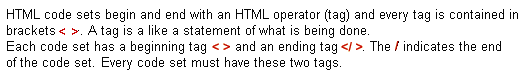
and to spaces, where they are and aren't required.
| HTML IN THE GEOBUILDER TEXT EDITOR |
| THE METHOD |
1. Open the GeoBuilder text editor.
2. Delete the highlighted default text.
3. Select View HTML.
4. Type in the HTML code.
5. Select all the HTML text with your mouse; press Ctrl C (both at the same time) on ....your keyboard to copy it.
6. Deselect the HTML by clicking on a blank place in the text window.
7. Click OK.
8. Save the page.
9. If the HTML is music, go View the page in the File Manager to test the music.
11. If you need to edit the HTML, select the HTML object (table, music text box, etc).
12. With the HTML object selected, click the Modify button on the blue toolbar.
13. When the text editor opens, delete the highlighted default text.
14. Select View HTML.
15. Double-click in the upper right-hand corner of the text window to activate it.
16. Press Ctrl V on your keyboard to paste the original HTML back into the text .......window.
......(Sometimes you have to do Ctrl V twice before it takes)
17. Make any changes needed.
18. Select all the HTML text with your mouse; press Ctrl C on your keyboard to copy it.
19. Repeat the procedure until the HTML is just how you want it.
ALWAYS DO ANOTHER Ctrl C AFTER EVERY CHANGE!
| MODIFYING YOUR HTML |
The GeoBuilder HTML text editor has a tendency to alter the HTML from its original format when we open the text in the text editor to modify it. Depending on what type of tags are in the HTML, GeoBuilder either moves the tags around or deletes some, or both. Why, I don't know, but it does.
This would mean major, time-consuming editing and the possiblility of even more typing errors, but I have worked out a slick method to make the HTML editing procedure almost painless. After you have gone through the steps a few times, it becomes automatic.
| COPY AND PASTE |
You can copy text you have typed in the text editor, however, and paste it back in when you reopen the text editor. You can even paste it in the text editor on another page.
To copy: select all the text with your mouse, then press Ctrl C on your keyboard
To paste: open the text editor, delete the default text, select View HTML if the text is code, and press Ctrl V on your keyboard.
If you have copied text (on your "GeoBuilder Clipboard") and you use the Duplicate or Copy function from the GeoBuilder toolbar or dropdown menus, the copied text on the "Clipboard" will be lost.
| ADDITIONAL TIPS |
Don't use all caps in your HTML. Once in a while GeoBuilder rejects code typed all in caps.
When adding an image or a reference to HTML, include your full web page address in the tags and use proper capitalization of your neighborhood and suburb:
http://www.oocities.org/Heartland/Farm/2538/hamburger.gif