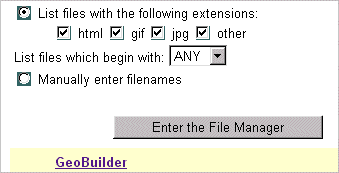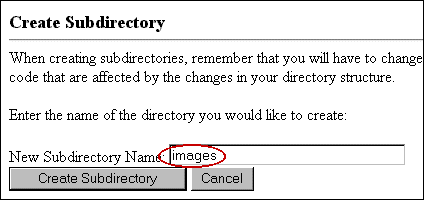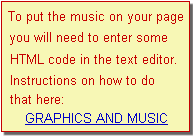|
|
|
|
|
|
|
|
|
|
|
|
|
|
|
|
|
|
|
|
|
|
|
|
|
|
|
|
|
|
|
|
|
|
|
|
|
|
|
|
|
|
|
|
|
|
|
|
|
|
|
|
|
|
|
|
|
|
|
| Sweet Tech's GeoBuilder Home > Index > Section II Creating Subdirectories |
|
|
|
|
|
GeoBuilder
Central
GeoCities
GeoBuilder Help
GeoCities
Help Chat |
|
|
|
|
The structure and function of directories and subdirectories are very much like the folder system on your computer: you create a directory(folder) to store files in, and within that directory(folder) you may create other directories(folders) to further sort and categorize files.
The main directory is what opens when you enter the File Manager. The name of the main directory is your membername. Think of your main directory as a folder with your name on it.
The subdirectories you create will hold the different types of files you upload for your website. Give them self-explanatory names like "music", "backgrounds", "buttons" etc. Or if you have collected web graphic sets, put each one in its own subdirectory to keep all the set images together.
Don't create subdirectories within subdirectories. It could cause problems when your pages load on the internet, and if nothing else, make your life complicated while you're trying to get the hang of creating webpages with GeoBuilder.
Subdirectories are really not necessary if your site is going to be a small one with only a few graphics. If you plan on building a monster-sized site like mine, subdirectories can save you lots of time when you are putting graphics on your pages. |
|
|
|
|
|
|
|
|
|
1. Sign in on the GeoCities Welcome Page |
|
|
|
2. Click on Edit Pages |
|
|
|
 |
|
|
|
 |
|
|
|
 |
|
|
|
...or, choose File Manager from the Member Tools menu farther down the Welcome page |
|
|
|
|
|
3. Enter the File Manager |
|
|
|
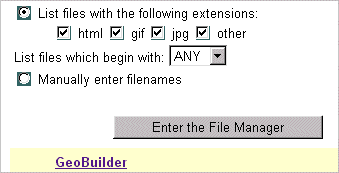 |
|
|
|
Click on the Enter the File Manager button |
|
|
|
|
|
4. In the File Manager, select Create New Subdirectory |
|
|
|
 |
|
|
|
5. |
|
Type a name for the subdirectory in the entry field:
click on the Create Subdirectory button: |
|
|
|
|
|
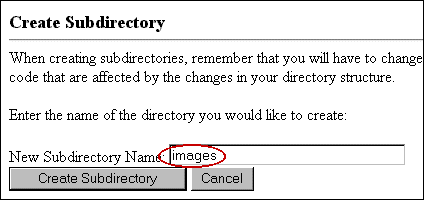 |
|
|
|
I chose the name "images" for this subdirectory |
|
|
|
 |
|
|
|
6. |
|
After you click on the Create Subdirectory button, you will see the new subdirectory folder at the top of your list of files |
|
|
|
|
|
 |
|
|
|
 |
|
|
|
|
|
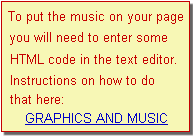 |
|
|
|
|
|
NOTE: If you see "Up one Level" when you're working with sub-directories, it means you are in a subdirectory. Click on the Up One Level button to return to your main directory: |
|
|
|
 |
|
|
|
| WHEN SUBDIRECTORIES MAY NOT BE A GOOD IDEA |
|
|
|
|
If you have uploaded files without putting them in subdirectories and have already put them on pages, don't move them into subdirectories now. This will change the file path to the files and all that will show on the pages is a broken graphics link. If you want to move them into subdirectories anyway, you will have to delete the original graphics from your pages and reinstall them from the subdirectory. This will create a new file path and the graphics will work again on the page. |
|
|
|
SUMMARY |
|
SECTION III Collect Graphics and Music |
|
|
|
|
|
|
|
|
© 1999
|
|
GeoCities |
|
|
|
|
|
Judi Mills |
|
|
|
Yahoo! |
|
|
|