Photoshop 5.5
New Eraser tools
The magic eraser and the background eraser and new to Photoshop 5.5. They provide more ways of separating an image from it's background. The magic eraser works similarly to the magic wand tool. It selects pixels of like color, but instead of placing a selection around them, it removes them altogether. The background eraser is more like the magnetic lasso and pen, that were introduced in Photoshop 5. They find the edges of an object but instead of selecting the object, they remove pixels outside of it. Use the background eraser when the background has more than one color. The magic eraser would work better if the background was all one color, or on objects like fur, hair, or foliage. Lets start with the background eraser.
. 1. To locate the background eraser, click the small arrow on the bottom right of the eraser tool in the toolbar. The eraser tools flyout shows all of the erasers. [ fig 1 ] The background eraser is the one with the scissors. The one with the * symbol is the magic eraser.
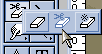
[ fig 1 ]
2 Click on the background eraser so that it is visible in the toolbar. Then open the image you want to separate from the background. The zebra image I chose is from the sample folder in Photoshop 5.5. Start working right above the head, click in the background next to the image. [ fig 2 ]

[
fig 2 ]
|Back | Home | Tutorials| email |