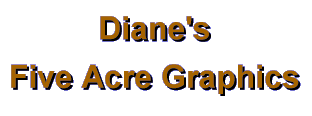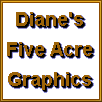This week's challenge was comprised of three photographs: baseball's Mark McGwire, a happy cellist (I've seen her before somewhere!), and a star quilt. Our challenger requested that we use all three images in our final result. So I did, and came up with two images that are flip sides of the same coin! The effect is supposed to be of an old coin with a musician on one side and a famous gladiator king on the other (LOL).
I selected the baseball player, cellist, and star from their respective backgrounds onto white, and modified the cello some so it would look more like a traditional cello. I then sharpened and embossed each image, reduced to gray scale, then returned them to 16 million colors.
Next I made a new image, filled with the basic gray of the star's background. I added noise, gaussian and motion blur, then did a circle deformation to make the coin base. I reduced this to grayscale, then returned it to 16 million colors.
I used layers profusely (!) from this point. Each side of the coin was done with the same process; only the actual figure and words were different. For both, the star went on the coin with soft drop shadow on same layer. Then the figure was added, with it's own drop shadow (and white opposite dropshadow for the cellist).
I used "Currency" font on another layer to add the text in white. I rotated small groups of letters (one, two or three) to get a semblance of curved text. I then selected all the white of the text at the same time and added the same drop shadow as I'd used on the figures.
Next I added the coin "edges" by making a sharp drop shadow, selecting it, adding noise, sharpening, motion blurring at an angle, then reducing to grayscale and back to 16 million colors.
I put a light drop shadow line on both sides of this coin "edge," then added the same drop shadow I used on the figures and text to the coin as a whole.
I merged visible layers, then copied and pasted as a new layer. Then I blended these at 50% luminosity to soften the edges of the figures and text a bit, then merged visible layers again.
Now I went to the Color Menu and experimented with colors (the grayscale is not a very attractive color combination to me!) I used the histogram function to experiment with colors, trying out golds, coppers, and silver effects (also made a "porcelain" one of the cellist that I liked!).
I chose to use this color for my WET entry because I liked the "old penny" effect. Since the images are very large (543 x 546 pixels), I reduced each by 50% (pixel resize) and combined them into one image on a black background. The original full size music coin and the sports coin are much more detailed than this smaller image.
As usual, this image was done entirely in PSP5. It was difficult for me to combine all three photos and still strive for an "elegant" effect. I'm not sure I came very close, but it was fun to make the coins! I did use the gamma function more than usual, and find it has some really great properties, especially for subtle shading changes.