With the new interface, many of us will want to pick up a few HTML commands so that we can control the display of text and, in particular, its relationship to images. The relation of objects such as images and text to each other is usually accomplished in HTML through the "table" commands. These are some of the most difficult commands for most people to use--if you want to learn how to create tables, we suggest reviewing a good HTML learning site on the Internet (see CFC Links).
Below are two examples you can "cut&paste" and fill in the blanks for that are not too difficult. In these examples, information you are to enter concerning pictures, etc. will be written in all caps. In both these examples, no picture was entered in the groups photo area. The image derives from the coded section information, making the groups photo area redundant which will otherwise interfere with the display we are suggesting.
Sample Setup One: Side by side.
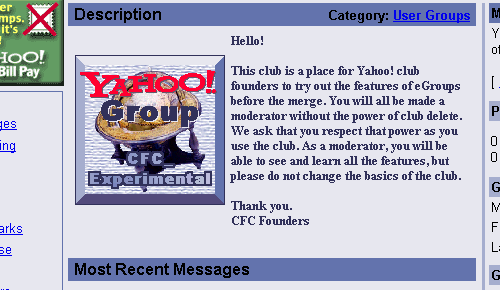
Font size in this example = -1.
<table width="100%"><tr>
<td><p align="LEFT"><img src="ADDRESS OF THE PICTURE ON THE INTERNET.EXT" width="SIZE" height="SIZE" border="SIZE"></td>
<td><p align="LEFT"><font="SPECIFICATIONS IF ANY">YOUR TEXT GOES HERE</font></td>
</tr></table><p>
| <p align=""> | Between the quotation marks you may specify left, center, or right. The designation justifies the position of the image within the cell, not within the table. For text, it causes justification from left, center, or right position according to line length. | |
| width="", |
The dimensions of the graphic in pixels. | |
| border="" | This creates a border around the cell like a picture frame the width of the pixels specified. For ordinary images and text, this will be in grey or a contrast color default. For hyperlinks, the color of the links specified or default blue and purple. | |
| <font=""> | See notes on text variations, Technical Review in the CFC Newsletter for January 2001. |
ADDRESS OF THE PICTURE ON THE INTERNET.EXT At present, you can only use pictures that are stored somewhere on the Internet. The address of the picture is the complete URL of the place it is stored plus the name of the graphic and its format extension. Example: if the image is stored in your group files section, the address would be: http://groups.yahoo.com/group/GROUPNAME/files/IMAGENAME.ext.
The result of this table will print the image side by side to the text justified proportional to the amount of text present top to bottom (if more text, the image will center to text; if less text, the text will center to image).
Sample Setup Two: Text to wrap around your picture.
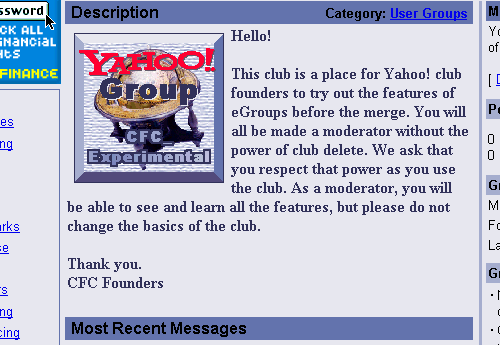
Font size in this example standard.
<table border=0 align="LEFT" cellpadding=0 hspace="5" vspace="5">
<tr><td valign=top><img src="ADDRESS OF THE PICTURE ON THE INTERNET.EXT" width="SIZE" height="SIZE" border="SIZE">
</td></tr></table>
<font="SPECIFICATIONS IF ANY">YOUR TEXT GOES HERE</font><p>
| table border=0 | A numeric value here would put a line or border around the entire table. | |
| align, or palign = | You can designate left, center, or right (usually used with numeric values such as dollars). However, in the table command above, if you designate "left," the image will display to the left while the text will display to the right; if "right," the reverse. | |
| cellpadding=0 | This creates a curb within the cell around the data it contains. | |
| hspace="5" | This numeric value is in pixels. Horizontally, you are creating a curb that will place the data 5 pixels from the margins or the next data. | |
| vspace="5" | This numeric value is in pixels. Vertically, you are creating a curb that will place the data 5 pixels from the top or bottom (or the next data). |
See the description above for additional definitions.
Volumne One; Issue Ten, Page 1
Volumne One; Issue Ten, Page 2
Volumne One; Issue Ten, Page 3
 to this page.
to this page.
This page and most of the graphics appearing on it were created by
![]()
exclusively for The Club Founders' Yahoo! Chat Club.
It is best viewed on a 800x600 screen set for True Color
with ![]() or
or ![]() and
and
is hosted by ![]() . Get them NOW!
. Get them NOW!