ACCESSIBLE
HYPERSTUDIO STACKS
Donna
Broussard &
Elizabeth C. Landry
![]()
![]()
Project Overview
Population
Rationale
Goal
The learner will create a switch accessible HyperStudio stack that scans user-controlled hotspots and navigation buttons
Objectives
The learner will create a basic HyperStudio
stack using multiple cards, buttons, graphics, animation and sound.
The learner will use the Button Scanner NBA to
add a switch access option to the stack design.
The learner will set scan rate and delay options to adjust for individual needs or preferences.
Below are the links to each part of the project. The apples for Rewards, Shapes, Frames and Button Scanner NBA (top row) are all part of the tutorial and represent the "disk content" referred to in the tutorial. (Please give the tutorial and rubric time to load, it takes a little while.)
|
|
Rubric |
Button Scanner NBA |
Frame |
Shape |
Rewards |
|
Needs Assessment |
Assessment |
Resources |
||
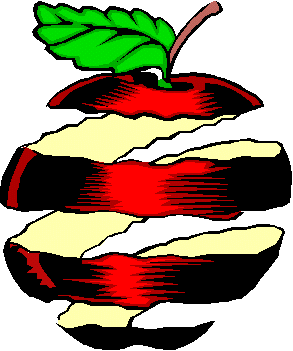 |