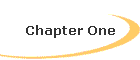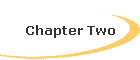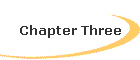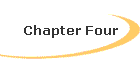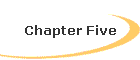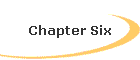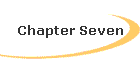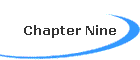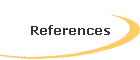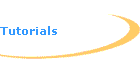|
MAEOPP EMERGING LEADERS INSTITUTE
RESOURCE MANUAL FOR NON-PROFIT ORGANIZATIONS |
UTILIZING
TECHNOLOGY TO STRENGTHEN NON-PROFITS
Introduction
This chapter lists a series of different
types of available professional software that can be used in an effective way to
strengthen non-profits. Computer software is a powerful technology that is used
in both the public and private sectors of business. All of the software listed
can be found locally at a reasonable cost and ranges from desktop publishing
software to educational database/tracking software. The software list shows the
specific hardware requirements your computer system must have in order to run
the software with success.
Desktop
Publishing Software
Microsoft Publisher 2000
Create professional marketing material for any non-profit program. Easy to learn and use. Cut costs while developing exactly what you need for your program.
Requirements
· P75 or higher processor
· 16 MB of ROM for running windows 95 or 98; 32 MB of RAM for running with
· Windows NT Workstation 4.0
· 127 MB available hard-disk space for typical installation
· CD-ROM
· VGA, Super VGA recommended
· Windows 95, 98 or Windows NT Workstation version 4.0 with Service Pack 3 or later
· Microsoft Mouse or compatible pointing device
Microsoft
FrontPage 2000
Create dynamic web sites to fit your needs. Frontpage 2000 allows users to maintain and update sites in workgroups or teams. The software will automatically correct hyperlinks as files are moved or renamed. It also provides 13 management reports.
Requirements
· PC with Pentium 75 MHz or higher
· Windows 95, 98 16 MB of RAM, extra 8 MB of RAM for Frontpage for Windows NT Workstation version 4.0 or later- 32 MB of RAM for the operating system
· Available hard-disk space, typical installation: 285 Mb- minimum installation: 167 Mb
· CD-ROM drive
· VGA or higher-resolution monitor; Super VGA recommended
· Microsoft Mouse, Microsoft IntelliMouse, or compatible pointing device.
Presentation Software
Microsoft
PowerPoint 2000
Organize professional presentations on screen slide shows, 35 mm slides, colorful overheads, handouts, and web pages. PowerPoint provides the ability to animate, graph, draw, and add multimedia effects to presentations.
Requirements
·
Any PC processor-based, MAC OS-compatible system (clock speed of
at least 120 MHz of RAM)
·
16 MB of RAM for memory
·
39-63 MB of available hard-disk space, 53 MB for Easy Install
·
CD-ROM drive, area network if installing over network
·
Monitor or display supporting 16 grays or 256 colors or higher,
with 640X400 or higher resolution
·
Apple MAC OS system 7.5 or later
·
Some may require Internet access
Financial Software
Microsoft Money 2000 Business and Personal
Provides features for business and personal management possibilities. Financial planning with new investing potential and tax saving features.
Requirements
· Pentium 90 or higher processor
· 16 MB of RAM for Windows 95; 24 MB total RAM required for Windows NT
· 70-195 MB of available hard-disk space (195 required if Microsoft Internet Explorer 5.0 Service Pack 1 or later is not already installed), Internet Explorer is required and included on the CD.
· 2X CD-ROM drive
· VGA graphics card or compatible video graphics adapter, 250 color monitor
· Windows 95, 98, or Windows NT 4.0 operating system
· Microsoft Mouse or compatible pointing device
· 14.4 or higher-baud modem required for Internet connectivity and online banking Audio Board with headphones or speakers required for audio.
Quicken
Financial Software
Quicken financial software can assist you in organizing your finances professionally and personally.
Requirements
· Windows 95 or 3.1 version running in enhanced mode, DOS 5.0 and MSCDEX 2.2 or higher.
· 486 or higher PC with 8 MB of RAM (16 recommended) 30 MB of free disk space
· CD-ROM
· Video board and monitor capable of running 256-color VGA
Statistical Package for the Social Sciences (SPSS 6.1)
SPSS
6.1 provides its users with data analysis tools, spreadsheet, statistical
procedures, and high-resolution graphics. It
is designed for personal computers. This
version has restricted data management capabilities.
Requirements
· 80386 processor or better
· 4 MB RAM minimum 8MB recommended
· Hard disk with 21 MB of storage space
· Windows 3.1 or 95
· PC+ or MS DOS 3.1 or higher
· Windows compatible mouse
· Math coprocessor strongly recommended for significant graphic work
· VGA or other graphics adapter with 640 X 480 resolution or higher.
Microsoft
Excel 2000
Provides ways to analyze data and find solutions. Excel offers charting, spreadsheet, and sharing capabilities.
Requirements
·
PC with a Pentium 75 MHz or higher processor
·
Windows 95, 98; 16 MB of RAM, plus 4 MB of RAM for Excel
· For Windows NT Workstation; 32 MB of RAM, plus 4 MB of RAM for Excel
·
146 MB of hard-disk space
·
CD-ROM drive
·
VGA or higher resolution monitor, Super VGA recommended
·
Microsoft Windows 95 or later operating system or Microsoft
Windows NT Workstation version 4.0 Service Pack 3 or later
·
Microsoft Mouse, Microsoft IntelliMouse or compatible device
·
900-baud modem, 14,400 or higher recommended.
Databases
Microsoft
Access 2000
Access desktop database can be used for professional or personal use. Easy to use system for managing and sharing data. Provides increased integration with the web and powerful solutions tools.
Requirements
· PC with Pentium 75 MHz or higher
· Windows 95, 98; 16 MB of RAM for operating system, plus 8 MB of RAM for Access Windows NT Workstation 4.0 Service Pack 3 or later; 32 MB of RAM
· 161 MB for typical installation
· CD-ROM drive
· VGA or higher-resolution monitor; Super VGA recommended
· Microsoft Mouse, Microsoft IntelliMouse or compatible device
Compansol (Blumen)
This database is designed for TRIO programs and generates annual performance reports based on cohort year. Also has the capability of tracking graduate students. Blumen is available in Windows and Macintosh formats.
Requirements
For
Windows 3 X, 95 & NT
·
Windows 3 and NT
·
IBM or compatible computer with 486 based processor or better
·
EGA monitor or better
·
8 MB RAM
·
Windows 3.1 or later
·
Hard drive with 12 MB of free space
·
Mouse
Requirements
· Apple Mac computer with 68020 CPU or better
· 8 MB RAM
· Macintosh System 7.0 or later
· Hard drive with 12 MB free space
· Mouse
Educational Software
Choices
CT (Young Adult-Adult)
Provides
young adults-adults with assistance in career planning with connections to job
banks, resume writing, interviewing, and job searching.
Direct Internet linkage to job bank listing.
Requirements for IBM
· 8 MB of RAM
· Windows 3.1 or higher Windows 95 or NT 4.0 recommended
· 40 MB hard drive space
· VGA monitor with 256 colors and 640X480 resolution, SVGA monitor 800X600 916 bit recommended
· CD-ROM drive to operate
· Internet access is required for connection to Job banks, occupational, educational, and financial aid web sites
· Compatible with Novel network and Windows NT servers
Requirements for Macintosh
· Minimum of 8 MB of RAM required; 16 MB recommended
· System 7.0 or higher
· 40 MB of hard drive space
· Color monitor
· CD-ROM drive to operate optional multimedia component
· Internet access for job bank, etc.
· Compatible with client server networks, 10 MB recommended CHOICES (High School-Young Adult)
Provides information about colleges, occupations, and financial aid for school to career planning. Students participate in an interactive method of exploration. The multimedia component allows students to search various options. Direct hyperlinks to key web sites are provided to enhance career exploration.
Career
Futures (Middle-Junior High)
Links
student interests to occupations and career paths. An on-line planner is provided to assist students with high
school options. Students learn
about themselves as they explore numerous career possibilities.
Requirements IBM
· 9 MB of free hard drive
· VGA monitor
· Rest same as above
Requirements Macintosh
· 12 MB of free hard drive
· Color monitor
·
Rest same as above
DISCOVER CAREER GUIDANCE SOFTWARE
Discover provides information to assist with career and educational decisions. High school and college students, community colleges, private counseling, businesses, etc. can utilize it.
Requirements
· Windows 3.1 or Macintosh 3.5
· 14 KB and 15 KB
· CD-ROM
EMBARK
CAREER AND COLLEGE SOFTWARE
This web-based system is designed to assist with career and college planning for middle and high schools students. It allows counselors to manage, customize, track, communicate, and inform. It provides students with a personal portfolio, detailed career profiles, information on over 300 majors and 5000 colleges. It also has the capabilities to assist with resume writing, letter generator, course planner, and online calendar. The system is accessible 24 hours a day, available from any Internet set-up computer.
Requirements
· Computer with Internet access
· 56 K modem or higher
· CD-ROM
new_page_2.htm new_page_3.htm new_page_4.htm
![]()