A common problem that occurs when capturing video, and sometimes when converting it, is the audio becomes out of sync with the video. For whatever reason, whether it was your fault or not, this can be the most frustrating part of getting your video prepared for MPEG conversion. Sometimes it just makes you want to give up on your project entirely. However, there is quite an easy fix for this!
VirtualDub offers an option to set the starting point of the audio in relation to the video. To access this option, go to Audio --> Interleaving. Once there, set the Audio Skew Correction to the desired settings.
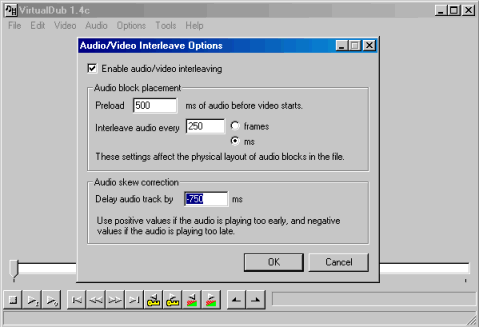
If the above option only works slightly or not at all, use the next step in conjucntion with the previously mentioned skew correction option. Set an option related to frame rate so that the audio will sync properly with the video. This option can be found under Video --> Frame Rate. Under the Frame rate conversion heading, choose Change so video and audio durations match.
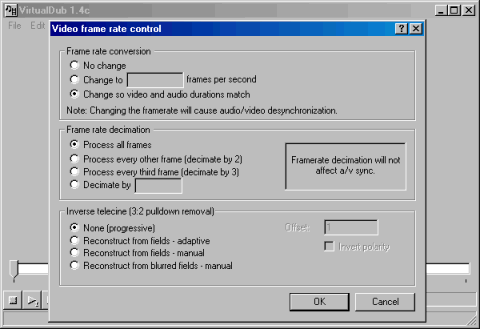
Using the two above steps should re-sync your AVI. Just play with the number of ms under Audio Skew Correction and everything should work out fine. Good luck!



