

Psion Series 7
First impressions of the Psion Series 7 after it's release in September 1999.
First impressions
Good points
- Very clear 256 colour screen.
- Fantastic keyboard with good travel and bright transfers for lettering. Very thin lettering but I doubt if it will fade or wear.- After more than two years of very heavy use you can see that the commonly used keys have lost their deep matt finish in places, however the lettering is as white as when it was new! Top marks to Martin Riddiford! :)
- Speed! Especially for browsing or long documents. 2MB Data files open in 6 seconds and 750KB Word files open in 4 seconds too but even the speed of the O/S is similar to a desktop.
- Build quality. Superb... Just about (See below).
- RAM expansion, and although I prefer to keep Java on C:\ at least Messagesuite or even Web aren't there to reduce space.
- Sketch can export MBM images at 12bit colour(4096 colours) and import anything up to full 24bit(16M colours) MBM images though it only allows you to draw in 16, and the screen can display a mere 256). This still means you can embed GIF quality images (though not actual GIF's) into Word files to produce fantastic looking documents.
Bad points
- Not a very clear 4096 colour screen!
- Rubber serial port plug looks cheap and flimsy. A sliding door like the S2 would have been better. - After more than two years it still hasn't broken off so it's tougher than it looks!
- Inserting connectors into the serial port can be fiddly. The port is upside down compared to the S5.
- No history list in Email. You can only bring up the list from the Contacts app.
- Colour poorly implemented in many apps. Not enough in others.
- No colour printing!
- No full screen analogue clock!
- The Serial port is too near the front so you tend to lean your hand on the connector (If used) when typing
- Design doesn't allow CF modems to be used. (No gap for cable to trail out)
- The speaker design! It's on the underneath just like the S3's and produces a nice sound at a farly high volume but when you put the machine on a flat surface it becomes more tinny and a lot quieter. Standing on a small hollow cardboard box adds bass though.
- The rubber feet at the rear of the machine could protrude more. At the moment they are level with the edges of the leather so any wear they'd normally be prone to is bound to be shared by the leather too, and of course resting on the leather makes it easier to slide around a level worktop.
- There is a small gap around the edge of the screen where the plastic fascia meets it. It's only ½-1mm wide but enough to become a dust trap or worse still, water could seep in there while you're cleaning the screen.
Other observations
Recognises .shtml extentions locally which is handy if you're inclined to make webpages with SSI on it!
The screen's not quite as instantly onable as the software! It's a bit duller for the first 20 seconds at turn on. I imagine this is a general STN trait rather than a bad LCD screen. Anyway it's still clear, and after 20 seconds bright too. Note that the higher the brightness setting, the lower the battery life as the screen is the most power-consuming component. Actually I think Psion must have achieved their 8½ hour battery life with the brightness set quite low.
There's a very faint line running across the centre of the screen (underneath the top glass), similar to the lines found on ultra-flat CRT displays (though no doubt for very different reasons!) and sometimes the contrast/colour can differ slightly each side of the line. Is it possible the screen manufacturer makes 640×480 LCD's from joining two 640×240 units?
After three months heavy use the Shift and Ctrl keys and the space bar have slightly lost their deep matt finish toward the centre. There is no fading to the key lettering however!
If you press Fn+Spacebar the brightness increases by one point. If you press Ctrl+Fn+Spacebar it reduces the brightness. This saves going through the control panel if your lighting conditions change.
If you copy a webpage with a table and paste it into Word, the text in the table is still displayed as paragraphs but the table icon  now appears and is recognised as an embeded object! Unfortunately clicking on it does nothing, but is this just a quirk of ER5 or is it pointing at a future feature- Real tables in ER6 Word?
now appears and is recognised as an embeded object! Unfortunately clicking on it does nothing, but is this just a quirk of ER5 or is it pointing at a future feature- Real tables in ER6 Word?
The mains indicator light permanently glows very slightly when running off the battery, and even when the machine's turned off. I don't know why it does this but it's so faint that you only notice it in darkness.
You can upload text files using a form on a webpage now. Unlike NS or IE however the EPOC browser just displays a text field for you to type the full path manually (Eg. "c:\documents\readme.txt"), with no option to browse your directories. You have to type in a filename rather than a directory so you can only send one file at a time. Also, You can only send plain text files such as .txt or .html as far as I can see. I'm trying to find a way to send other files like documents, images etc...
October 1999
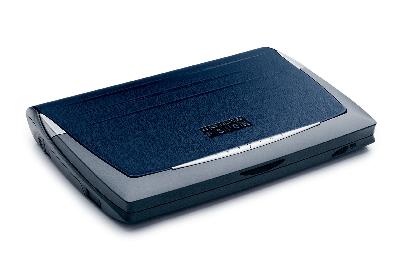
All material Copyright © 1999-2001.
Reproduction of content by any means prohibited.
Design Copyright © 2001 All rights reserved.


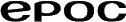
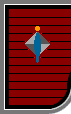

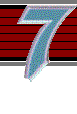
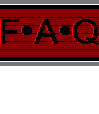
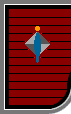

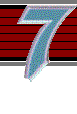
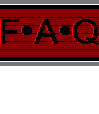


![]() now appears and is recognised as an embeded object! Unfortunately clicking on it does nothing, but is this just a quirk of ER5 or is it pointing at a future feature- Real tables in ER6 Word?
now appears and is recognised as an embeded object! Unfortunately clicking on it does nothing, but is this just a quirk of ER5 or is it pointing at a future feature- Real tables in ER6 Word?