
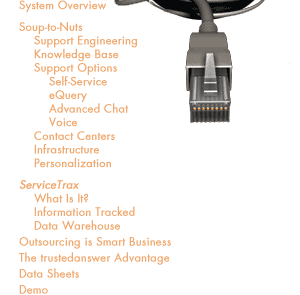


Our Solution
Soup-to-Nuts: Support Options
eQuery
 There are two ways your customers or end-users can submit off-line electronic queries in order to receive a response to their problem or question at a later time. They can either open a web case or submit a question via email, directly from your website. Conceptually these two methods work very much the same. And in both cases a complete support history is retained for later reference by your end-users so they can keep track of their queries.
There are two ways your customers or end-users can submit off-line electronic queries in order to receive a response to their problem or question at a later time. They can either open a web case or submit a question via email, directly from your website. Conceptually these two methods work very much the same. And in both cases a complete support history is retained for later reference by your end-users so they can keep track of their queries.
The trustedanswer™ system keeps track of how long it takes to respond to each query and automatically produces reports to track these response times against agreed service levels.
Web Case
Opening a web case is accomplished by the end-user filling out a simple electronic form from (what appears to be) your website and submitting it with the click of a mouse. This opens a support case by trustedanswer, which uses contact center personnel to work on the problem. When the solution is completed (perhaps pulled from the knowledge base, if previously solved) an email is sent to the submitter notifying him that an answer is ready. The solution is then posted and ready to be delivered to the submitter when he next visits your support website.Email queries may be automatically answered with the most appropriate response, directed to a support person for research and reply, or a combination of the two. The trustedanswer system can scan each incoming email request, determine the most likely response, and calculate the probability of that response solving the requestor's problem. You can select the confidence threshold acceptable for triggering an automatic reply. Responses to email queries are sent directly to the end-user's email address so the person does not have to return to your website to obtain the answer.

| home | company | esupport | our solution | news | employment | contact us | privacy policy | webmaster |
Use of this site indicates you accept the Terms of Use. © 2000-2001 Amdahl Corporation. All Rights Reserved.