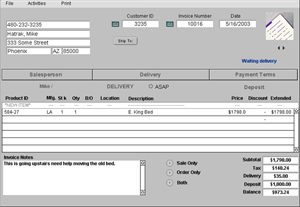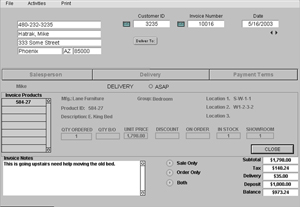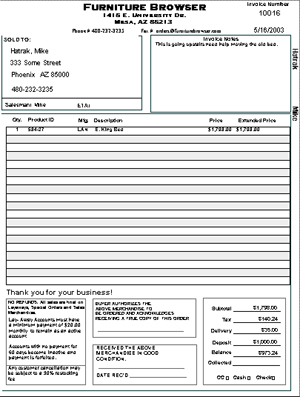| Sales Entry &
Forms: The whole sale on one, easy-to-enter screen!
(Click Image to Enlarge) Furniture Helper sale screen is laid out almost exactly the same as the paper sales form. The customer id number, sale number and date are in the upper righthand corner, just as they are on the sales form. The customerís billing and delivery addresses, along with general information that applies to everything on the sale, are also placed on the screen as they are on the form, as are the merchandise, totals and remarks sections. The flow of sales entry is very logical, from top to bottom, just as it is in hand-writing a sale, but far faster and easier. Because most of the information is pre-stored, much faster and completely accurate!
Click Image to Enlarge) Quicly look up stock and details
on an invoice item with a click of the mouse so youre not ordering
what you do not need.
Although the sales form isn't essential to the operation of Furniture Helper, we highly recommend its use. The sales form provides both the store and the customer with a neat, legible, very professional-looking printed copy of the transaction with either itemized or summarized pricing (your choice). Sales may be printed on demand with no additional key entry, thus eliminating errors. |
|||||||||
|
|||||||||