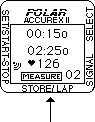| The watch
will stop recording for 2 seconds. Lap 2 should appear in the lower
right corner. |
| 3.
Walk back to room 21 along the asphalt and up the driveway. When
you reach . |
4. Press RED
STORE / LAP button
| The watch
will stop recording for 2 seconds. Lap 3 should appear in the lower
right corner. |
| 5. Walk down
the driveway again and turn left walking on the asphalt to the tennis
|
| courts. When
you reach the corner of the tennis courts. |
6. Press RED
STORE / LAP button
| The watch
will stop recording for 2 seconds. Lap 4 should appear in the lower
right corner. |