This page is where Granny-Wicked will have fun with
Paint Shop Pro from the PSP USERS GROUP classes.

|
This image took two pictures. One of a single angel and one of clouds in the sky. Using the layers pallet, I followed the lesson plan, which asked that we place the angel in the clouds and create an image within the image, looking as if it were naturally there. I also added extra angels. |
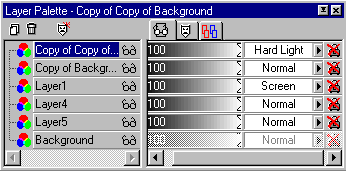
|
The following image shows the layer pallet as I worked along to add the other extra angels and how it was manipulated. |


|
This is the original image of a mill located in Missouri on the creek. I will create a weave or gunny-sack image and then place it in a frame. |

|
I took the original and added a weave pattern, taking a color from the background of the trees to compliment the scenery, and placed it on a second layer over the original image. |

|
Next I expanded the canvas size, to add the inner frame border.Using the same weave pattern, slightly larger, and another shade from the picture. |
 |
I then went a shade darker on the inner color, because the frame didn't look well with the lighter color, then framed it with a marble frame. |
 |
I then selected the frame and using Blade Pro, and re-colored it and gave it a different definition. |