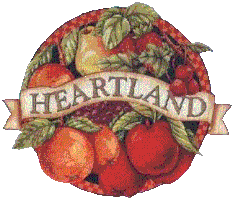
Common Problems, Where & What's That!
File Manager
What is it? Basically it is a simple page editor. Entry requires your member name and password sent to you through the mail. Click the Link above to take you to File_Manager. REMEMBER no one will ever ask you for your password nor should you give it out! File Manager click here!
I want a Counter!
Here you can find out all you need to place your counter on your home page. Basically pick you activate the counter and place the small setion of HTML onto the page you want the counter. Counter click here!
I want a GuestBook!
Here is the link to get your own GeoCities Guestbook, you can customize it to suit your self and your page! GuestBook click here!
What's the GeoGuide?
The Geoguide is the Geocities banner you see at the top of this page. It can be customised to suit yourself. just go to the link and follow the on screen instructions. GeoGuide Click Here!
Lost Password?
If you have lost your password try going here first. this will resend you a copy of your password to your email address. Password click here!
No Sound!
If you have placed your html fragment and uploaded your file and still no sound, first thing to do is to check your names... Geocities is case sensetive and will see a file called "sound.mid" different from "Sound.mid". This is the most common cause of problems relating to both sound and graphics you will come accross.
Where's My Picture!
If you have placed your code and uploaded your file and still no picture, first thing to do is to check your names... Geocities is case sensetive and will see a file called "Picture.gif" different from "picture.gif". This is the most common cause of problems relating to both graphics and sound you will come accross. Make sure that your lettering is the same as your picture is stored on file in file_manager.
BACK TO TOP
{ HELP PAGE } | { HTML PAGE } | { LINKS } | { IMAGES } | { MY PAGES }
This page hosted by
Get your own Free Home Page

