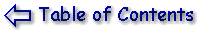This glossary will explain a lot (though probably not all) of the terms and jargon used in the tutorial, and also in IRC in general and mIRC in particular. Scan through the glossary, as some topics are mentioned here which aren't in the main tutorial (yet).
An alias is a shortcut to a frequently typed command. You can use aliases to send common messages to the channel (i.e. to describe who you are and where you're from) and you can also use aliases to perform common commands. Aliases are set up by yourself and are purely used to save you time. It is up to you to decide what you want to set up as an alias. For more information, see the section on aliases.
One of the simplest IRC scripts is to set up an auto-greet, which says hello to people when they join the channel. Auto-greets are generally frowned upon, because they are repetitive and after a while people can tell that they are fake. Instead of sending the greet message to the main channel window, you could send an auto-greet message instead, which will only irritate the person picking up the message, rather then everyone on the channel.
It's not always possible for people to be in front of their computer the whole time they are connected to IRC. Often, people will tell mIRC they are away and mIRC will field private messages to you. It's also a good idea to write an alias which will change your nickname so that everyone else in the channel can see you are away. For example:
/danaway /away $$1- | /nick Dan_Away $$?="Why are you away?" /danback /away | /nick DannyThe first line will prompt you for a reason why you are away from the keyboard. It will then mark you as away and change your nickname. The second line will cancel your away status and change your nickname back. See the section on aliases for more information.
People can get themselves banned from a channel by a channel operator for various reasons, most of which are because the person being banned is abusive, insulting, unreasonable or an idiot. Remember, the channel operators effectively 'own' the channel and they can do whatever they please. When people are banned from the channel they usually remain banned until the channel ceases to exist, although bans can also be lifted by the channel operators, usually after five or ten minutes.
Also known as a room, a channel is a virtual place where people chat to each other. Channel names start with a #, can be created by anybody, and cease to exist when they are empty. On some networks (notably DALnet) you can register your channel and specify authorised channel operators, which helps keep the channel organised when you're not around.
A channel can have several different modes of operation, which are set by
the channel operators. The channel mode(s) are visible in the titlebar of the
channel window - it will say something like #channel-name [+ntm]
Channel modes are as follows:
| i | channel is invite-only | you can only join the channel if someone already there types /invite yournick #channelname |
| l number | channel is limited, number users allowed max | self-explanatory |
| m | channel is moderated, (only chanops and people with voice mode can talk) | if you haven't got the right mode, you can only watch! |
| n | external /MSGs to channel are not allowed | |
| p | channel is private | |
| s | channel is secret | it won't appear in channel listings |
| t | topic limited, only chanops may change it | self-explanatory |
| k key | set secret key for a channel |
A channel operator has full control over a channel. Only a channel operator can make other people channel operators. This is different from IRC ops, who actually run and maintain the servers.
A channel can have a topic associated with it. The channel topic will appear in channel lists, and also in the title bar of the main channel window. Channel topics may advertise a channel web page, a channel policy, or be totally irrelevant.
A client is a program which can talk to the IRC network. IRC clients include mIRC, Pirch, Ircle and others. In my opinion mIRC is the best IRC client available for Windows <grin>
An IRC network. Its home page is www.dalnet.com
Stands for Direct Client to Client. DCC chats bypass the IRC server and establishes a connection directly with the other person's PC. DCC is commonly used to send files to the other person.
One of the oldest IRC Networks. Its homepage is at www.efnet.net and contains background information about the history of IRC and the growth of the networks
mIRC contains a built-in file server which you can use to give people access to a directory (and its subdirectories) on your hard drive. People can look at a listing of the files in that directory, and get a file for themselves. This makes it a lot easier to share files with your friends.
Of course we all know that the main purpose of IRC is to actually pay attention to people and communicate with them, but if you're in a room with someone you just don't like then you can get mIRC to ignore that person. The easiest way of doing this is to highlight the person's nickname, right-click on it, select Control from the pop-up menu, and then Ignore from the sub-menu. mIRC will now ignore everything that person says - in other words, mIRC will filter it and it won't appear on your screen. For more help on the parameters for the ignore command, consult the mIRC help file.
You should know this one by now. It stands for Internet Relay Chat, and although it is pretty cool and very addictive, it does not qualify as a sole reason for living (despite what others may tell you).
Channel operators can kick somebody off a channel if they think that person is being a pain in the rear. mIRC can be set up to automatically rejoin a channel if you are kicked. If you are kicked from a channel two or three times expect a ban to be coming along real soon......
The delay between when you enter a message and when everyone else sees it. Can be anything from 0 seconds to several minutes. Anything above 5 or 6 seconds (10 seconds tops) and I should think about reconnecting using a different server.
When you join a channel this is the window that pops up. You can see who else is in the channel, what people are saying and type in your own messages at the bottom.
In addition to typing comments in the main channel window, and talking to people in query windows, you can send someone a private message in the main channel window. The message appears in a different colour, and only the person you sent it to will see it. For example:
/msg NickName Hello there! Long time no see!will send the message Hello there! Long time no see! to the person called NickName, and will appear on their screen in brown. Messaging is probably used for a quick question and answer where opening a query window might not be necessary. I don't use it much, though.
The mIRC Editor is where you type in all your alias definitions, popup menu definitions and remote event scripts. You can get to the Editor by clicking on the aliases, popups or remotes buttons on the toolbar, or selecting Aliases, Popups or Remotes from the Tools menu. They all open the same editor, but each one opens up it's own little file (for example Aliases opens up the aliases file, Popups opens up the popups file and so on).
In order for IRC to work, all the computers must be linked together in a network. Your PC is connected to a server on the network, and all the servers are connected to each other. Different IRC networks exist, each with their own selection of channels. Note that there may be channels on different networks with the same name - bear in mind that they are actually different channels.
You are known on IRC by your nickname, which is usually abbreviated to nick. It can be anything you like, as long as it is 9 characters maximum in length, and is not in use by anyone else at the time. On some networks (notably DALnet) you can register your nickname, which will prevent anyone else from using it even if you're not on-line.
A ping signal is sent out by the network to see if you are still connected. You can also send a PING signal to another person on the network to find out the lag time between yourself and the other person.
The server you are connected to sends out a PING signal every so often to see if you are there. If you are, your copy of mIRC will reply with a PONG signal. If the server doesn't get a PONG reply from you, it will assume that you are not connected for whatever reason, and kick you off the network. Occasionally you will see people leaving the channel with a quit message saying 'nickname quit irc (ping timeout)'. This is why.
A private chat window with another user is called a query window. In mIRC you
double-click on a person's nickname to open a query window - in older,
text-based IRC programs you had to type /query nick, hence the name. Note
that you can still talk to someone in a query window even after you have left
the channel you were in. In fact, you can open up a query window to someone
even if you aren't in the same channel as they are. As long as you know
their nickname, and you know they are on-line, you can type /query
theirnick to initiate a chat.
Remote events are things that happen on IRC which are (usually) triggered by other people. People joining channels, people leaving channels, opening query windows, sending files to each other, playing sounds, changing channel topics or channel modes - these are all examples of remote events. You can set mIRC to look out for these remote events and respond to them differently (which is what scripting is all about).
A script is a collection of customised settings for mIRC. People write their own scripts and make them available for download. My advice with a script written by someone else is to proceed very carefully. I have downloaded some scripts and studied them to teach myself what things are and how they work. I then use this information to (slowly) write my own very small scripts for my own use (and for this tutorial). In my opinion a script will contain 85% rubbish, 10% bugs and 5% of useful stuff. Your mileage may vary.
I don't know where this started, but one of the popups in mIRC invites you to slap another user with a wet trout. Some people have said "I was in this channel, and it was quite violent! Everyone was hitting each other with fish! I didn't know what to do." Well, to allay you fears, I'll tell you that slapping people around with trout is very common on IRC and people don't mean any harm by it. If people wanted to do real damage, they'd hit you round the head with a small shark!! A lot of scripts come with their own extensive lists of slaps, ranging from the silly to the downright rude and physically impossible. They're just there for fun, so don't take offense. Conversely, don't send a rude or offensive slap to someone unless you're sure they'll take it in good humour - you could earn yourself a kick!
The status window is the window in which all system messages appear. When you connect, messages about connection progress and the server's message of the day (motd) appear in the status window. When you join a channel, a list of everyone else in the channel appears in the status window. Whois information, ping information, leave and quit messages appear here too. If you don't want to read any of this, you can minimise the status window and leave it be. You can't close the status window.
The switchbar is usually displayed at the bottom of the mIRC screen. Switchbar settings can be changed on the Extras tab of General Options. You can use the switchbar to switch between the windows available to you (whether they are open or not - if you switch to a minimised window then mIRC will restore the window for you.)
When someone wants to chat with you their nickname appears in red on the switchbar. Click on the name to open the window. Likewise, when you open a chat with someone else by double-clicking on their name, a button appears on their switchbar with your nickname in it. New in miRC 5.4 - The switchbar can be moved to any side of the screen, the same as the Windows 95 taskbar. So if you prefer having it at the top of the screen, just drag and drop it. Also, the nickname changes on a switchbar button if the person you're chatting to changes their nickname.
Another IRC network, find out more about it at www.undernet.org
If you turn the URL catcher on, mIRC will watch what people are typing and if it looks like a web page address, it will make a note of it for you. You can then open the URL's window, click on the address and see the page in your browser. See the URL catcher section for more information.
| i | makes you invisible to anybody that does not know the exact spelling of your nickname |
| o | IRC-operator status, can only be set by IRC-ops with OPER |
| s | receive server notices |
| v | gives a user a voice on a moderated channel |