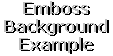(Click on the plus sign)
|
|
| Highzone's mind © 2003 |
|
|
|
|
| Home | Guestbook | Contact | ||
FAVICON ? ICO ? This is mine, however geocities don't support this :( <LINK REL="SHORTCUT ICON" HREF="http://www.oocities.org/highzonebelg/favicon.ico"> This explanation tells it all :
Official site Flash mx : http://www.macromedia.com/ Official pdf-tutorial Flash mx : Click here Downloads : www.thewebmachine.com
|
||||||||||||||||||