
Web-Based E-Mail Frequently
Asked Questions
E-mail is the story
of the decade. As a medium of communication, who might
have guessed that typing written notes would become a popular
substitute for phone messages and "snail mail"?
E-mail radically
transformed workplaces. Even where employees have access to
a sophisticated messaging system or intranet, they e-mail one another
all the time. Neighbors who could easily phone one another have
taken to forwarding jokes via e-mail. E-mail has created
a 1990's version of telephone tag. It's now an integral part of
e-commerce, too. We send inquiries to companies, and receive
product catalogs, greeting cards, and confirmation forms, to say nothing
of computer viruses, via e-mail. E-mail has changed the way we work,
play, and bond. Now, e-mail itself is changing. One major change
is that many people are now using e-mail in an entirely web-based
environment.
Many now use web-based
e-mail accounts such as Hotmail
as secondary e-mail accounts, and some now use these as their
primary form of e-mail. If you are new to web-based e-mail, the
following FAQ may help you get started.
1. What is web-based e-mail?
It's an application
that functions entirely on the Internet. It is, therefore,
accessible from any Internet-connected terminal in the
world. Your web-based e-mail account physically resides on
some web server somewhere, and responsibility for it lies with the company
(such as Excite, Yahoo, Microsoft, or Netscape) who is providing the web-based
e-mail account.
With standard (POP)
e-mail, by contrast, you are using the "mail server" of your Internet
Service Provider or workplace. To manage your POP-based mail accounts,
users typically use a "mail client" or e-mail software such
as Microsoft Outlook, Netscape Mail, or Eudora Pro.
Want to know more
about e-mail? Check out Microsoft's All
About E-mail primer or the selection of resources listed
at 4email.com.
The concept of
doing more of our computing (not just surfing around, but actually doing
everyday tasks) in an entirely web-based environment is starting to gain
popularity.
2. How do I sign up?
You don't need
any special software to use web-based e-mail. You'll be accessing
your mail through a web browser such as Microsoft Internet Explorer
or Netscape Navigator and managing your mail on the website of 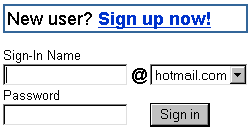 the
web-based mail provider, which will have an Internet address like http://hotmail.com. You'll
have to sign up with a user ID and password of your choosing. Like
most registration processes on the Internet, you'll be asked to input
some personal information.
the
web-based mail provider, which will have an Internet address like http://hotmail.com. You'll
have to sign up with a user ID and password of your choosing. Like
most registration processes on the Internet, you'll be asked to input
some personal information.
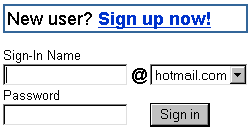 the
web-based mail provider, which will have an Internet address like http://hotmail.com. You'll
have to sign up with a user ID and password of your choosing. Like
most registration processes on the Internet, you'll be asked to input
some personal information.
the
web-based mail provider, which will have an Internet address like http://hotmail.com. You'll
have to sign up with a user ID and password of your choosing. Like
most registration processes on the Internet, you'll be asked to input
some personal information.3. Why not just use my regular e-mail?
With web-based
e-mail, you can access your e-mail from any Internet-connected
terminal anywhere in the world. The beauty of the web is that it's
a universal standard, and anything is accessible from anywhere.
Moreover, if you
have regular (non-web-based) e-mail accounts for work, at home, school,
or wherever, most of the major web-based e-mail programs allow you to
check these from anywhere in the world, too. This is called "POP
mail retrieval".
Some users are
under the misconception that one needs to use a "special" service dedicated
to retrieving POP mail via the Internet. Not so. Nowadays,
this is an unremarkable feature that you can set up easily at all of the
major web-based e-mail providers: Yahoo, Excite, Hotmail, Lycos,
Mail.com, AltaVista, etc. It does require you to set it up with
the correct mail server names, account names, and passwords for your
regular e-mail accounts so that mail can be retrieved from them.
The terminology
can be confusing. Instead of "POP Mail," some web-based e-mail providers
call this "Check External Mail". Yahoo Mail calls it "Check
Other Mail".
Some major additional
benefits:
- Some people e-mail ideas, reminders, and even file attachments to their own web-based e-mail account as a way of backing up important information, or as a second backup. It may help you to avoid toting around diskettes, or just to prevent things from being lost. Not a bad idea. In the future, more elegant solutions, like web-based office software, may become popular for a certain percentage of users.
- Many people like to sign up for e-mail newsletters, enter contests, or join sites they like as "members". Increasingly, to register for anything interesting or free on the web, you are required to fill out a registration form and include a working e-mail address. The problem is, this compromises your privacy, and could lead to unwanted piles of e-mail, spam or just frequent mailings that you asked for, cluttering your mailbox and competing for your time. Set up some web-based accounts that you have specifically designated in your mind as your "spam boxes" - then you can read what's in there once a week, or whenever you want. If the amount of junk you are receiving gets out of hand, you can abandon the free account, and open a fresh one. Give out your main e-mail address only to those whom you trust.
These applications
are now very full-featured. They don't do everything the major
e-mail programs, such as Microsoft Outlook Express, Netscape Mail, or
Eudora Pro, do, but they have many useful features.
Features include:
- Forwarding
- Setting the "sender address" so that return e-mail comes to, for example, your regular work account
- Mail filters to keep out spam or to direct mail to various folders in your account
- Vacation reply setting
- Folder management
- Address books
- Clever add-ons like voicemail and free fax receiving
- Integration with other web portal services like calendars
- Ability to synchronize with personal organizers
- Spell check
- Signatures
- Notification of new mail, through the use of a "browser companion"
4. What is the best web-based e-mail?
This is a subjective
question. Most are very good, and you shouldn't go
too far wrong whichever one you choose. Many aren't aware of the
proliferation of web-based e-mail address providers. There are hundreds
to choose from. We suggest, however, that most users will find it
most convenient to use the web-based e-mail offered by larger companies
like Microsoft, Excite, Lycos, AltaVista, etc., because they may use other
web-based services provided by these companies, and because of their high
quality.
For those who wish
to explore beyond the major companies in order to get a unique e-mail
address or one with some slightly different features, there are helpful
listings available at sites such as Free Email Address Directory .
5. Are accounts free? What's the catch?
They're free, and
the usual explanation for this is that they are advertising-supported.
More than this, they have acted as a marketing tool for the companies
that offer them. Hotmail, an early entry into this field, grew so
rapidly because the tagline at the bottom of every e-mail sent, "Get your
free, web-based e-mail today at http://www.hotmail.com," multiplied
like the flu bug around the world, giving Hotmail great early success.
The term "viral marketing" was thus born. In addition to advertising,
addictive applications like free e-mail can help the companies which own
them retain users and encourage them to use other services. For
example, Hotmail and Excite Inbox users get forwarded to the MSN
or Excite start page after exiting the e-mail application. Users
may also give permission to receive periodic e-mail publications
or product pitches. If you don't care to receive these, ensure that
you un-check the appropriate check boxes when signing up for the first
time. Some people want to receive mailings on topics which interest
them.
Some of the web-based
e-mail programs offer free upgrades for additional services or larger
mailbox capacity. Generally speaking, users should ignore these
offers. They don't offer good value to consumers. Sign up
for multiple accounts, or look for a service which offers a larger
capacity for free.
6. Can I do POP mail retrieval to get my AOL mail?
No. You'll be unable
to use standard POP mail retrieval to access AOL mail. Various other e-mail
accounts will be inaccessible through this method, as well - generally,
anything that resides behind a firewall. (You also cannot, generally speaking,
retrieve other web-based e-mail from your web-based accounts using POP
mail retrieval.) AOL users can, however, access their mail from the web.
They just have to use a special AOL web-based utility designed for this
purpose: AOL Mail (in some countries this is called AOL Netmail).
7. I'm having trouble. What should I do?
The major portal
companies are, by and large, eager to help you, though some offer more
responsive customer service than others. The best web-based e-mail
should come with extensive help files. These things are changing
constantly, but we've noticed that AltaVista Mail's help file is quite
comprehensive.
Admittedly, there
are screwups that are simply the fault of the provider. Excite's
authentication system has been unreliable, and has caused service
outages. A company called Critical Path, which provides the computing
infrastructure which underlies many free web-based e-mail inboxes,
has had growing pains, causing headaches for customers who have had difficulty
getting access to their e-mail addresses at major destination portals
like Canada.com.
In practice, most users experience few problems, but web congestion and
complex systems add up to periodic glitches for even the best providers.
8. Should I be concerned about privacy and security?
Internet security concerns
shouldn't be exaggerated, but neither should they be underestimated. You
shouldn't expect anything you send or receive by any kind of e-mail transmission
as totally secure, but that also goes for your regular POP-based
e-mail account. Most of these systems have vulnerabilities. It likely
depends on where a hacker will decide to make the most concerted efforts.
Some people get
new addresses and passwords every few months, and delete everything often,
just to be sure no one is peeking.
For power users,
there are advanced forms of encryption, anonymization, and privacy protection
aimed at users of e-mail or users of the Internet generally. Some
of these include: Hushmail, PrivacyX, and Anonymizer. The state-of-the-art
service for anonymity and privacy protection is Freedom from Zero Knowledge
Systems. Only a security expert can truly evaluate these products,
but it's generally acknowledged that Zero Knowledge is on the cutting
edge.
9. Can I make myself anonymous using web-based e-mail?
You may be somewhat
anonymous, especially if you use a pseudonym for your account, but you
can't count on total anonymity unless you take extraordinary steps.
Your unique IP (Internet Protocol) address is logged by the sites you
visit. An IP address is a unique Internet address. Your account
through your Internet Service Provider acts like a footprint telling every
site you visit where you came from, and that includes the Yahoo or Hotmail
site you use to sign up for, and send, "anonymous" e-mail. Court orders
can be used to attempt to trace users' activities in certain cases.
In a few cases, logged Internet sessions have helped to convict individuals
on criminal charges of libel, securities fraud, etc., even though these
users were under the impression that they were posting anonymously to
Internet discussion boards.
10. Can I have more than one free account?
You can have as
many as you want. If your goal is to simplify your life, however,
consider restricting yourself to one or two.
11. All the good names are taken! Will I be forced to settle for a long, hard-to-remember e-mail address?
You can get creative
with variations, but even here, the major providers, Hotmail, Yahoo Mail,
etc., have had so many millions of signups, that everything good seems
to be gone.
This is a doubly
important issue for those who plan to use a major web portal like Yahoo,
Altavista, MSN, or Excite for multiple services or features. In this
case, you'll be using the same user ID and password for all of these features. That's
why you need to choose a user ID and password you can live with.
This is also why, in our view, it makes sense to choose one portal you
like, and perform a variety of tasks, and read your favorite content,
in that environment. After all, it takes a long time to set up customized
news display, e-mail, stock portfolios, instant messaging, and all the
various features the major portals have to offer. You don't want
to go through the whole process more than you need to, and it's unlikely
that e-mail is the only web-based feature you'll want to use.
12. Doesn't a Hotmail account look unprofessional?
Maybe. Think
of it as a useful tool, but consider your audience when sending e-mail
or giving out your address. You don't necessarily want to have a
Hotmail account on your business card or resume.
On the other hand,
there is less to worry about now that these services have become so well
known. Most recipients won't be too taken aback, unless you
work in a conservative profession.
Some services offer
a "tagline blocker" and other premium services intended to give your web-based
mail a more professional look. Think twice before shelling out for such
services.
Disclaimer - We are
in no way affiliated with Hotmail or Microsoft.
All images are property of their rightful owners