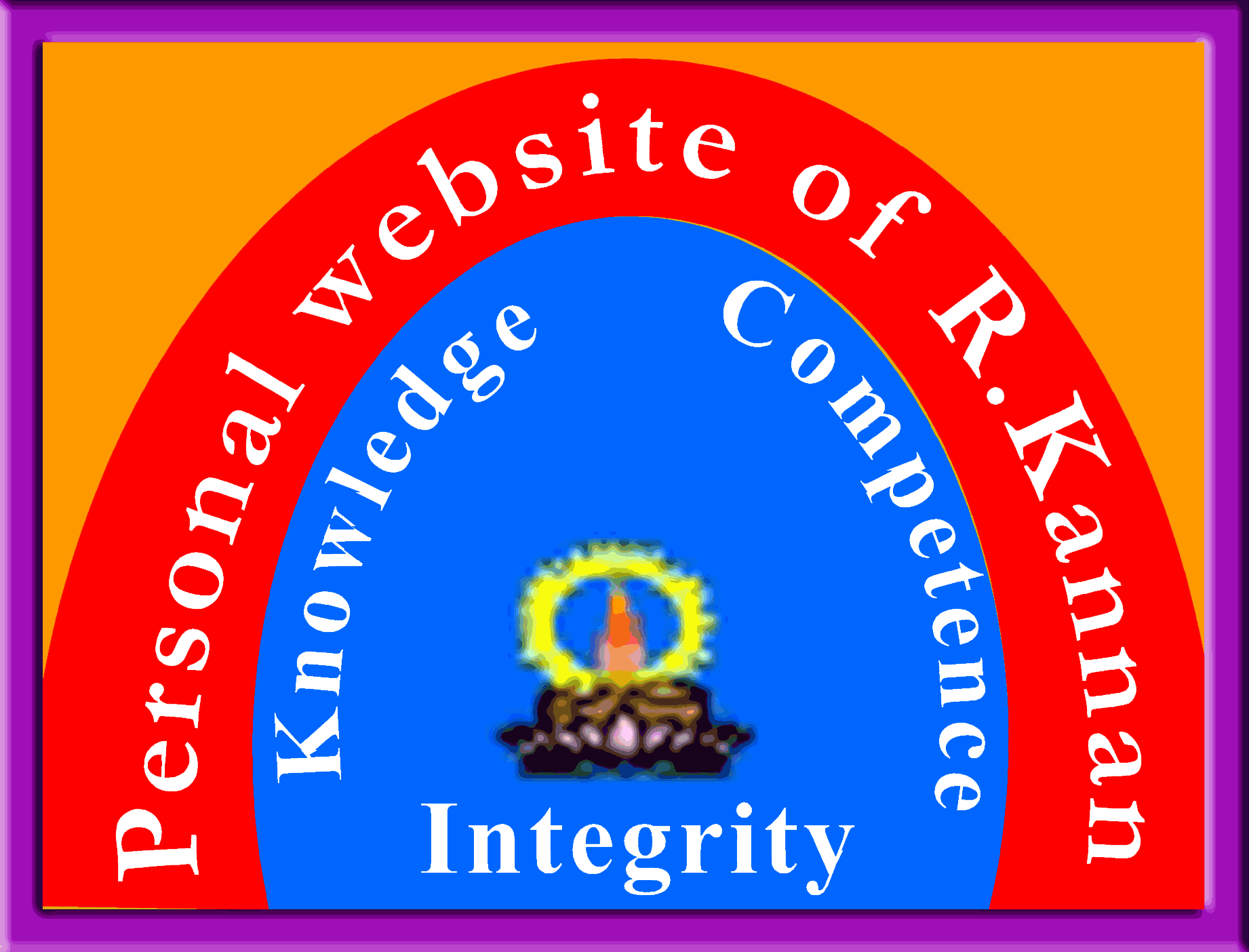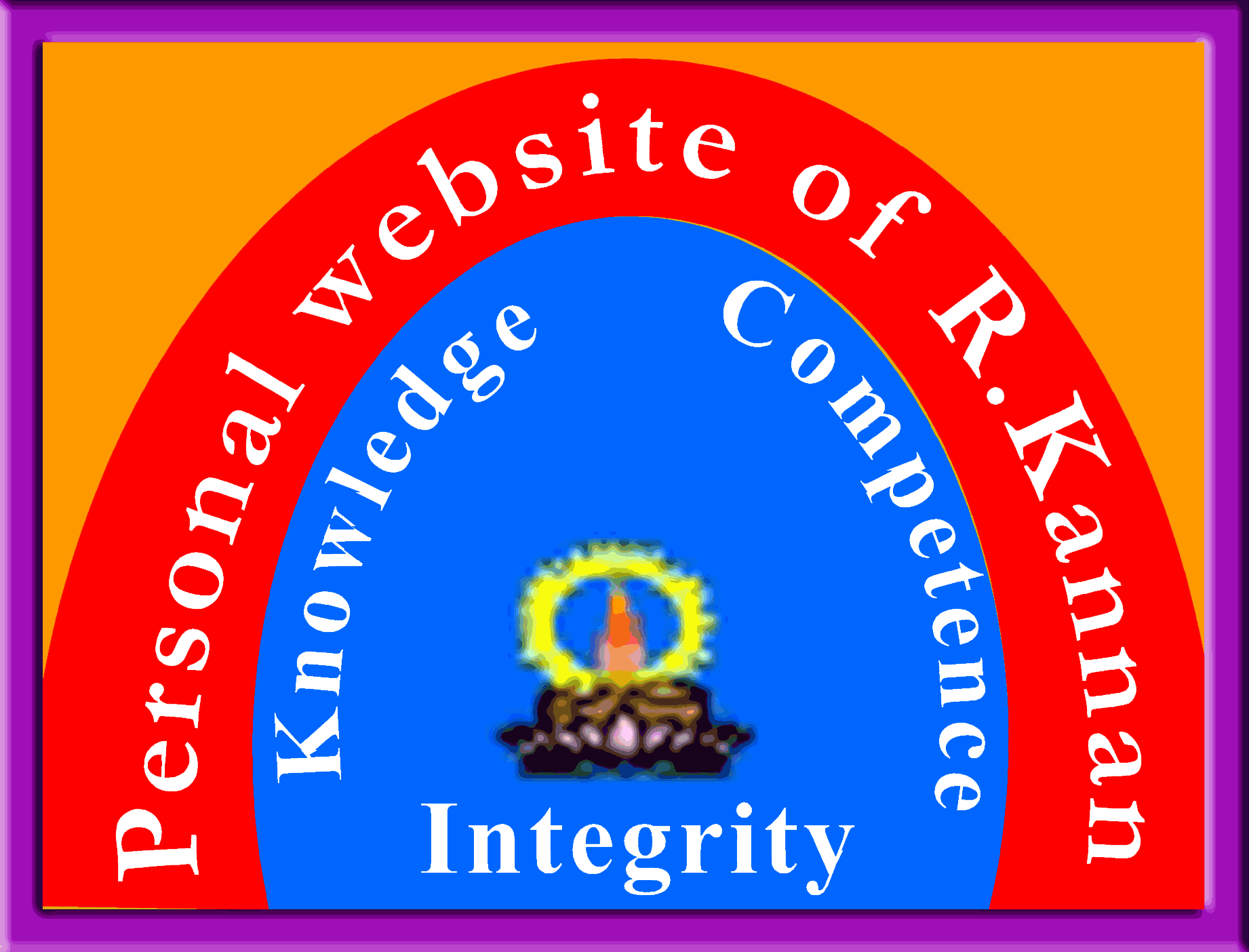A Trading Member can enter various types of orders depending upon his/her requirements. These conditions are broadly classified into three categories:
time related conditions,
price-related conditions and
quantity related conditions.
Time Conditions
DAY - A Day order, as the name suggests, is an order which is valid for the day on which it is entered. If the order is not matched during the day, the order gets cancelled automatically at the end of the trading day.
GTC - A Good Till Cancelled (GTC) order is an order that remains in the system until it is cancelled by the Trading Member. It will therefore be able to span trading days if it does not get matched. The maximum number of days a GTC order can remain in the system is notified by the Exchange from time to time.
GTD - A Good Till Days/Date (GTD) order allows the Trading Member to specify the days/date up to which the order should stay in the system. At the end of this period the order will get flushed from the system. Each day/date counted is a calendar day and inclusive of holidays. The days/date counted are inclusive of the day/date on which the order is placed. The maximum number of days a GTD order can remain in the system is notified by the Exchange from time to time.
IOC - An Immediate or Cancel (IOC) order allows a Trading Member to buy or sell a security as soon as the order is released into the market, failing which the order will be removed from the market. Partial match is possible for the order, and the unmatched portion of the order is cancelled immediately.
Price Conditions
Limit Price/Order – An order that allows the price to be specified while entering the order into the system.
Market Price/Order – An order to buy or sell securities at the best price obtainable at the time of entering the order.
Stop Loss (SL) Price/Order – The one that allows the Trading Member to place an order which gets activated only when the market price of the relevant security reaches or crosses a threshold price. Until then the order does not enter the market.
A sell order in the Stop Loss book gets triggered when the last traded price in the normal market reaches or falls below the trigger price of the order. A buy order in the Stop Loss book gets triggered when the last traded price in the normal market reaches or exceeds the trigger price of the order.
E.g. If for stop loss buy order, the trigger is 93.00, the limit price is 95.00 and the market (last traded) price is 90.00, then this order is released into the system once the market price reaches or exceeds 93.00. This order is added to the regular lot book with time of triggering as the time stamp, as a limit order of 95.00
Quantity Conditions
Disclosed Quantity (DQ)- An order with a DQ condition allows the Trading Member to disclose only a part of the order quantity to the market. For example, an order of 1000 with a disclosed quantity condition of 200 will mean that 200 is displayed to the market at a time. After this is traded, another 200 is automatically released and so on till the full order is executed. The Exchange may set a minimum disclosed quantity criteria from time to time.
MF - Minimum Fill (MF) orders allow the Trading Member to specify the minimum quantity by which an order should be filled. For example, an order of 1000 units with minimum fill 200 will require that each trade be for at least 200 units. In other words there will be a maximum of 5 trades of 200 each or a single trade of 1000. The Exchange may lay down norms of MF from time to time.
AON - All or None orders allow a Trading Member to impose the condition that only the full order should be matched against. This may be by way of multiple trades. If the full order is not matched it will stay in the books till matched or cancelled.
Note: Currently, AON and MF orders are not available on the system as per SEBI directives.
Trader Workstation: The trader workstation is the terminal from which the member accesses the trading system. Each trader has a unique identification by way of Trading Member ID and User ID through which he is able to log on to the system for trading or inquiry purposes. A member can have several user IDs allotted to him by which he can have more than one employee using the system concurrently.
Internet Based Trading
The Securities & Exchange Board of India (SEBI) approved the report on Internet Trading brought out by the SEBI Committee on Internet Based Trading and Services In January 2000. Internet trading can take place through order routing systems, which will route client orders to exchange trading systems for execution. Thus a client sitting in any part of the country would be able to trade using the Internet as a medium through brokers' Internet trading systems.
SEBI-registered brokers can introduce Internet based trading after obtaining permission from respective Stock Exchanges. SEBI has stipulated the minimum conditions to be fulfilled by trading members to start Internet based trading and services, vide their circular no.SMDRP/POLICY/CIR-06/2000 dated January 31, 2000.
Internet Trading at NSE
NSE became the first exchange to grant approval to its members for providing Internet based trading services. In line with SEBI directives, NSE has issued circulars detailing the requirements and procedures to be complied with by members desirous of providing Internet based trading and services.