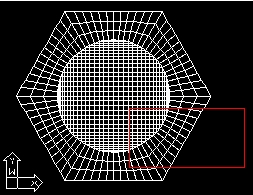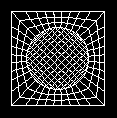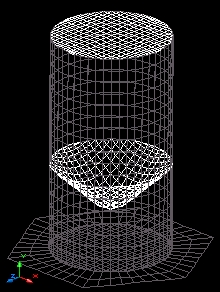| By
typing GENSILO at the command prompt of AutoCAD the application starts
displaying the sequence showed at the right. When the user complete this
sequence, the whole model will be also finished.
3D-FACE entities are used
to model the silo which takes form by attaching perfectly thousands of
those entities each other. The example at the right is made of 1896 entities.
The size of these entities is base on user preference so that the density
is perfectly controlled.
The application uses drawing
units (as it is usual in AutoCAD), so that the user decides if they are
centimeters, meters or whatever. |
 |
Command:
GENSILO
Silo diameter <8.0: 8.0
Total height <15.0: 15.0
Top slab? Yes/No <Yes:
yes
Number of sides for foundation
slab <6: 6
Diameter foundation slab
<12.0: 12.0
Finite element size <0.8:
0.8
Height of bottom from ground
<6.0: 6.0
Bottom Flat/Conical <Conical:
c
Cone main diameter <8.0:
8
Cone minor diameter <1.5:
1.5
Cone height <3.0:
3.0
Making cone....
Making slab....
Making walls....
Ready. |