WINDOWS NT USERS: Multi-Track Transfer mode is always enabled.
WINDOWS 9x USERS: READ THIS BULLETIN TO KNOW HOW TO ENABLE MULTI-TRACK TRANSFER MODE.
Multi-Track Transfer Mode is a high speed data transfer mode that is built into every Multi!Wav Digital PRO18, PRO24, PRO Analog 24, and most Multi!Wav Digital PRO cards. It is one more of the many technical features that keeps Multi!Wav ahead of the pack.
This feature was added to allow for high bandwidth data transfers, such as 24 Bit Audio and 2 In 4 Out (Quad Output) operation. Our testing shows that it is required to insure that data dropouts do not occur. Although it may not be needed in every transfer, by enabling this feature you virtually guarantee solid operation. And even if you are only using 16 bit one-way transfers (record OR play) operation, enabling this mode is like free insurance.
How do you know if you can use Multi-Track Transfer Mode?
On the Advanced Tab make sure you are using WAV Driver version 2.30 or higher and DriverLink Version 2.21 or higher. If not, download a replacement setup diskette.
Go to the Hardware page of DriverLink. If the feature is shown, than you can enable it. You can click on Help to read more detailed information about this feature.
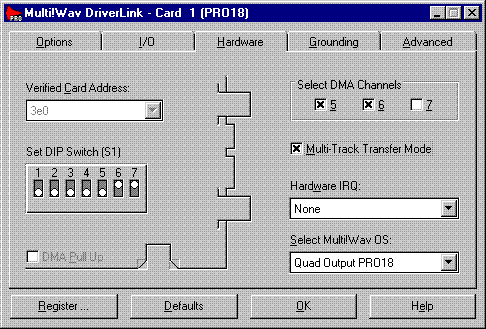
When you click on Multi-Track Transfer Mode, it will bring up the following screen.

Click Yes to enable Multi-Track Transfer Mode.
Please note that you must play and record a WAV file before DriverLink will make the setting permanent. Otherwise, if you do NOT play AND record a WAV file before shutting down Windows, the next to you boot, Multi-Track Transfer Mode will be disabled.