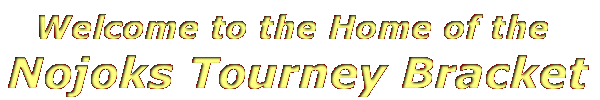
|
|
Frequency Asked QuestionsQuestions
AnswersQ1. Do I have to delete the old version before upgrading to the new version? A. No, you do not have to delete or uninstall the old version before upgrading. Simply install it, no fiddling around, no need to close open programs (except Nojoks itself!), no rebooting of your computer and no replacing of system files! Minimum hassle installation!
Q2. Does any version expire after a certain date? A. No, the versions that can be downloaded from this web-site NEVER expire. You can continue using the version you have on your hard-drive for as long as you like.
Q3. Do I have to send personal information in the registration? A. No you do not. If you would like to register without submitting your personal user name, e-mail us the details and delete your name and let us know that you do not want to submit your user name for privacy reasons. After we can confirm your host status, you can obtain a number. This process may take a little longer than a normal registration. Please be patient.
Q4. How long does a registration acceptance normally take? A. Normally up to two days. Sometimes due to unusual circumstances, it could take up to a week, but we try to be as quick as possible. You will always receive a reply within a week.
Q5. There are no formats after I install it. Where are they? A. Currently, we do not have a list of standard formats for all the rooms to install with the bracket. But you can either download a format from here or create you own! Click here for information on creating your own format.
Q6. How do I report a problem? A. The easiest and quickest way is to join our discussion group and post a message in the message board for submitting problem reports. Alternatively, you can use MSN Messenger to talk to aus_norge@hotmail.com for technical support. Included in .log file associated with the tournament can be useful too if you had bracket corruption.
Q7. Can I request new features? A. Yes you can. The easiest and quickest way is to join our discussion group and post a message in the message board for requesting new features.
Q8. I have downloaded the latest version, but it says it is corrupt. I have tried again, but still says it it corrupt. How do I get a version that isn't corrupt? A. Try downloading it from here, here or our discussion board. If you still have problems, email nojokstb@optushome.com.au requesting the latest version to be emailed and a copy will be emailed to you.
Q9. My auto-post isn't working. How do I get it to work? A. Make sure you have selected a lobby to post into in the Lobby menu and also that the Auto-post into lobby option is check in the Options menu. Refer to this page for more information on how to do this.
Q10. How to I un-assign a win? A. Just click on the check again and it will clear it. You can also use the Action/Undo feature too (Alt+Backspace keyboard short cut).
Q11. Where do I find out what % tokens are available? A. All % tokens are listed here.
Q12. How to I set the bonus points for the 1st, 2nd and 3rd place getters? A. For 1st place, add up the points for the win and the bonus points for first place and set this number in the box in the Final row and the Win column. For 2nd place, set the bonus points in the box in the Final row and Loss column. For 3rd place, set the bonus points in the box in the Semi-final row and Loss column.
Q13. I'm holding a double-elim tournament and a loser in the winner's bracket leaves before playing in the loser's bracket. Can I remove the player from the tournament? A. Yes, you can by right-mouse clicking on the player that left and click on Remove player in the menu. This will readjust all the tables and byes to accommodate the player who left prematurely.
Q14. I would like to assign a winner to a bye in the next round before the current round has finished. How do I do that? A. Right-mouse click on the player before you click in winner's check box and select Reassign player to a different table in the menu. Select the bye table in the table list at the bottom of the box (the table will have one * next to it indicating it is the bye table), and click on OK.
Q15. Can I insert delays into my macros? A. Yes, you can. To insert a delay, enter .<DELAY:##.##> on its own line (it will not work if it part of a line of text), where ##.## is the time in seconds. For example, .<DELAY:05.00> will pause 5 seconds before continuing with the macro.
Q16. I have added or edited a format or macro but it does not save. How do I save it? A. Make sure you click on the OK button to close the manager. This will automatically save any changes you have done. Clicking on Cancel or the little X in the top-right corner of the box will not save the changes. If you cannot see the OK button, you may have to change your display properties to use "small fonts" instead of the "large" fonts. This will hopefully be fixed up in a future version.
Q17. What do the version numbers mean? A. The first number is the "major version" number - this is one and will be so for quite a while. The second number is the "minor version" number, and this is usually incremented with a major new feature being introduced (ie. prior to triple-elim, the version was 1.0, and with triple-elim, became 1.1). The third number is the "release" number. This is incremented everytime a version is released with any new functionality. The last number is the "build" number. This is incremented everytime a new version is sent out, including bug fixes, and also includes releases to a few people experiencing problems that can test it for me before release.
Q18. Is this written in VB (Visual Basic)? A. No, it is not written in VB or any other Microsoft product. Of course the next question from some of the tech-heads out there is what is it written in? It is written in Borland's Delphi (Object Oriented Pascal), and yes, the author uses C and C++ for his day-to-day job!
More Q & As to come. |