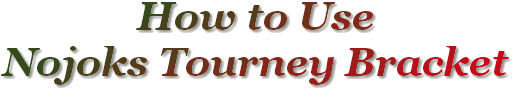
Tokens
One powerful aspect of the Nojoks Tourney Bracket is the ability to let you customise your messages and macros to any degree you like. Part of this power is the token support in the messages. This section will describe what tokens are and how they are used.
What are Tokens?
Tokens are special sequences that are substituted with actual values when a message or macro is posted into the lobby (and clipboard). They always start with a % symbol. Tokens can be used for player names, round numbers, table numbers, times, etc. What and which order tokens are used in a message/macro is solely up to the host doing the editing. At the moment, all tokens are two characters: a % and the code for the value to put in its place.
What Tokens are Available?
Following is a list of all current tokens (in alphabetical order) and what they do:
| Token | Description |
| %1 | Inserts the winner's (or 1st place) name into the message. This is typically only used in the "Winners" message or a suitable macro. |
| %2 | Like %1 above, inserts the name of the 2nd place player into the message. |
| %3 | Also like %1 and %2 above, inserts the name(s) of the 3rd place player into the message. If there is only one 3rd place getters (double-elims, or a bye in the semi's), only that name is printed. But if there are two 3rd place getters, both names are inserted with an and. |
| %? | Inserts the name of the selected format into the message. Quite useful for generic macros that are to be customised with the name of the format shown in the Format menu. |
| %b | Inserts the boot time remaining for a player in the format of "min.sec". This is mainly used in the "Boot" message. |
| %c | An internal token reserved for a "carriage return" in the message - ie. a new line. |
| %d | Inserts the scheduled duration for the match. It can be used in the "Format" message and also can be used in the "Next assign (2 players)" message to inform the players the maximum time they have to play the match. |
| %e | Inserts the time in the US Eastern time zone in the format "h:mm am/pm". It does not append an EST or EDT to the time. This should work regardless of where you are in the world. If it appears to be incorrect, please check here on how to set your time-zone in Windows. To show the date, use the %< token. |
| %f | Inserts the number of points for the match in the Final. This is typically used in the "Format" message to show the number of points in the final round. |
| %g | Inserts the time in GMT (or UTC). |
| %h | Inserts the host-name into the message. |
| %k | Inserts the co-host's name into the message. |
| %l | Inserts the local time into the message. The format depends on the settings on the host's computer, but is generally only shows the hour and minutes, the only difference is whether it is 12 or 24 hour time. |
| %m | Inserts the number of match points for the round. Typically, this is used in the "Format" and "Next assign (2 players)" messages to inform the players how many points to set the match up for. |
| %n | Inserts the number of minutes past the hour in the format of ":mm". |
| %o | Inserts the name of the player's opponent. This is typically used in the "Next assign (2 players)" message, and is also used in the "Boot timed out" message. This token is only available in versions 1.1.5.44 onward. |
| %p | One of the most important tokens! This inserts the player's name into the message. This is used in most of the messages to inform the player of what action has been taken. |
| %r | Inserts the round number in the format "Round n" where n is the round number. For finals, the round number is not shown, but instead for each of the finals, a different message is shown: For the semi-finals, "the SEMI-FINALS" is inserted; For the final, "the FINALS" is inserted and for the winner of the winner's final, "the WINNER'S FINALS" is inserted. |
| %s | Inserts the "Start time" into the message. This is set as part of the format, when a new tourney is started or at the bottom of the main bracket window. |
| %t | Also one of the most important tokens. It inserts the table number and is also used in most messages. |
| %u | Inserts the "Rules time" into the message like the %s token above. |
| %w | Inserts the time in the US Pacific time zone in the format "h:mm am/pm". It does not append an PST or PDT to the time. This should work regardless of where you are in the world. If it appears to be incorrect, please check here on how to set your time-zone in Windows. To show the date, use the %> token. |
| %x | Inserts the amount of time remaining for a designated match in minutes. This is used in the "Time warning" message. |
| %< | Inserts the date for the time zone shown in the middle of the status bar. Normally, this is EST, where the time is represented by the %e token. |
| %> | Inserts the date for the time zone shown in the right of the status bar. Normally, this is PST, where the time is represented by the %w token. |