|
Uploading font to phone and manipulating with them
|
|
1.)
Off course first of all we need to upload font to phone, for example u can do it with direct BT sending and font will appear in your inbox...
|
|
2.)
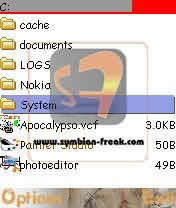
Don't try to open it from inbox, because gdr is not on supported format and u will get ..
Also Don't search trough your mail folder, we will do something better and learn how to use find options..
Run fex, go to c:\system
|
3.)

c:\system\mail\ as shown on pic above
|
|
4.)

As I already said now we gona find uploaded font..
Chose Options=>File=>Find
|
5.)

Type file name, better use wildcard (*) and type something like *gdr and choose OK
|
|
6.)

If u followed al steps right u will se something like on pic above
|
7.)

Highlight finded font, options/edit/copy, or even better use shortcut and just press key "1"
|
|
8.)
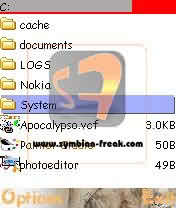
Chose back and go to system folder again..
*
all actions we will take on phone memory
C:
, not on MMC
|
9.)

We need fonts folder now, so lets do it:
Options/file/Make Dir/ |
|
10.)

Type in folder name "Fonts" and shoot OK |
11.)

Go into created fold er... |
|
12.)

Choose options/edit/paste (or use key 7 as paste
shortcut) and paste previously copyed font.. |
13.)

Her it is astalavista baby  |
|
14.)

Now just restart phone to apply changes, u can do it like
on pic above or just restart your phone as usual.. |
15.)

Well done 
Cheers
 |