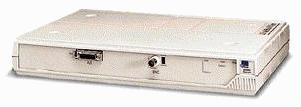Some components can be installed which will increase the size of the network
within the confines of the limitations set by the topology. These components
can:
- Segment existing LANs so that each segment becomes its own LAN.
- Join two separate LANs.
- Connect to other LANs and computing environments to join them into a larger
comprehensive network.
- Modems share these characteristics
- a serial (RS-232) interface
- an RJ-11C telephone line connector
- telephones use analog signal; computers use digital signal. A modem translates
between the two
- BAUD refers to the speed of the oscillation of the sound wave on
which a bit of data is carried over the telephone wire
- the BPS can be greater than the baud rate due to compression and encode
data so that each modulation of sound can carry more than one bit of data
is carried over the telephone line. For example, a modem that modulates at
28,000 baud can actually send at 115,200 bps => bps is the most important
parameter when looking at throughput.
- There are 2 types of modems
Asynchronous Communications (Async)
- use common phone lines
- data is transmitted in a serial stream
- not synchronized, no clocking device => no timing
- both sending and receiving devices must agree on a start and stop bit sequence
- error control
- a parity bit is used in an error checking and correction scheme called
parity checking
- It checks to see if the # of bits sent = # of bits received
- the receiving computer checks to make sure that the received data matches
what was sent.
- 25 % of the data traffic in async communications consists of data control
and coordination
- MNP (Microcom Network Protocol) has become the standard for error control
- Later LAPM (Link Access Procedure for Modems) is used in V.42 modems (57,600
baud).
- It uses MNP Class 4.
- LAPM is used between two modems that are V.42 compliant
- If one or the other modems is MNP 4 - compliant, the correct protocol
would be MNP Class 4
- Communication performance depends on
- signaling or channel speed - how fast the bits are encoded onto
the communications channel
- throughput - amount of useful information going across the channel
- you can double the throughput by using compression. One current data
compression standard is the MNP Class 5 compression protocol
- V.42 bis is even faster because of compression.
- bis => second modification
- terbo => third, the bis standard was modified
- This is a good combination:
- V.32 signaling
- V.42 error control
- V.42bis compression
| Standard |
BPS |
| V.22 bis |
2400 |
| V.32 |
9600 |
| V.32bis |
14,400 |
| V.32terbo |
19,200 |
| V.FastClass (V.FC) |
28,800 |
| V.34 |
28,800 |
| V.42 |
57,600 |
Synchronous Communication
- relies on a timing scheme coordinated between two devices to separate groups
of bits and transmit them in blocks known as frames
- NO start and stop bits =. a continuous stream of data because both know
when the data starts and stops.
- if there's error, the data is retransmitted
- some synchronous protocol perform the following that asynchronous protocols
don't:
- format data into blocks
- add control info
- check the info to provide error control
- the primary protocols in synchronous communication are:
- Synchronous data link control (SDLC)
- High-level data link control (HDLC)
- binary synchronous communication protocol (bisync)
- Synchronous communications are used in almost all digital and network
communications
- 2 types of telephone lines:
- public dial network lines (dial-up lines) - manually dial up to
make a connection
- leased (dedicated) lines - full time connection that do not go
through a series of switches, 56 Kbps to 45 Mbps
- Repeaters
- EXTEND the network segment by REGENERATING the signal from one segment
to the next
- Repeaters regenerate BASEBAND, digital signals
- don't translate or filter anything
- is the least expensive alternative
- work at the Physical layer of OSI
- Both segments being connected must use the same access method e.g.
an 802.3 CSMA/CD (Ethernet) LAN segment can't be joined to a 802.5 (Token
Ring) LAN segment. Another way of saying this is the Logical Link Protocols
must be the same in order to send a signal.
- BUT repeaters CAN move packets from one physical medium to another:
for example can take an Ethernet packet from a thinnet coax and pass it on
to a fiber-optic segment. Same access method is being used on both segments,
just a different medium to deliver the signal
- They send every bit of data on => NO FILTERING, so they can
pass a broadcast storm along from on segment to the next and back. So
you want to use a repeater when there isn't much traffic on either segment
you are connecting.
- There are limits on the number of repeaters which can be used. The repeater
counts as a single node in the maximum node count associated with the Ethernet
standard [30 for thin coax].
- Repeaters also allow isolation of segments in the event of failures or fault
conditions. Disconnecting one side of a repeater effectively isolates the
associated segments from the network.
- Using repeaters simply allows you to extend your network distance limitations.
It does not give you any more bandwidth or allow you to transmit data faster.
- Why only so many repeaters are allowed on a single network: "propagation
delay". In cases where there are multiple repeaters on the same network,
the brief time each repeater takes to clean up and amplify the signal,
multiplied by the number of repeaters can cause a noticeable delay in network
transmissions.
- It should be noted that in the above diagram, the network number assigned
to the main network segment and the network number assigned to the other side
of the repeater are the same.
- In addition, the traffic generated on one segment is propagated onto the
other segment. This causes a rise in the total amount of traffic, so if the
network segments are already heavily loaded, it's not a good idea to use a
repeater.
- A repeater works at the Physical Layer by simply repeating all data from
one segment to another.
Summary of Repeater features
- increase traffic on segments
- limitations on the number that can be used
- propagate errors in the network
- cannot be administered or controlled via remote access
- no traffic isolation or filtering
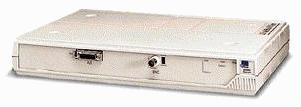
Summary:
A repeater
- Connects two segments of similar or dissimilar media
- Regenerates the signal to increase the distance transmitted
- Functions in the Physical Layer of the OSI model
- Passes ALL TRAFFIC in both directions
- Use a repeater to improve performance by dividing the network segments,
thus reducing the number of computers per segment (This is
what it says in the book, but it doesn't make sense to me)
- Do NOT use a repeater when:
- There is heavy network traffic
- Segments are using different access methods
- You need any kind of data filtering.
| Amplifiers are just like repeaters, but generate a BROADBAND, analog
signal. That analog signal can have different frequencies and carry both
voice and data. |
- have all the abilities of a repeater
- Bridges can
- take an overloaded network and split it into two networks, therefore they
can divide the network to isolate traffic or problems and reduce the traffic
on both segments
- expand the distance of a segment
- link UNLIKE PHYSICAL MEDIA such as twisted-pair (10Base T) and coaxial
Ethernet (10Base2)
- VERY IMPORTANT: they can link UNLIKE ACCESS CONTROL METHODS, on
different segments such as Ethernet and Token Ring and forward packets between
them. Exam Cram says this is a Translation Bridge that can do this - not
all bridges - but my observation is questions don't necessarily mention
the distinction.
- Bridges work at the Data Link Layer of the OSI model => they don't distinguish
one protocol from the next and simply pass protocols along the network. (use
a bridge to pass NetBEUI, a non-routable protocol, along the network)
- Bridges actually work at the MEDIA ACCESS CONTROL (MAC) sublayer. In fact
they are sometimes called Media Access Control layer bridges. Here's how they
deal with traffic:
- They listen to all traffic. Each time the bridge is presented with a frame,
the source address is stored. The bridge builds up a table which identifies
the segment to which the device is located on. This internal table is then
used to determine which segment incoming frames should be forwarded to.
The size of this table is important, especially if the network has a large
number of workstations/servers.
- they check the source and destination address of each PACKET
- They build a routing table based on the SOURCE ADDRESSES. Soon they know
which computers are on which segment
- Bridges are intelligent enough to do some routing:
- if the destination address is on the routing table and is on the SAME
SEGMENT, the packet isn't forwarded. Therefore, the bridge can SEGMENT
network traffic
- If the destination address is the routing table, and on a remote segment,
the bridge forwards the packet to the correct segment
- if the destination address ISN'T on the routing table, the bridge forwards
the packet to ALL segments.
- BRIDGES SIMPLY PASS ON BROADCAST MESSAGES, SO they too contribute
to broadcast storms and don't help to reduce broadcast traffic
- Remote Bridges
- two segments are joined by a bridge on each side, each connected to a
synchronous modem and a telephone line
- there is a possibility that data might get into a continuous loop between
LANs
- The SPANNING TREE ALGORITHM (STA)
- senses the existence of more than one route
- determines which is the most efficient and
- configures the bridge to use that route
- this route can be altered if it becomes unusable.
- Transparent bridges (also known as spanning tree, IEEE 802.1
D) make all routing decisions. The bridge is said to be transparent (invisible)
to the workstations. The bridge will automatically initialize itself and
configure its own routing information after it has been enabled.
- Comparison of Bridges and Repeaters
- Bridges
- regenerate data at the packet level
- accommodate more nodes than repeaters
- provide better network performance than repeaters because they segment
the network
- Implementing a Bridge
- it can be an external, stand-alone piece of equipment
- or be installed on a server
- Summary from MOC:
- Bridges have all the features of a repeater
- They connect two segments and regenerate the signal at the packet level
- They function at the Data Link layer of the OSI model
- Bridges are not suited to WANs slower than 56k
- They cannot take advantage of multiple paths simultaneously
- They pass all broadcasts, possibly creating broadcast storms
- Bridges read the source and destination of each packet
- they PASS packets with unknown destinations
- Use Bridges to:
- Connect two segments to expand the length or number of nodes on the
network
- reduce traffic by segmenting the network
- Connect
- unlike MEDIA ( e.g. 10BaseT and 10Base2)
- unlike ACCESS CONTROL METHODS (Ethernet and Token Ring)
The advantages of bridges are
- increase the number of attached workstations and network segments
- since bridges buffer frames, it is possible to interconnect different
segments which use different MAC protocols
- since bridges work at the MAC layer, they are transparent to higher level
protocols
- by subdividing the LAN into smaller segments, overall reliability is increased
and the network becomes easier to maintain
- used for non routable protocols like NetBEUI which must be bridged
- help localize network traffic by only forwarding data onto other segments
as required (unlike repeaters)
The disadvantages of bridges are
- the buffering of frames introduces network delays
- bridges may overload during periods of high traffic
- bridges which combine different MAC protocols require the frames to be
modified before transmission onto the new segment. This causes delays
- in complex networks, data is not sent over redundant paths, and the shortest
path is not always taken
- bridges pass on broadcasts, giving rise to broadcast storms on the network
Sample Question:
You want to connect an Ethernet network in one part of an office building
to a Token-ring network down the hall. Both networks use NWLink IPX but
must eliminate the IPX addressing and use only NetBEUI on both segments
when they are joined. Which connectivity device do you choose which will
allow the two networks to communicate, but at the same time reduce network
levels.
device should you use?
- repeater
- bridge
- router
- gateway
B - they are testing here to see if you know what a translation bridge
can do.
Some bridges can't connect different segments that use different media
schemes, but a translation bridge can. A translation bridge will also
reduce network traffic because it can analyze packets based on MAC address
and if it finds them to be from the same segment as the originating they
are simply discarded instead of being passed on to a non-local segment.
The bridge can do this using address information stored in its bridging
table.
|
- Determine the best path for sending data and filtering broadcast
traffic to the local segment. They DON'T pass on broadcast traffic
- work at the Network layer of OSI => they can switch and route
packets across network segments
- They provide these functions of a bridge
- filtering and isolating traffic
- connecting network segments
- routing table contains
- all known network addresses
- how to connect to other networks
- possible paths between those routers
- costs of sending data over those paths
- not only network addresses but also media access control sublayer addresses
for each node
- Routers
- REQUIRE specific addresses: they only understand network numbers which
allow them to talk to other routers and local adapter card addresses
- only pass Packets to the network segment they are destined for.
- routers don't talk to remote computers, only to other routers
- they can segment large networks into smaller ones
- they act as a safety barrier (firewall) between segments
- they prohibit broadcast storms, because broadcasts and bad data aren't
forwarded
- are slower than most bridges
- can join dissimilar access methods: a router can route a packet from a
TCP/IP Ethernet network to a TCP/IP Token Ring network
- Routers don't look at the destination computer address. They only look at
the NETWORK address and they only pass on the data if the network address
is known => less traffic
- Routable protocols:
- DECnet, IP, IPX, OSI, XNS, DDP (Apple)
- Routable protocols have Network layer addressing embedded
- Non-routable protocols:
- LAT, NetBEUI, DLC
- Non-routable protocols don't have network layer addressing
Choosing Paths
- routers can choose the best path for the data to follow
- routers can accommodate multiple active paths between LAN segments. To determine
the best path, it takes these things into account:
- If one path is down, the data can be forwarded over on alternative route
- routers can listen and determine which parts of the network are busiest.
- it decides the path the data packet will follow by determining the number
of hops between internetwork segments
- OSPF (Open Shortest Path First)
- is a link-state routing algorithm
- routes are calculated based on
- # of hops
- line speed
- traffic
- cost
- TCP/IP supports OSPF
- RIP (Routing Information Protocol)
- RIP is the protocol used to determine the # of hops to a distant segment.
- uses distance-vector algorithm to determine routes
- TCP/IP & IPX support RIP
- NLSP (NetWare Link Services Protocol)
- is a link-state algorithm for use with IPX
- There are 2 types of routers
- Static - manually setup and config the routing table and to specify
each route
- Dynamic
- automatic discovery of routers
- use information from other routers
Distinguishing between Bridges and Routers
Both bridges and routers
- forward packets between networks
- send data across WAN links
- A Bridge
- recognizes the address of EACH computer on it's segment and forwards
packets on the basis of the destination address
- either recognizes the address or it doesn't, and forwards the packet accordingly
- forwards all broadcast messages to all ports, except to the port from
which the broadcast message came. Every computer on every segment receives
this broadcast
- A Router
- works at the NETWORK layer and thus takes more information into account
when determining what to forward and where to forward it to.
- Routers recognize the addresses of other routers and determine which packets
to forward to which routers
Multiple Paths-- important
- Bridges recognize ONE PATH between networks
- Routers can search between multiple paths and determine the best path
at the moment
The 4 KEY pieces of information that distinguish bridges and routers:
|
Bridges
|
Routers
|
- recognize the MAC sublayer addresses (i.e. the addresses of the network
cards on its own segment)
|
- Routers recognize network addresses not individual computer
addresses
|
- forwards everything it doesn't recognize and
- forwards all addresses it knows, but only out the appropriate port
|
- routers filter addresses.
- It forwards particular protocols to particular addresses (other routers)
- if the router doesn't recognize a destination address, the packet
is usually discarded
|
|
|
- only works with routable protocols
- Non-Routable = NetBEUI, DLC, LAT
|
Because they make path choices and filter out packets the segment doesn't
need to receive they
- help lessen network congestion
- conserve resources
- boost data throughput
- make data delivery more reliable
Because is works at the network layer, a router can connect networks that use
- Different architectures
- Different media access control methods -- for example, they can connect
an Ethernet segment to a Token-Ring segment
Summary of Router features
- use dynamic routing
- operate at the protocol level
- remote administration and configuration via SNMP
- support complex networks
- the more filtering done, the lower the performance
- provides security
- segment networks logically
- broadcast storms can be isolated
- often provide bridge functions also
- more complex routing protocols used [such as RIP, IGRP, OSPF]
- Combine the best qualities of both bridges and routers
- First, a brouter checks to see if the protocol is routable or non-routable
- Route selected routable protocols.
- They can bridge non-routable protocols. Like a Bridge, they use the MAC
address to forward to destination. They act like a router for one protocol
and a bridge for all the others
- More cost effective than individual bridges and routers.
- SO, use a brouter when you have routable and non-routable protocols.
There are many types of hubs:
- Passive hubs are don't require power and are simple splitters or
combiners that group workstations into a single segment
- Active hubs require power and include a repeater function and are
thus capable of supporting many more connections.
- Intelligent hubs provide
- packet switching
- traffic routing
- The TRANSLATOR -- allows communications between dissimilar systems or environments
- A gateway is usually a computer running gateway software connecting two
different segments. For example an Intel-based PC on one segment can both
communicate and share resources with a Macintosh computer or an SNA mainframe.
Use gateways when different environments need to communicate. One common use
for gateways is to translate between personal computers and mainframes
- GSNW is a gateway to allow Microsoft clients using SMB to connect to a NetWare
server using NCP.
- Gateways work at the Application --> Transport layer
- They make communication possible between different architectures and environments
- They perform protocol AND data conversion / translation.
- they takes the data from one environment, strip it, and re-package it in
the protocol stack from the destination system
- they repackage and convert data going from one environment to another so
that each environment can understand the other environment's data
- gateway links two systems don't use the same
- protocols
- data formatting structure
- languages
- architecture
- they are task specific in that they are dedicated to a specific type
of conversion: e.g. "Windows NT Server -> SNA Server Gateway"
- usually one computer is designated as the gateway computer. This adds a
lot of traffic to that segment
- Disadvantages
- They slow things down because of the work they do
- they are expensive
- difficult to configure
- Remember, gateways can translate
- protocols e.g. IPX/SPX --> TCP/IP
- and data (PC --> Mac)
- e-mail standards --> an e-mail gateway that translates on e-mail format
into another (such as SMTP) to route across the Internet.
 Comments and suggestions? E-mail me at
grantwilson21@yahoo.com
Comments and suggestions? E-mail me at
grantwilson21@yahoo.com
I'm sorry, but I can't answer specific network-related, or exam-related questions. |
| Last Updated: August 6, 2001 |
Grant Wilson, Edmonton, AB
Canada |