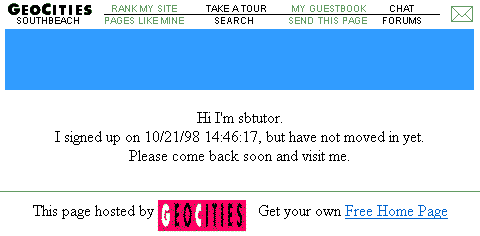Joining GeoCities/SouthBeach
8. From a list of available SouthBeach addresses, pick the one you want. After doing so, click the "Move Me In!" button. On the other hand, if you want to look at more available addresses, click on the "Show Me More Vacancies in SouthBeach" button. Moreover, if at this point, you suddenly realize that SouthBeach isn't really your cup of tea, then you can still choose another GeoCities neighborhood to join by clicking on the "Other GeoCities neighborhoods" button.
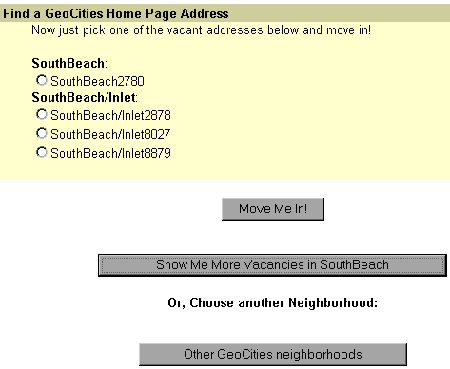
Congratulations! You are now an official member of the SouthBeach neighborhood of GeoCities. Expect a welcome letter from civics@oocities.com soon. In the letter, you'll be reminded of your GeoCities password and will be given more tips on how to build your GeoCities web site.
After you have finished your application, GeoCities automatically creates a web page named index.html similar to the one below for you.
If you have no idea on what to do after applying for a GeoCities web site or want to edit the web page automatically created by GeoCities for you, please visit our moving in tutorial.
We suggest that you bookmark this site, the SouthBeach Tutor, for future reference. Enjoy your new GeoCities account!
Click on the "next" button to proceed.
Should you have any comments and suggestions, please e-mail the site administrator. Be advised that GeoCities-related questions will not be entertained in the aforementioned e-mail address. Please direct such questions to SouthBeach Community Leaders.
The copyright for this tutorial belongs to Wilson. Tampering, reproduction or reuse of text and screen shots contained herein without Wilson's approval is prohibited.
Site
Administrator is Wilson
Graphics by DJ
Background by JadeRyan
Last updated: September 19, 1999