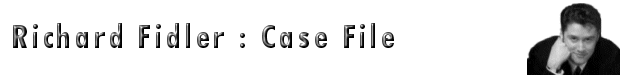

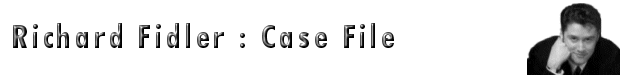

| Articles
Downloads Links Merchandise Mouthing Off Pictures Race The Hub >> Writing |
If you are one of these people thinking about going online, I say to you: don't do it. You'll soon find that email is just another damn thing you have to deal with in the morning and that you get tons of crap jokes sent to you whenever a celebrity karks it and CNET is just online info about, well, being online: it's like going to the football only to buy those mags they sell at the ground about how great it is to go to the footy. So there's really no point.
But if you insist, if you absolutely have to do it, I have assembled some invaluable info; the truth about that other Internet mags are too GUTLESS to reveal. Tips and tricks that cut through the lies and the hype that surround the holy mysteries of the Internet.
1. The process of getting up and running will take much, much longer than you think.
It took me two months… two months. I wasn't a newbie to computers when I did it either. I learnt Photoshop in a week, Macromedia Director in a fortnight, but getting online took me two months of stress and angry, teary phone calls to my useless ISP at the time. A setup process of two years is not uncommon.
2. Get more RAM.
You will need at least 512Mb. As far as Web browsers go, the trend towards bloatware seems irreversible. To run version 5 of either Netscape or Explorer will almost certainly soak up at least 2048Mb on top of your system requirements. As it is, using version 4 of these bloated browsers on your average PC is like watching Bert Newton attempt to ride a toy unicycle.
3. Feel free to call friends who are already online for advice every fifteen minutes.
If a friend has ever casually suggested that you get a modem, then hold that friend personally responsible for anything that goes wrong with the setup process. Make the friend come over to you to help. Use guilt. They won't mind because they did it themselves when they were getting started. If the selfish bastard still refuses to come over, then let out a big sigh and whisper "… I guess that means that little cousin Timmy won't get that email from me before they switch off the life support machine…".
4. Forget about a dedicated phone line for your fax modem.
You don’t need it and to get one means you'll have to let someone from Telstra into your home. Just get voicemail instead. If you do get a dedicated line, then you throw away the best excuse to screen your calls without causing offence. Anyone with a message that says "I'm either not home or I'm on the net" is actually just avoiding you because they don't like you. And of course, once you're set up, it's the best way of avoiding people who now want your advice. You'll find once you check your voicemail that you have nine messages begging you for help ("The screen's blank!!! It's completely blank!!!") and the tenth message where your friend giggles and admits with some embarrassment to having found the on/off switch.
5. Finally, write your email properly, long hand like a formal business letter.
Forget all the abbreviated text. What was the first thing you thought when you heard the name 'Toys R Us'…? You thought it was a spazzo name, right? So don't write your email like that. And forget cute little emoticons like ;) People who wink at you generally have something sinister in mind. And for God's sake, use uppercase text where appropriate. People who use this clunky email jive are a lot like rich, whiteboy rap groups who use black ghettospeak for cred. It makes you look like a bit of a goose.
yo, c u 18r homeboy :)
Which brings me to the survey of the so-called 'Digital Citizen' published in Wired magazine recently. What exactly is a Digital Citizen? Supposedly, it's someone who uses email at least three times a week and who has at least three of the following: a laptop, a mobile phone, a beeper, and a home computer. So it probably includes you, Dear Reader, unless you're just idly thumbing through this mag in the newsagent and thinking about going online. In which case, either buy this mag at once or take a hike, pal - this isn't a library, you know.
According to the research, the Digital Citizen is smarter, more articulate, more civic minded and more committed to the democratic process. The non-connected are apparently old fashioned, stick-in-the-mud types who are baffled by acronyms like PPP, ISP, TCP/IP and ISDN and would rather settle down to watch Australia's Funniest Road Accidents than go to a chat room discussion on economic rationalism.
Yet, I can reveal the shocking truth here - the so-called Digital Citizen is much like everyone else: a bit of a goose trying to bullshit their way through their bewilderment. There is such a rapid turnover of new words, acronyms and jargon and only a handful of people are truly on top of it. Fortunately, these people include the learned editors of this prestigious mag. (Gee shucks, Richard - are we really paying you that well? - Ed.)
This year, from what I can gather, the catchphrase is 'dynamic html'. Last year it was Push Media. Around the bars and clubs where people talk Web stuff, someone said 'Push Media' and immediately everyone else in the room said likewise and nodded knowingly, including myself. Push Media was the future of the Web and we'd all better wake up and smell the coffee or we'd be as unhip as a Milli Vanilli CD. When I found the courage to ask what it was, no one could tell me, until at last someone advised me to download PointCast. Now, of course, I completely understand the beauty of Push Media from using PointCast and Internet Explorer 4: it's yet another exciting and fabulous way of reading Time Magazine.
I personally have a problem with Push Media. It's too goddamn pushy. It's so in-your-face all the time. You're always getting messages from your browser asking you to update your chosen Web channel of Macramé World Online, or spanking.com, begging you to look at the banner ads that pay for the whole thing. Push media channels are for people who need to 'trust' their media and who thrive on the recognition of a beloved, wholesome brand name like Microsoft, Discovery Channel or Time. C'mon, let's live a little more dangerously here, people! What's wrong with untrustworthy, unofficial news sources? Do you really trust the news you get from these mass media behemoths anyway?
Push Media's content is unremittingly vanilla. Sex and violence is, as everyone knows, essential to any popular medium, but there's none of it in the oh-so-respectable Push Media. Web channels have names like Family 'n Life and Ask Dr Shlemiel! It's the dentist's waiting room of the net. The contrast between this and non-pushy, pro-wacky Web sites like Full Disclosure (www.fulldisclosure.org/gir.html) and the Shy Exhibitionist A href(<="http://www.sinewave.com/shy" target="_blank">www.sinewave.com/shy) couldn't be greater.
The news and entertainment dinosaurs have seen the future of the Web, and it looks like bad television. The true Digital Citizen must remain ever vigilant against these attempts to make the Web blander and dumber.
I was shocked and excited to discover that the Liberal Party actually does have a Web site (www.liberal.org.au). After all, your average Lib still tends to call the radio the ‘wireless’ and owns a telephone with a crank on the side.
The Liberal’s homepage was a scruffy affair: the logo was cheap and nasty, and amazingly, there was no dancing baloney* - surely a prerequisite for a political Web page. Going over to the membership page, I was assaulted with a giant banner headline that read ‘THE LIBERAL PARTY IS YOU.’ Next to this terrifying news is a picture of a refulgent young family straight out of a Country Road catalogue: the tanned, white golfer Dad, the one year old toddler in a ‘cute’ sailor suit and the young Mum who seems to have come straight from the Methodist Ladies’ College into the arms of her first husband. The image made me long to possess that lifestyle. Dammit, I want to wear chinos on weekends.
I hit a link to the 1997 Federal Budget on the homepage, and a giant red GIF at the top of the page fairly shrieked at me: "WARNING: EXTERNAL LINK! You are about to leave the Official Liberal WWW pages. The information beyond this point is outside our control and may not be officially endorsed by the Liberal Party."
Holy shit, Batman! It was just as well they warned me. Imagine getting info from the Web that may not be officially endorsed by the Liberal Party.
So I thought maybe I’d better give the Budget a miss, just to be on the safe side.
I expected to see a nice image of Big Kim Beazley on the ALP’s homepage A href(<="http://www.alp.org.au/" target="_blank">www.alp.org.au), projecting leadership, excitement and the common touch, looking like Stormin’ Norman Schwarzkopf and Homer Simpson all rolled into one. No such luck. The ALP’s Web site is about as exciting as a three week convention of roofing insulation consultants. Very few pics, lots of policy and a calendar of upcoming events that lists Orthoptics Awareness Week and Medicare’s birthday as it’s highlights. A deeply unsexy Web site. At least the Liberal site gave me the Country Road Lifestyle option.
I was hoping that Cheryl Kernot’s picture would be still on the Democrats Web site (www.democrats.org.au). I figured there’d be a good chance it would be one of those sites that went up in 1996 with a burst of enthusiasm, champagne and finger food, only to be forgotten and never updated.
Sadly, this wasn’t to be the case. Unlike the Libs, the Democrats have both their leaders, Meg Lees and Natasha Stott-Despoja, right there on the homepage. The deal seems to be that Meg gets to be leader, but Natasha gets to be up front in all the publicity shots, which is just as well, because Meg is such a charisma-free zone that she makes John Howard look like Iggy Pop.
Nonetheless, this was well designed, informative and by far the best site of the bunch.
The National Party’s site held few surprises. It looked like the HTML had been assembled on a combine harvester. The design seemed to be based on a Leagues Club bulletin board, the yellow text on lime green wallpaper means you can’t read the text without risking a brain anuerism. Embarrassingly, if you click on their link for their policy on Aboriginal Issues, it takes you to ‘Tourism’ instead. Perhaps they’d rather not talk about it.
Interestingly, there were images of the leaders on all the Web sites except for the Liberals. Are they expecting another leader soon and can’t be bothered replacing the pic? It’s yet another conspiracy unmasked by Internet.au magazine. Remember punters: you read it here first.
* Dancing Baloney: an animated GIF designed to impart false impression of excitement and activity.
Launched with great fanfare in 1994, it was Apple’s short lived attempt at an on-line proprietary network, like CompuServe and AOL.
Being an unreconstructed Macintosh lover (yeah, I know that’s the cue for you smug Wintel bastards to stop reading, but please bear with me), I subscribed to eWorld for a short while because it was my first time on-line and I felt I needed someone from Apple to hold my sweaty little hand through the gates/ Apple’s long term commitment to its projects (like OpenDoc, the Newton and the Mac clone market) was a reassuring factor.
eWorld used an image of a town for it’s main graphic interface, where there was a town hall, a learning centre, a slightly pompous ‘arts and leisure pavilion’ and numerous chat rooms. The graphics were sketchy and colorful, in a style that you normally see on t-shirts in duty free shops. It was like Canberra: a few impressionistic chunky buildings and faceless blobby people trudging around the town square aimlessly. The idea was to make it look bright, friendly and fun for the ‘Internet for Dummies’ crowd (like me), but those creepy inhabitants looked sinister, like Westworld robots.
A friend of mine catergorised eWorld as a network for people who think CompuServe is too wild and dangerous and want more supervision. It was the Old Springfield Town of the net, where the rides were dangerous and the animated figures terrified the children, but the village metaphor worked. More or less.
It was also expensive. That and Apple’s ever-decreasing market share contributed to its early demise in 1996. In spite of all the brave new world rhetoric at its launch, Apple announced that it would pull the plug on eWorld in 1996, and would the last person to leave please turn the lights off.
But what happened to eWorld and where did it go? I keep thinking it still exists as a weird virtual ghost world; a sunken ship, an abandoned bomb shelter from the 50s. If you were to go there today, you’d see the learning centre is dark and overgrown, the windows of the community centre are shattered and the walls are daubed with bitter slogans like ‘WINDOWS 95 = MAC 88.’ The chat rooms are silent and yet still hold records of incredibility geeky conversations from 1995 about the merits of Netscape 2.0 and whether Gil Amelio can save Apple.
And those weird eWorld inhabitants, once so bright and ‘cheerful’ are now shabby, emaciated and probably reduced to biting off chunks of the candy coloured buildings to survive. The email centre has become a pagan temple to Steve Jobs, where the faceless eWorlders huddle, waiting for Steve the Almighty to return and turn the lights back on, as they know he surely will.
Special Award Section
It had to happen. The 1998 ‘I Think You Need To Get Out a Little More’ award goes to whoever put up the ‘Unofficial eWorld Farewell Web Site: a place where strangers can become friends’ (http://edie.cprost.sfu.ca/~rkam/eworld/index3.html).
I love a site like this. It prompts the thought: what else are these insane guys into? Do they have collections of their toenail clippings? Can they recite whole pages of dialogue from Battlestar Galactica? Do they buy every Billy Joel record as soon as it’s released? Internet nostalgia is upon us. In ten years or so, eWorld and Microsoft Bob will be rediscovered by retro fashion brats and become groovy at last, like smiley badges resurrected in the late 80s as acid house accessories. EWorld lovers, your day will come again.
* MUDs and MOOs: akin to chat rooms, these on-line text ‘virtual worlds’ have existed for years - long before the internet had a Web to call its own.
