 Introduction
Introduction Overview
Overview
 Narrative
Narrative Exhibits
Exhibits Reflection/Summary
Reflection/Summary Classroom
E-Board
Classroom
E-Board References
References
 Homepage
Homepage Introduction Introduction |
 Overview Overview
|
 Narrative Narrative |
 Exhibits Exhibits |
 Reflection/Summary Reflection/Summary |
 Classroom
E-Board Classroom
E-Board |
 References References
|
 Homepage Homepage |
   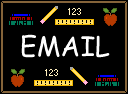 Contact Me |