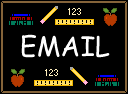Technology Proficiency C:
Demonstrate knowledge of uses of multimedia, hypermedia, telecommunications, and distance learning to support teaching/learning.
While doing the simple machines portion of the unit students were able to go to an Online Simple Machines Scavenger Hunt that I created using HTML code. I was able to familiarize students with such hypertext terms as "browser", "link", and "web". Students navigated through the different links on this website and were able to view JPG and GIF photos, play online quizzes,, look through tables and graphs, and listen to sound & video clips on simple machines. While viewing the different sites offered through the scavenger hunt, the student recorded their answers to the questions on a word document I created. Also through the simple machines part of the unit, students were able to use the software called "Gizmos & Gadgets" which is a simple machine game. I was able to show the students how to load the CD-ROM and run the game from their computer.
Besides using graphs and tables during the scavenger hunt, the students learned how to use Graph Club software. As a class, we were able to create our own graph relating to the products that were found in the United States. Once they learned how to do this, they were able to teach their tech buddies how to use Graph Club . The 1st graders were not studying the United States so the class and I decided to have the 1st graders collect data about their pets and then they were able to create a simple graph about pets.
Students learned how to take digital photos of themselves during the folklore part of the unit. With the photos that they took, I created a Power Point presentation full of animation and sound for the students and displayed it through the laptop and projector onto a huge screen for the students to enjoy!
When starting the southern states portion of the unit, the students were able to choose a state that they were going to be focusing their attention to.The students and I collaborated on a business letter requesting information to send to the Chamber of Commerce of their state. Each student then typed up the letter using Microsoft Word and using the list of addresses I provided, they addressed their letters and we mailed them! After about a week, the students began receiving packets of information mailed from their Chamber of Commerce. These students loved to get mail so this portion of learning was quite fun for them!
Upon completion of all the components to the southern states portion of the unit, the students and I collaborated and created an ensemble called "A Southern Journey". Students learned about sound equipment and how to use microphones. This performance was performed one day for the students and faculty and another day for the parents.
It is very important to have open lines of communication with faculty, students and parents. I also was able to have a parent night after the ensemble to let the parents see what the students had been working on in the computer lab!
I also attended weekly staff meetings, tech meetings, and Friday Breakfast with the faculty where we would have the opportunity to get to know each other and discuss what we were going to be teaching that week. I offered my home address as well as my email address to the students and faculty. At the beginning of my internship, I sent home an introduction letter to all the parents. I also created a section in our class eboard where I would post important reminders to the students and parents. For those students who did not have interent access at home, I would print out various pages from the E-Board for them to take home.
top
Technology Proficiency E:
Use information technologies to support student problem solving, data collection, information management, communications, presentations, and decision making including word processing, database management, spreadsheets and graphic utilities.
I was able to meet the requirements of this proficiency through the Southern States portion of the unit. This portion of the unit took the students through many steps to get to the end project, the power point presentation. Students were able to choose a state to do their research on. Students were given a handout which identified the seven main sections of the Power Point. When students found data that was important enough to include on their Power Point they were able to record their information on this sheet. Students were shown a variety of websites to go to while in the computer lab to aid in their research. The were also able to go to World Book Online for research. Students were encouraged to look for photos that they may want to include in the Power Point and were show how to right click on photos and save it to their folder and then upload it to their Power Point. Students were given about three computer lab sessions to gather information and one library time. If students could not find a certain topic they were looking I would offer help in finding new websites to use. Students were not allowed to go to other websites without having permission first or unless it was through a kid friendly search engine such as Ask Jeeves For Kids , Yahooligans, or Kids Click.
Once students were finished with their research they would have me review the information they had printed out or written down. We spent a few days reviewing the information and finding what was important enough to go on the website. Many students used highlighters and highlighted the valuable information that they received from the information they printed from the Internet.
Once all the information was gathered, we into the next step in the process. The students learned how to use Inspiration. As a class, I used the teacher computer to gain control of all the computer screens in the computer lab. I demonstrated how to add subject bubbles and how to connect lines. I gave control back to them and I directed them in creating the layout of the Inspiration. Once everyone had the right layout I let them organization their information. This would be the information that would be inputted on their Power Points. We used approximately 2 computer lab sessions of 45 minutes to complete the Inspirations.
Upon completion of the Inspiration, we were ready to begin building the Power Points. Each student created their own Power Point for his/her state. Many of the students were at least familiar with the program. The first day at the lab, I again gained control of all of the computers through the teacher station and gave the students a demonstration on how to add slides. Students then add 7 slides. Before the students could begin adding any text or graphics they had to put a title on each slide. As a class, I explained how to add text boxes. I explained how each slide should have their information, titles, and at least one graphic. I gave step by step instructions on how to add their first graphic. I also gave a demonstration on how to use colors in text and background and explained that if he or she has a dark background then he or she should use a light text color and vice versa. I then gave a tips paper for the students to follow. Students were given free range on how to design their Power Point as long as they followed the basic criteria. Students had three 45 minute sessions to create their Power Point. Each day a goal was made to get so far in the slideshow. By the third time, many students were finished and were allowed to play educational computer games or add more items to their Power Points. This resulted in some elaborate Power Points full of animation, clipart, downloaded images, and sounds. The students presented their Power Points using the laptop and projector.
To fill the last requirement of the unit, the students used their data that they had collected and wrote persuasive essays. The students had a to write a draft using a graphic organizer. Students also had to use a checklist before they could call their draft final. Once students had a final written draft and the checklist complete, they could use Microsoft Word and type their final draft. We spent 1.5 hours in the computer lab finishing the project.
** Visit the Exhibits Section for additional samples of student work and photos!
top
Technology Proficiency G:
Use information technology to enhance continuing professional development as an educator.
In order to continue my professional development as an educator I have subscribed to many listservs offered through the internet. The include subscribing to TeachNet News which is a website that contains a variety of lesson plans, How-To workshops, and a teacher sharing network. I also subscribe to MACUL - Elementary Educators Listerv.
Besides the listserv I was able to attend MACUL (Michigan Association of Computer Users in Learning) March 7 & 8, 2002. I participated as a volunteer in charge of directing people to different locations in the conference center. I was also able to attend many sessions offered throughout the weekend including a session by Jennifer James: The Human Face of Technological Change , Doug Adams: Budgeting for Technology, Tammy Worcester: Building Integrated Technology Projects among others. I was originally asked by my mentor teacher, Mary Whyte, to participate in her presentation but due to time restraints was unable to do so. She did, however, discuss a Simple Machines Scavenger Hunt that I created for the class.
 If you'd like to view the 1 minute clip of this discussion or view pictures from this event, click here. If you'd like to view the 1 minute clip of this discussion or view pictures from this event, click here. 
I have also been able to participate in after school technology classes offered by Moorsbridge Elementary in Portage, MI. One class, Power Point Games was offered by a fourth grade teacher, Mike Champion. He taught the class how to use Power Point as a game such as for a test review. We learned how to play Power Point-Who Wants to be a Millionaire and Power Point- Hollywood squares. We learned how to download the programs and how to edit the information to fit our problems. Another class that I attended at Moorsbridge was about Webquests and was taught by another fourth grade teacher, Mary Whyte. Through this class, I learned how to make hotlists, gather educational websites, and create webquests on any topic.
I am also a member of Teach For Tomorrow . This website offers online lessons for people to learn how to effectively use technology in the classroom. I am participating in the following lessons through Teach For Tomorrow: Multimedia 101, New Ways of Learning & Students and The Internet.
Lastly, I also use various Interent websites to aid in my development as a teacher. These websites include:
The Teacher Corner's Corner - offers lesson plan ideas, message boards, a newsletter, and many ideas for teachers. 170 Ideas and Resources For Teachers - this website includes many links on integrating technology into the curriculum. ISTE Resources and MASB.org are pages that offer a variety of sources for topics such as technology integration and professional development. These are also valuable pages because they list technology or educational conferences that are happening around the United States such as MACUL.
top
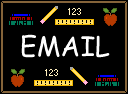
Contact Me
|
 Introduction
Introduction Overview
Overview
 Narrative
Narrative Exhibits
Exhibits Reflection/Summary
Reflection/Summary Classroom
E-Board
Classroom
E-Board References
References
 Homepage
Homepage Introduction
Introduction Overview
Overview
 Narrative
Narrative Exhibits
Exhibits Reflection/Summary
Reflection/Summary Classroom
E-Board
Classroom
E-Board References
References
 Homepage
Homepage If you'd like to view the 1 minute clip of this discussion or view pictures from this event, click here.
If you'd like to view the 1 minute clip of this discussion or view pictures from this event, click here.