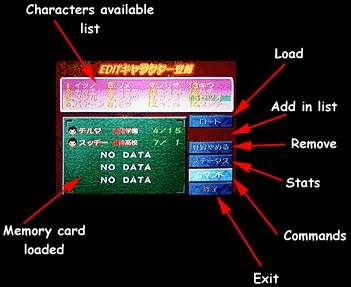| CPU difficulty |
: 1 star to 8 stars, default = 2 |
| Power damage |
: 1 star to 4 stars, default = 2 |
| Time |
: 1 star to 4 stars, default = 2 |
| Round Vs CPU |
: 1 round / 2 rounds, default = 2 rounds |
| Round Vs Human |
: 1 round / 2 rounds, default = 2 rounds |
| CPU Change character between rounds |
: Yes/No, default = Yes |
| Change character at continue |
: Yes/No, default = Yes |
| Short cut |
: Yes/No, default = No |
| Dual Shock |
: Active/Inactive, default = Active |
| Button configuration |
: Associate buttons and actions |
| Sound configuration |
: Stereo/mono and BGM tests |
| Default |
: Set default settings |
| EXIT |
|
| CPU difficulty |
: 1 star to 8 stars, default = 2 |
| Power damage |
: 1 star to 4 stars, default = 2 |
| Time speed |
: 1 star to 4 stars, default = 2 |
| Round Vs CPU |
: 1 round / 2 rounds, default = 2 rounds |
| Round Vs Human |
: 1 round / 2 rounds, default = 2 rounds |
| CPU Change character between rounds |
: Yes/No, default = Yes |
| Change character at continue |
: Yes/No, default = Yes |
| Short cut |
: Yes/No, default = No |
| Dual Shock |
: Active/Inactive, default = Active |
| Sound mode |
: Stereo/Monaural, default = Mono |
| More configuration |
- Recovery : Normal, Flip, Not in the air, Never.
- Super bar start level : Normal, 5 units, 9 units, 0 unit, MAX (fixed), 0 (fixed)
- Guard : Auto/Manual
- Back Dash : Active/Inactive
- Back Jump : Active/SMALL/Inactive
- Default
- Exit
|
| Button configuration |
: Associate buttons and actions |
| Default |
: Set default settings |
| EXIT |
|