#helpdesk (for help)
#trivia (trivia game)
#jumble (jumble game)
#wrestling (Pro Wrestling)
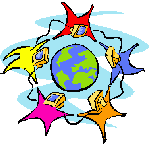
Email WolfDreamer
Rooms to try:
Nick Registration Channel Registration and Managament | Memo Serv | Trivia | Jumble | Fun Pages | F.A.Q.s
Some links aren't working yet, but I'll have them up as soon as possible. Thank you.
Registering Your NickName
Registering your nickname on SpeedFusion is not *required*, however, in order to utilize some of the features of SpeedFusion IRC chat one must register. Registration is FREE and very easy to do. You can have more than one registered nickname.
NOTE: It's highly recommended that you register your chosen nickname to protect others from using your nickname, or perhaps registering that nickname, thus preventing you from being able to use it in the future. This is most important for those who play IRC games with continuous scoring, such as found on #trivia -- as your continued score is dependant on your using the same nickname each time you enter to play.
Once you are in a room on Speedfusion, you can then go about registering your name. Remember to be extra careful when typing the lines below, if /msg is not typed correctly, and at the *very* beginning of the line, it may show your private information to the room.
To register your nickname, simply do the following:
- Type in /msg NickServ REGISTER [password] [email@address.com]
EX: /msg NickServ REGISTER DxJc5 user@email.com
- You will need to 'identify' to the server when you enter each time to chat. You can do this by simply typing in /msg NickServ IDENTIFY XXXXX.
EX: /msg Nickserv IDENTIFY DxJc5
- Congratulations, you should now be registered and identified to Speedfusion.net. If you find that you have troubles with being unable to use the 'identify' comman quickly enough and you are 'killed' (given a 'Guest12345 nickname) then once you ARE connected and properly identified, enter /msg NickServ set kill off (this will still require that you identify when you access, but if you don't do so within the one minute time, you will not be guested. This is a lower security setting, so use it only if you can be relatively certain no one is likely to try to 'use' your nic when you're not on the server)
Note: Passwords are 'case sensitive' This means that you must enter your password *exactly* the same way as you registered it. JoeCool is NOT the same password as joecool or JoEcOoL.
You will now have access to the services offered at SpeedFusion IRC, such as Memo Services (for sending messages to friends who aren't on the chat server at the time), Registering and Maintaining your own Chat Room, and Protection of your nickname on the server. See the list on the left of the page for links to pages that explain the services.
...and Welcome to SpeedFusion Chat!
