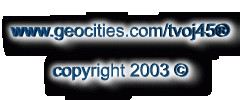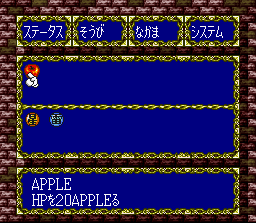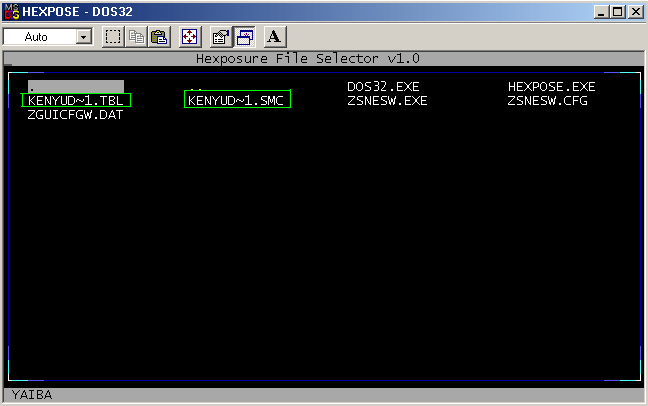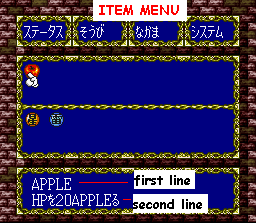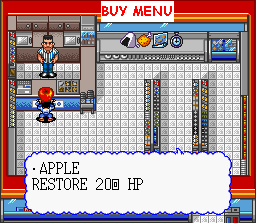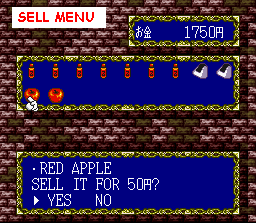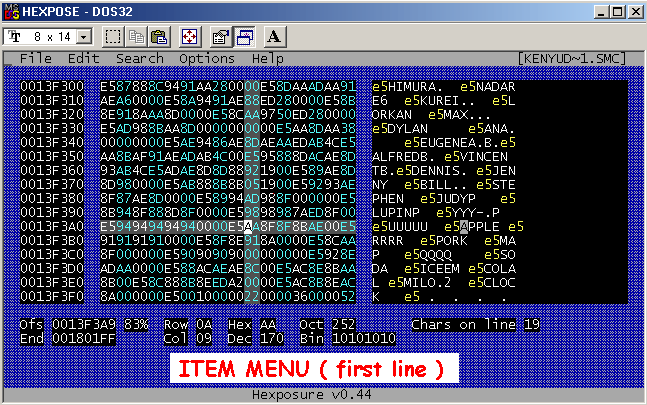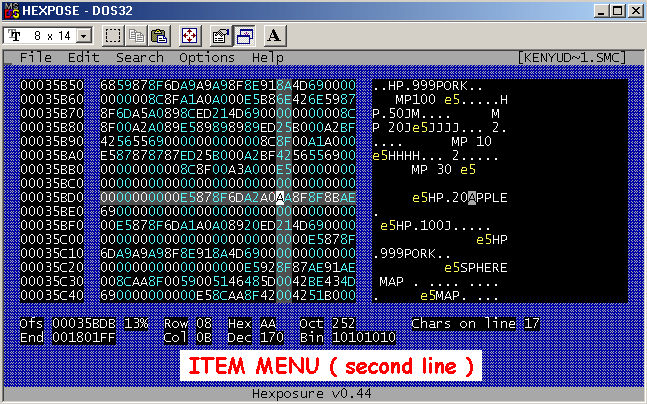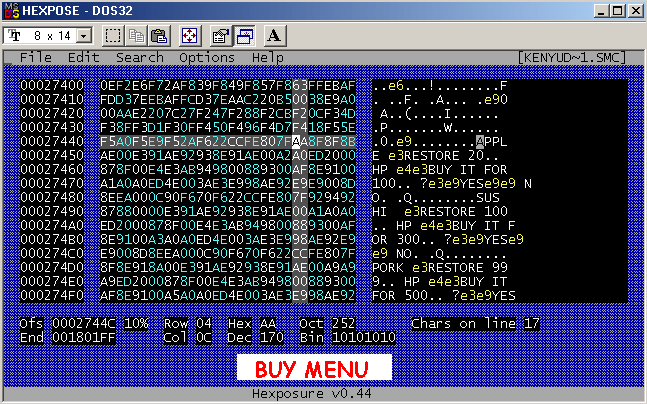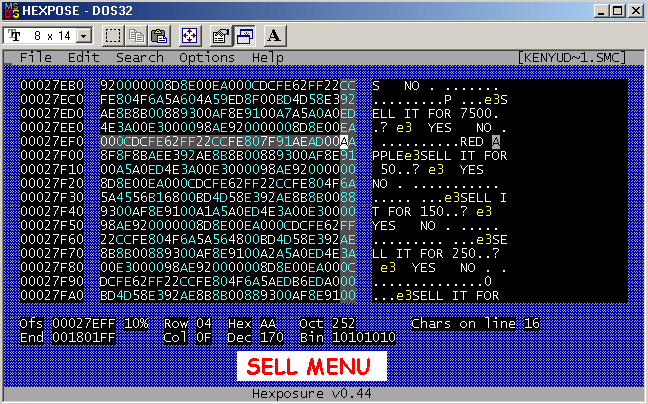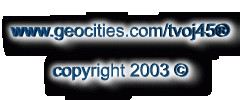For those who are interested in translating Kenyu Densetsu Yaiba (J) please help me, email me at tvoj45@yahoo.com. First of all, I need a story script/dialogue of the characters in this game. Also I need somebody to hack few compressed graphics in this roms. Compressed graphics comprise mainly of the menu text in japanese language. I used hexposure v1.0 for translating japanese text & sprite editor for hacking graphics.
Tutorial on translating / editing rom text
I will try to explain it briefly, clearly and step by step (lets just assume that you’re a newbie on editing text):
- Get the rom,ips file, table file, hexposure and game savestates. You can download all those files on the downloads section. Then extract it on your emulator ( zsnes ) folder / directory.
- Make sure that the name of the rom, ips file, table file and the savestates are the same. ( case sensitive )
- Run snestool, select " use IPS " then browse for Kenyu Densetsu Yaiba (J).IPS then press enter key. Select the rom and press again enter. You will see " IPS patched ok " message when you’re done.
- Run the game in your emulator to check the changes on game script text. And now we proceed on editing the game text.
- For example, you want to translate the name of this item " APPLE ".
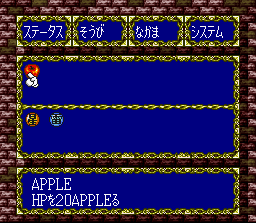
- Run hexposure (make sure that when you open the hexposure the table file and the rom have the same name… see the figure below), select the rom image. Press CAPSLOCK. Press F2 to search for a text. Key-in the name of item you want to translate. For example you want to translate this, search the word APPLE, PRESS TAB to switch between text and hex mode then translate it. Don’t overwrite the hexadecimal e4 and e5. E4 and E5 has something to do in the game code.You can use the hexadecimal e3 if you want to have to new line of text in the game.
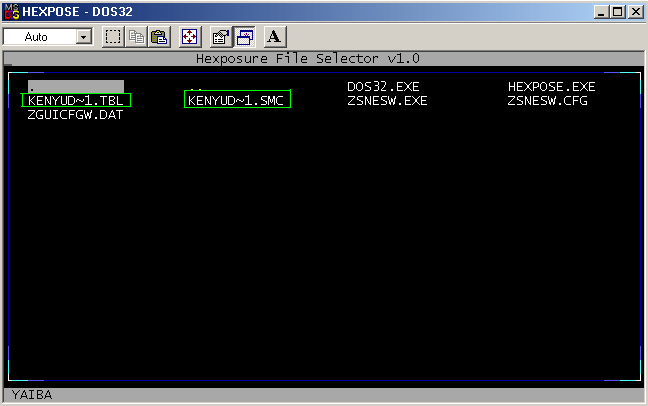
Note: When you search the word " APPLE " , it will yield more than one result. Press F3 to search again for that word. It depends on how many times it is used on the game. The game use the word "APPLE" on buy menu, sell menu and on Item menu.
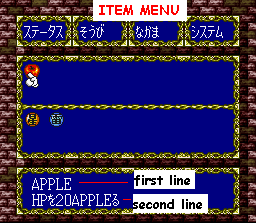
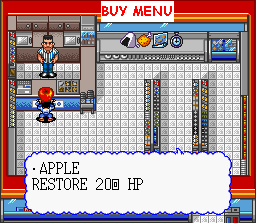
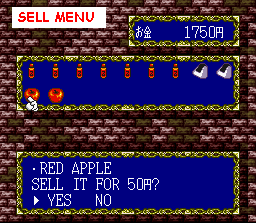
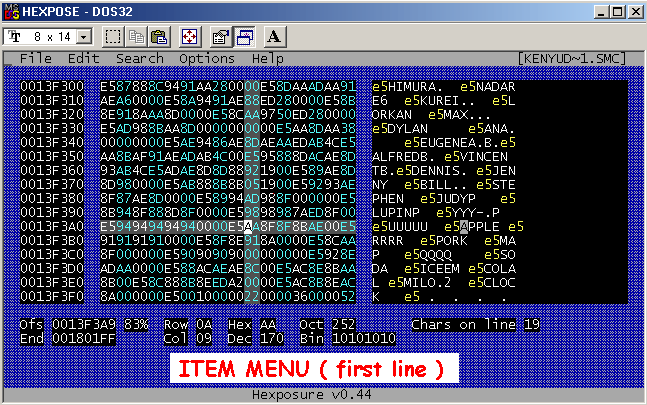
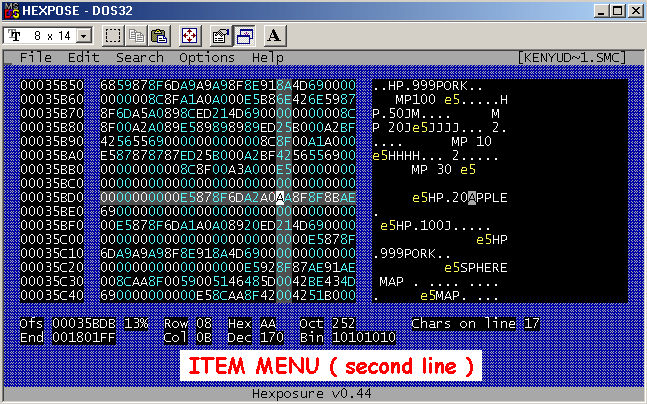
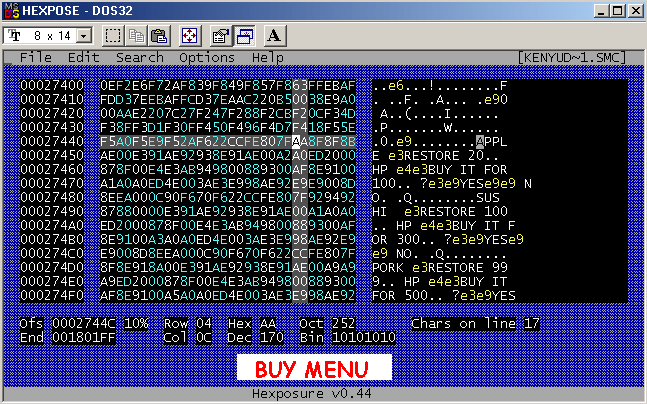
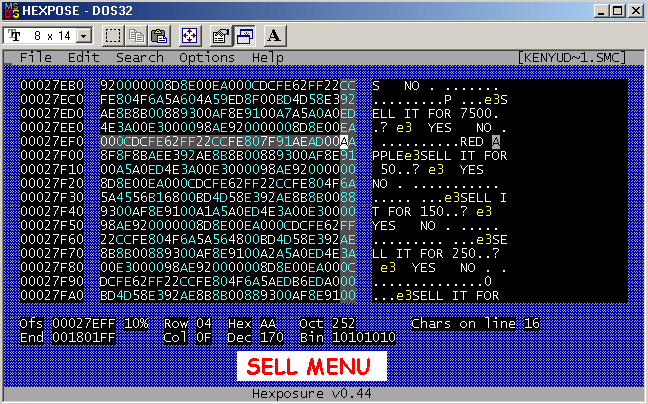
- Press F5 to save. Then run the games to see if the word has been translated. Always backup your project so that in case you accidentally change the game code, you will not start all over from the scratch.
- If you want to make translated patch for the game, run snestool. Select " Create IPS " , then select the original rom image (the japanese rom ) then press enter. Select the change file or the roms that we’ve translated then press enter again and bingo !!! A new Kenyu Densetsu Yaiba (J).IPS was created.
" I hope this will help the translator on the translating the game script " --- tvoj45
Wanted:
Anyone who are willing to help on hacking game fonts, modifying asm codes of the game to decompress some data and to expand the spaces of the text and length of the constant length text
Kenyu Densetsu Yaiba [J] Review
(gamefaqs.com)
tvoj45 emulation web