|
How Graphics Cards Work
The graphics card
plays an essential role in the PC. It takes the digital information
that the computer produces and turns it into something human
beings can see. On most computers, the graphics card converts
digital information to analog information for display on the
monitor; on laptops, the data remains digital because laptop
displays are digital.
|

RADEON™ 64-MB AGP Graphics Card
|
If you look at the screen of a
typical PC very closely, you can see that all of the different
things on the screen are made up of individual dots. These
dots are called pixels, and each pixel has a color.
On some screens (for example, on the original Macintosh),
the pixels could have just two colors -- black or white. On
some screens today, a pixel can be one of 256 colors. On many
screens, the pixels are full-color (also known as true
color) and have 16.8-million possible shades. Since the
human eye can only discern about 10-million different colors,
16.8-million colors is more than enough for most people.
The goal of a graphics card is
to create a set of signals that display the dots on the computer
screen. If you have read How Computer Monitors Work and How
Television Works, you have a good sense of what those signals
are and how a monitor turns them into light.
In this edition of you'll
learn all about graphics cards and how they optimize your
PC experience.
What is
a Graphics Card?
A modern graphics card is a circuit board with memory and
a dedicated processor. The processor is designed specifically
to handle the intense computational requirements of displaying
graphics. Most of these graphics processors have special command
sets for graphics manipulation built right into the chip.
Graphics cards are known by many
names, such as:
-
Video cards
-
Video boards
-
Video display boards
-
Graphics boards
-
Graphics adapter cards
-
Video adapter cards
Today's graphics cards are computing
systems in their own right. But these cards started out as
very simple devices. By understanding the evolution of graphics
cards, you can begin to see why they are so powerful today.
How Graphics Cards Work
You can better understand the essence of a graphics card by
looking at the simplest possible one. This card would be able
to display only black or white pixels, and it would do that
on a 640x480-pixel screen.
Here are the three basic components
of a graphics card and what they do:
-
Memory: The first thing that a graphics card needs is memory.
The memory holds the color of each pixel. In the simplest
case, since each pixel is only black or white, you need
just 1 bit to store each pixel's color (See How Bits and
Bytes Work for details.). Since a byte holds 8 bits, you
need (640/8) 80 bytes to store the pixel colors for one
line of pixels on the display. You need (480 X 80) 34,800
bytes of memory to hold all of the pixels visible on the
display.
-
Computer Interface:
The second thing a graphics card needs is a way for the
computer to change the graphics card's memory. This is
normally done by connecting the graphics card to the card
bus on the motherboard. The computer can send signals
through the bus to alter the memory.
-
Video Interface:
The next thing that the graphics card needs is a way to
generate the signals for the monitor. The card must generate
color signals that drive the cathode ray tube (CRT) electron
beam, as well as synchronization signals for horizontal
and vertical sync (See How Television Works for details.).
Let's say that the screen is refreshing at 60 frames per
second. This means that the graphics card scans the entire
memory array 1 bit at a time and does this 60 times per
second. It sends signals to the monitor for each pixel
on each line, and then sends a horizontal sync pulse;
it does this repeatedly for all 480 lines, and then sends
a vertical sync pulse.
|

The basic parts of a graphics card are computer interface,
memory and video interface.
|
When a graphics card handles color,
it does it in one of two ways. A true-color card devotes 3
or 4 bytes per pixel (4 bytes allows an extra byte for an
"alpha channel"). On a 1600x1200-pixel display, this adds
up to about 8-million bytes of video memory.
The other alternative is to use
1 byte per pixel and then use these bytes to index a Color
Look-Up Table (CLUT). The CLUT contains 256 entries with
3 or 4 bytes per entry. The CLUT gets loaded with the 256
true colors that the screen will display.
|
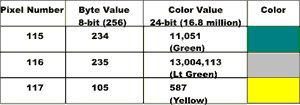
The table above provides an example of a CLUT. Each
pixel is assigned a byte value that is 8 bits (1 byte)
in length, with 256 possible values. The byte value
corresponds to a color value taken from a larger palette
that is 24 bits (3 bytes), which is about 16.8-million
possible colors.
|
Graphics
Coprocessors
A simple graphics card, like the one described previously,
is called a frame buffer. The card simply holds a frame
of information that is sent to the screen. The computer's
microprocessor does the job of updating every byte of video
memory.
The problem with frame buffers
is that, on complex graphics operations, the microprocessor
ends up spending all of its time updating video memory and
can't get any other work done. For example, if a 3-D image
contains 10,000 polygons, the microprocessor has to draw and
fill each polygon in the video memory, 1 pixel at a time.
This takes a while.
Modern graphics cards have evolved
to take some or all of this load off the microprocessor. A
modern card contains its own high-power central processing
unit (CPU) that is optimized for graphics operations. Depending
on the graphics card, this CPU will be either a graphics
coprocessor or a graphics accelerator.
Think of a coprocessor as a co-worker,
and an accelerator as an assistant. The coprocessor and the
CPU work simultaneously, while the accelerator receives instructions
from the CPU and carries them out.
In the coprocessor system, the
graphics card driver software sends graphics-related
tasks directly to the graphics coprocessor. The operating
system sends everything else to the CPU.
With a graphics accelerator, the
driver software sends everything to the computer's CPU. The
CPU then directs the graphics accelerator to perform specific
graphics-intensive tasks. For example, the CPU might say to
the accelerator, "Draw a polygon with these three vertices,"
and the accelerator would do the work of painting the pixels
of the polygon into video memory.
More and more complex graphics
operations have moved to the graphics coprocessor or accelerator,
including shading, texturing and anti-aliasing.
As graphics cards and coprocessors
continue to evolve, the capabilities become more and more
amazing. Modern cards can draw millions of polygons per second.
These features make it possible to create extremely realistic
games and simulations.
More on
Graphics Card Components
There are several components on a typical graphics card:
-
Graphics Processor
- The graphics processor is the brains of the card, and
is typically one of three configurations:
-
Graphics Co-processor:
A card with this type of processor can handle all
of the graphics chores without any assistance from
the computer's CPU. Graphics co-processors are typically
found on high-end video cards.
-
Graphics Accelerator:
In this configuration, the chip on the graphics card
renders graphics based on commands from the computer's
CPU. This is the most common configuration used today.
-
Framebuffer: This chip
simply controls the memory on the card and sends information
to the digital-to-analog converter (DAC) (see
below). It does no processing of the image data and
is rarely used anymore.
-
Memory - The type of RAM used on graphics cards varies widely,
but the most popular types use a dual-ported configuration.
Dual-ported cards can write to one section of memory while
it is reading from another section, decreasing the time
it takes to refresh an image.
-
Graphics BIOS
- Graphics cards have a small ROM chip containing basic
information that tells the other components of the card
how to function in relation to each other. The BIOS also
performs diagnostic tests on the card's memory and input/output
(I/O) to ensure that everything is functioning correctly.
-
Digital-to-Analog Converter
(DAC) - The DAC on a graphics
card is commonly known as a RAMDAC because it takes
the data it converts directly from the card's memory.
RAMDAC speed greatly affects the image you see on the
monitor. This is because the refresh rate of the image
depends on how quickly the analog information gets to
the monitor.
-
Display Connector
- Graphics cards use standard connectors. Most cards use
the 15-pin connector that was introduced with Video
Graphics Array (VGA) (see next page to learn about
VGA).
-
Computer (Bus) Connector
- This is usually Accelerated Graphics Port (AGP).
This port enables the video card to directly access system
memory. Direct memory access helps to make the peak bandwidth
four-times higher than the Peripheral Component Interconnect
(PCI) bus adapter card slots. This allows the central
processor to do other tasks while the graphics chip on
the video card accesses system memory.
Graphics
Card History and Standards
The first graphics cards, introduced in August of 1981 by
IBM, were monochrome cards designated as Monochrome Display
Adapters (MDAs). The displays that used these cards were
typically text-only, with green or white text on a black background.
Often, the graphics card had a printer port, since the printer
would print the same data shown on the low-resolution "green"
screen. Color for IBM-compatible computers appeared on the
scene with the 4-color Hercules Graphics Card (HGC),
followed by the 8-color Color Graphics Adapter (CGA)
and 16-color Enhanced Graphics Adapter (EGA). During
the same time, other computer manufacturers, such as Commodore,
were introducing computers with built-in graphics adapters
that could handle a varying number of colors.
When IBM introduced the Video
Graphics Array (VGA) in 1987, a new graphics standard
came into being. A VGA display could support up to 256 colors
(out of a possible 262,144-color palette) at resolutions up
to 720x400. Perhaps the most interesting difference between
VGA and the preceding formats is that VGA was analog, whereas
displays had been digital up to that point. Going from digital
to analog may seem like a step backward, but it actually provided
the ability to vary the signal for more possible combinations
than the strict on/off nature of digital. Of course, the way
we manipulate digital display data has changed significantly
since the days of CGA and EGA. Now, graphics-card manufacturers
are able to provide all-digital display solutions that can
support the same number of colors that analog adapters can.
Over the years, VGA gave way to
Super Video Graphics Array (SVGA). SVGA cards were
based on VGA, but each card manufacturer added resolutions
and increased color depth in different ways. Eventually, the
Video Electronics Standards Association (VESA) agreed
on a standard implementation of SVGA that provided up to 16.8-million
colors and 1280x1024 resolution. Most graphics cards available
today support Ultra Extended Graphics Array (UXGA).
UXGA can support a palette of up to 16.8-million colors and
resolutions up to 1600x1200 pixels.
Graphics cards adhere to industry
standards so that you can choose from a variety of cards for
your PC. Even though any card you can buy today will offer
higher colors and resolution than the basic VGA specification,
VGA mode is the de facto standard for graphics and is the
minimum on all cards. In addition to including VGA, a graphics
card must be able to connect to your computer. While there
are still a n
|
|