 |
|
 |
Panophotography - The Art of Panoramic Photography
Probably since the camera was first invented,
photographers have endeavored to take wide-angle
panoramic photographs... ones that can catch
an image even wider than our own field of
vision. The ability to do that has never
been easier with the advent of digital photography.
This page will display some of the panoramic
images we have made using our Olympus D-490Z
digital camera.
"Normal" Panoramas
These images were created by
digitally stitching
together two or more frames taken
by the
camera. Any of them may be clicked
on to
display it at full size.
|
 |
Aldea Mar
This panoramic photo shows the
Aldea Mar
condominium community in Venice,
Florida
as seen from the beach. It was
taken in April
of 2001 near sunset and is composed
from
4 individual frames. There is
very little
distortion of the image (see
the York Beach
photo below). The closer you
are to the subject,
the more acute your angle of
rotation needs
to be. This results in higher
quality compositions.
|
 |
York Beach - Short Sands
This is York Beach, Maine taken in September
of 2000. One of the problems of taking very
large panoramic photos is distortion at the
frame edges. The wider the view, the more
distorted. This composition encompasses about
180º of view, while the Aldea Mar photo is
about 90º. Both are composed of the same
number of images though--four. But since
the subjects were futher away in this case,
there was distortion. The bright sunlight
also played havoc with the frame edges as
you can see where the blue in the sky changes
shade.
|
360º Panoramas (QuickTime VR)
Our digital camera has technology which,
in conjunction with the software that came
with it, can produce not only wide panoramic
images, but also a special movie called a
QuickTime VR (Virtual Reality). The QTVR
movies are actually a series of photographs
taken in 360º. You become the center point of the image. You
can turn the vantage point of the photo in
any direction to see what's next to you,
or what's behind. You've got to see it to
believe it!
If you are not familiar with QuickTime, click
here to see some important information. If you
know you have QuickTime installed... the
excitement awaits next...
|
Aldea Mar - Venice, Florida
 Taken in April of 2001, this
QTVR was taken
of the Aldea Mar grounds from
the shuffleboard
court, which is near the beach.
When it starts,
you will be facing the pool,
with the beach
behind you. Taken in April of 2001, this
QTVR was taken
of the Aldea Mar grounds from
the shuffleboard
court, which is near the beach.
When it starts,
you will be facing the pool,
with the beach
behind you. |
Vermont Countryside
 This QTVR was taken in September
of 2000
at the Interstate 89 southbound
rest area
at Sharon, Vermont. This QTVR was taken in September
of 2000
at the Interstate 89 southbound
rest area
at Sharon, Vermont. |
Other QTVR Movies
Apple Computer (the maker of QuickTime) has
a web page set up with dozens more examples
of QTVR movies taken by different people.
These were made with new Cubic VR technology
which creates a movie in all directions...
up and down as well as side-to-side. I can't
afford the equipment to do that! Check them
out here. |
QuickTime Information
In order to see these images, you will have
to download the FREE QuickTime Player software from Apple's website,
if you don't already have it. If you don't,
you will receive a little error message when
you try to look at the QTVR. You may even
be prompted to download the software right
then and there (depending on your browser
settings). If you prefer, you can download
it now...click the button below and a new
page will open to the QuickTime download
web site. The download may take a while depending
on your Internet connection... it is about
4MB. After downloading, read the next section
below to see if it applies to you.
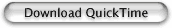
Microsoft Internet Explorer for Windows,
versions 5.5 SP2 and 6.0 no longer support
Netscape-style plug-ins, such as the plug-in
installed as part of QuickTime 5.0.2 and
earlier versions. Consequently, Windows customers
using these versions of Explorer may be unable
to view QuickTime content in the browser.
Mac users and Netscape users are unaffected.
To restore compatibility, Apple has provided
an ActiveX control. Please visit http://www.apple.com/quicktime/download/qtcheck/
where you will be prompted to download and
install this control if you do not already
have it.
Instructions for using QuickTime
When you click on any of the
QTVR thumbnails
above, the page will clear and
the movie
will begin downloading. Be patient
as they
are about 500 kB each (but worth
the wait).
Once it is finished downloading:
- place your mouse cursor anywhere in the picture.
- Click and hold down the left mouse button.
- With the mouse button held down, move the
mouse in any direction... the
view will pan
in that direction.
- Move the mouse back to where you started
or let go of the mouse button
to stop the
panning.
- You can zoom the image in and out by clicking
on the + and - signs at the
bottom of the
image.
If you are ready... let's try
some out! Click
here to go back to the movies!
|
|
|

