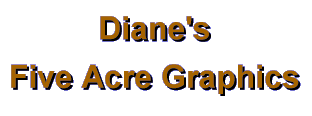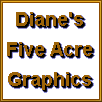This has been a very hectic music-oriented weekend, so I barely found time to make even one entry for WET 16. For this, I selected out the rose from the original collection of "Spring" outline drawings.
I smoothed the edges of the rose outline, then created a loose circle of roses with another in the center. I created a light to dark rose-colored sunburst gradient rectangle, then used that graphic as a pattern to fill each individual section of each rose. I made a pale to dark green gradient rectangle and used that to fill the leaves in the same way. This gave me my basic cluster of roses.
After that, I experimented with layering another copy on top and blending, and eventually had three other images identical in shape but different in color and intensity.
I then layered these four images, darkest to lightest, rotating and repositioning each layer until I was happy with the whole. I then merged these layers to form the bouquet. I reduced the image size at this point by 50%.
Now I created a new rectangular image, using a light to dark gold rectangular gradient to fill it. Then I centered the bouquet as a new layer and blended with hard light to get a bit of glowing effect in the flowers.
I merged layers, then selected the gold background and promoted the selection to a new layer. I added 15% random noise to this selection, then used gaussian blur generously to give a softened, mottled look to the background. I merged this with the original layer.
Now I took a copy of the original bouquet and embossed it, then reduced to greyscale, then back up to 16 m colors. I pasted it as a new layer over the main graphic, then blended (I think luminance?) to give an embossed look. While it was still selected, I added a soft drop shadow, then merged all.
This image tiles rather well, I am actually using it as wallpaper on my computer at this time. (I did have to do a few smudges at the edges to soften the meeting lines!) As usual, this was done entirely in PSP5.
I'm only sorry I didn't have time to play more with Little Moo's drawings! I really enjoy working with line drawings like this.
I probably missed a few things in my explanation because I did quite a bit of back and forthing to find the effect I wanted!