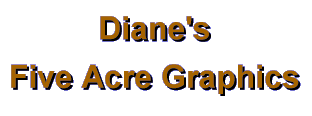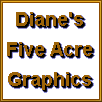This week Cazcie gave us a three part image: sun and moon on one layer, their outline on another, and a background including candles as the third layer.
My WET 60 uses something from all three layers. The elaborate mirror frame and the filigree wall ornaments were both made by layering, rotating, and blending copies of the "outline" layer.
I used many layers on the mirror frame, blending at various times on lighten 100% and once on darken 100%. I also hotwaxed the frame before placing the "jewels" on it. The filigree ornaments used only a couple of layers, blended and circle deformed twice, then filled with "jewels" before reducing in size and sharpened using unsharp mask for clearer detail.
The jewels and actual mirror are the only things in this image that were not in the original WET. I created each of them individually on a new layer above the frame. I painted a solid colored shape large enough to go past the edges of the frame segment I wanted to fill. Then I selected this shape and filled with radial gradient (the original color and a very light shade of that color). Next I hot waxed it, and finally I inverted the colors using the "Colors: Negative Image" function.
This means I had to choose the opposite (complementary) color for my gradient in order to get the final color I wanted. Using the hotwax gave more of a glittering effect to the "jewels," and inverting the colors turned the dark/black hotwax areas into white, glowing areas.
The mirror portion, in addition to going through this process, had the sun and moon added. I selected out each of them separately, then reduced their size and adjusted the color. I then drop shadowed both at 0,0, white, 100% opaque, and blurred 15. I repeated this several times on each, then inverted then selection and used the same setting to drop shadow again, causing the items to "glow." When I was satisfied, I added them to the main picture as a new layer, and used the eraser tool to remove the glow where it overlapped the mirror frame.
The wallpaper was created by making a symmetrical tile from a bit of the background image. I used this tile for the pattern fill on a layer of the main image. The color was then adjusted to a silvery blue, and the mosaic function used to create the metallic effect.
The candles were made from one candle selected (with some feathering) out of the background, then pasted in different positions, some mirrored. The flame was selected separately. Various distortions were used and the results pasted on a different layer over the candle tops. I then used the same "glow" process on the candles that I used on the sun and moon. I did this using a gold color for blurs 30, 50, and 50, then did a final blur at around 70 with white. These candle flames were brought to the top layer so the glow would affect the candles.
Drop shadowing was used on some layers to give a more 3-D effect.
The layers were then merged and copied to create the final image.
I had to compromise on image quality to get a semi-reasonable file size for the web. This graphic needed to be saved at a very low compression to avoid unacceptable loss of details, but it was just too big.:( The 15% I've used has created artifacts in the "jewels," but it's the best compromise I could make.