 |
 |
www.art15.co.uk All
drawings © Paul Martin 2003
       |
|
:::
Photoshop Colouring ::: STAGE 3 :::
|
||||||||||||||||||
|
 |
|||||||||||||||||
 |
Create a new layer. Call this 'Dark Tones' and set its layer mode to Multiply. Selecting the mid-tone flesh colour and using a soft-edge brush tool, paint in the shadow tones. Now lower the layer opacity - here I used a value of 70%. (top
left) |
|||||||||||||||||
|
||||||||||||||||||