| |
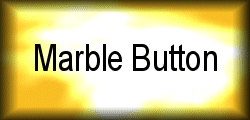
Marble button with antialias
|
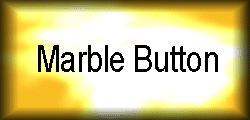
Marble button with no antialias
|
| Antialias: Antialias is used to smooth out jagged edges that appear on fonts and various curved shapes in web graphics. These fonts and curves appear jagged on web graphics due to the discontinuous nature of the pixel display. As such, antialias is best reserved for web graphics; it is not usually used on print graphics. |
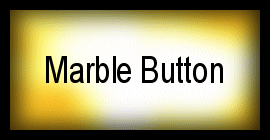
Marble button, smooth, border, with antialias
|
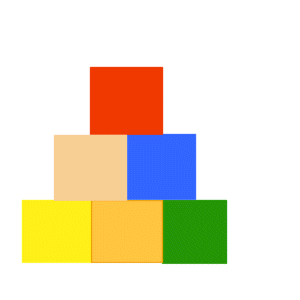
Boxes
|

Ovals.jpg (12 Kb)
|
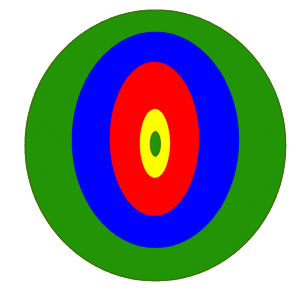
Ovals.gif (10 Kb)
(Ovals.PSP = 27 Kb)
|

Signature.jpg(6 Kb)
|
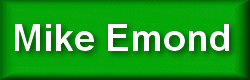
Signature.gif (9 Kb)
(Signature.PSP = 31 Kb)
|
Visited a site called iboost journal.com for some psp tips. Found a tip on how to create raised text with a drop shadow as follows: 1) Created new image with green background and buttonized. 2) Entered bold text. 3) Selected Effects > 3D Effects > Cutout with the following settings:
- Shadow Color: White
- Opacity: 80
- Blur: 5
- Vertical Offset: 3
- Horizontal Offset: 3
4) Selected Effects > 3D Effects > Drop Shadow with the following settings:
- Color: Black
- Opacity: 60
- Blur: 10
- Vertical Offset: 3
- Horizontal Offset: 3
|
| Site with good graphics: The Canadian Museum of Nature web site contains lots of interesting graphics. See http://www.nature.ca/. |

