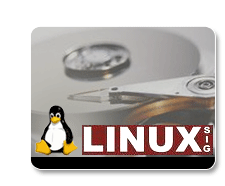
Everesta
Media is
a fully automatic Linux data recovery solution for Ext2 and Ext3 File
system volumes. It uses a unique scanning method, which automatically
recognizes lost partitions,volumes, files and folders. The software
provides Linux data recovery from IDE/EIDE/ATA & SCSI hard drive media.
Everesta
Media's Team - Data Engineers :
-
Provides Linux partition recovery from a deleted
logical partition.
-
Allows data recovery from missing files and
folders.
-
Provides recovery of deleted files) for Ext2 File
system only.
-
Volume recovery on Linux systems with damaged Super
Block or Inode List.
-
The software scans the disk trying to find
previously existing partitions and restore the file(s), allowing Linux
Partition Data Recovery.
-
File recovery from IDE/EIDE/ATA & SCSI hard drive
media.
-
File & Folder recovery under sub-directories after
the parent directory is deleted or missing.
Advanced File Mask option in accordance to file name, size and date.
-
Everesta Media scan information and later you can
use this information to load the tree via your e-mail..
-
Any process can be halted any moment to view the
results and the log generated can be saved as file.
-
You can view the properties of the files) &
folders).
File System Support
Everesta Media can recover data from Ext2 and Ext3 File system volumes
on all flavours of Linux including Red Hat, Suse, Caldera, SCO, Debian,
Mandrake, Sorcerer, TurboLinux, Slackware, Gentoo and others.
If you are suffering data loss on any Linux based
Operating System, and there is a need to recover lost critical data, our
specialized technicians can help you by providing Linux data recovery
services. Our specialized technicians are having rich experience in
recovering lost data from Linux platform successfully.
Supported Linux Operating System :
Suse Linux, Red Hat Linux, Mandrive(earlier Mandrake) Linux, Ubuntu
Linux, Caldera Linux etc.
Linux Data Recovery Process
Initial diagnosis process starts with either filling an online Linux
data recovery form or our customer service representative asking you
certain questions which are needed to understand the exact cause for the
data loss or failure and what efforts we need to put in to recover your
precious data.
Only upon your approval to commence the recovery job
will begin. Depending on the extent of the failure of the storage media,
our technicians may have to replace failed or damaged components or work
on the storage media in our silent and clean labs.
To get your data back they will use specialized process that requires
the right software, hardware and advanced techniques, all the
state-of-the-art technology and techniques gained by us in over 16 years
in data recovery services business.
The recovery would be done in standard manner for regular jobs, however
if you need to avail any our extended services to expedite the recovery
process then you may choose the one. Once data has been recovered
successfully we will return it to you on whatever media you want. Be it
on a CD-ROM, DVD, another hard drive, FTP or emailed; you will get the
data in the format you need it in to restore it to a new hard drive.
Once you have received the data we are always available for any query or
advice you might require to restore data back the way you want it, for
issues related to Linux Recovery or for data recovery process you can
call us at 021-78887427; 70542741 (24 Hours Service
Jakarta-Indonesia)
As one of the world's widest and most accepted data recovery company,
Everesta Media - Data engineers are committed to provide you quality
customer service, professional and expert Linux data recovery services
you need to help recovering your critical data and to get your business
up and running quickly. we deeply are committed to the policy of
No Recovery, No Charge.
Supported Devices :
- Hard Disk Drives - IDE, SATA, SCSI, Firewire, SAS etc
- RAID arrays, NAS etc.
- Tape Cartridges
- Removable Media(USB, ZIP etc.)
- Any media, we can recover Linux data from it
Supported Data Loss Situations:
- Lost or Corrupted MBR, Super Block
- Lost or Corrupted Inode Table
- Lost or missing volumes, Corrupt BGD
- Block Group Descriptor
- Software malfunction and Sabotage