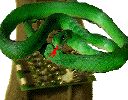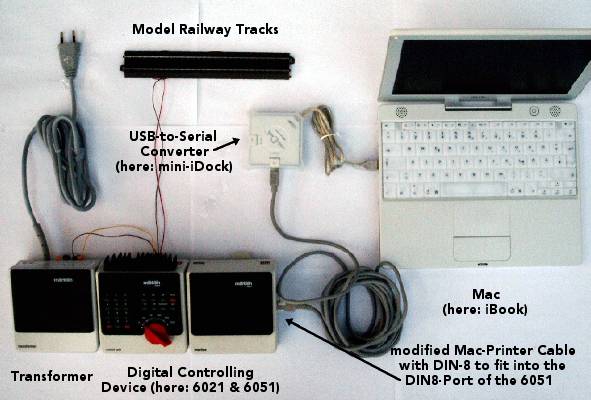|
|
| ****** |
|
|
|
|
|
Note:
Apple, Apple Macintosh, MacOS, Märklin, Märklin Digital, Märklin Digital=, Märklin DELTA, Märklin systems, Märklin mfx, Märklin CS, Märklin Central Station, Märklin CS2, MFX, Lenz, Lenz Digital Plus, Roco, Digital is Cool, LokMaus, NMRA, Trix, Selectrix, Selectrix 2000, Rautenhaus Digital, Fleischmann, Fleischmann FMZ, TwinCenter, ZIMO, Wangrow, North Coast Engineering, Digitrax, LocoNet, Motorola, Modeltreno Digital Line, Uhlenbrock Digital, Uhlenbrock Intellibox, ESU LokPilot, ESU LokSound2, ESU LokSound3, ESU mfx, ESU ECoS, Tams, EasyControl, Bachmann, Bachmann Dynamis, GleisReporter, MIBA etc. are copyrighted and registered trademarks of their respective owners.
This site will be closed end of October 2009 by the provider. We have to thank GeoCities/Yahoo for the long time of free hosting here. We are now moving to: http://www.sdl.claranet.de/
|
|
|
|
|

SimpleDigitalLocomotive for MacOS &
SimpleDigitalLocomotiveX for MacOS-X (UB)
DecoderSnake (for MacOS and MacOS-X (UB))
Purpose: controlling digital model railway locomotives and function models via Ethernet or the serial port (RS.422) of a Macintosh under MacOS 8.5 - 9.2.2 or under MacOS-X 10.3.9 / 10.4.11 / 10.5.1 or newer. Supported external units: Mrkl60213 CS2, Mrkl60212 CS1, ECoS, Mrkl6051, IB serial port, EC, Selec.-Interface or compatible.
SDL v0.4 was the first one available to control model railroads via the Ethernet-port under MacOS-X! Since Dec. 6th, 2008, SDL-X supports also the new CS2 via UDP-connection (see SDL-FAQ).
Copyrigth: by Manfred & Christian Fischer;
this program is for alpha-testing and educational purpose only. It can be tested and distributed freely as long as it is bundled with it's documentations.
Localization: The user can select between English, French and German interface.
|
|
|
|
|
Download
actual versions:
| Version: |
|
|
|
| required OS: |
MacOS X 10.3.9, 10.4.11,
10.5.2 or newer
(PPC & i386)
|
System 7.5.3 - MacOS 9.2.2
(FAT)
MacOS X 10.3.9, 10.4.8
or newer
(PPC)
WinXP or newer
|
MacOS X 10.3.9, 10.4.11, 10.5.1
or newer
(PPC)
WinXP or newer
Linux
|
| required processor: |
G3 or newer
Intel Core Duo or newer
|
68020 or newer
any PPC
Intel Core Duo or newer
|
G3 or newer
Intel Core Duo or newer
|
| published: |
2009-09-18
|
2009-01-03
|
2009-03-04
|
| Download size: |
approx. 19 MB
|
approx. 3.30 MB
|
approx. 4.50 MB
|
older versions:
| Version: |
|
|
|
| required OS: |
Sys. 7.5.3 - MacOS 9.2.2
|
MacOS 8.5 - 9.2.2
|
MacOS X
10.2.6 - 10.4.9
|
| required processor: |
68020 - 68040,
PPC
|
PPC
|
G3, G4, G5
|
| Download size: |
approx. 936 KB
|
approx. 2.12 MB
|
approx. 2.12 MB
|
|
|
|
|
|
|
We, the authors, cannot guarantee for any purpose this program will be for. Because the software is alpha-stage, a system breakdown under certain circumstances with loss of data may occur while using this software. So, as with all software, you use SimpleDigitalLocomotive and/or DecoderSnake entirely at your own risk.
This simple program can control digital model railway systems compatible to the 6050-syntax using the serial port of an Apple Macintosh. Locomotives, function models and accessories. Apple’s standard serial port was the RS.422 (8-pin) instead of the PC-world's RS.232 (9-pin). After the release of the first iMac and G3 blue/white this serial port was no longer implemented by Apple. Macs of today have only USB as their standard serial interface.
DecoderSnake is a little tool to program modern MFX-/FX-decoders using older CUs (6021, IB), published by Mafi here for the first time on 2007-04-28.
The Digital Interface 6050 / 6051 has its own serial port (DIN 8-pin) and is shipped with a cable RS.232-to-Digital-Interface-6051. Our beta-tester Carsten Bansemer reported a succesfully connection via a DB9-DB25 converter to this cable to connect an old 68k-Mac using a Mac-modem-serial cable. We have tested that installation succesfully: this way is the easiest and simplest one for setting up a stable connection.

Other digital controlling devices (for example the IB) have built in a RS.232 modem-serial port. A connection to the Mac is then possible with a standard Mac-modem-cable.
To make this program work on (actual) Macs you need a serial port for your Macintosh, built-in or supplied by an USB-to-serial converter. These converters can be divided into two groups:
- USB-to-RS.422 (old Mac-like, Mini DIN-8)
- USB-to-RS.232 (PC-like, usually DB9)
USB-to-RS.422 converters:
The mini-iDock (New Motion / Pekingstone; http://www.pekingstone.de/) is an example we have tested succesfully under MacOS 9, but it has no MacOS-X support (like a similiar device by Belkin http://www.belkin.com/). Keyspan (http://www.keyspan.com/) has developed an USB-to-RS.422 converter which will work under MacOS-X (UniversalBinary) and under MacOS 9. If you need RS.422 ports on modern Macs, we recommend to use the Keyspan converter(s). Of course you can use an older Macintosh with built-in serial ports. MacOS-X 10.2.6 was able to recognize the mini-iDock in classic-mode, but on MacOS-X 10.3 or newer even this will no longer work. An additional alternative are third-party built-in serial ports replacing the internal modem (by GeeThree, for G3/G4-Macs), but this wasn't tested by us.
USB-to-RS.232 converters:
Keyspan (http://www.keyspan.com/) has also developed USB-to-RS.232 (high-speed) converter(s) which will work under MacOS-X (UniversalBinary) and under MacOS 9. This gives you the opportunity to have a PC-like DB9 port on your Mac which will be more suitable for modern tasks (for connecting your Palm for example). In this case you can connect the originally RS.232-to-Digital-Interface-6051-cable directly to the converter (or a standard PC DB9-DB9 cable to connect the IB to the converter).
There are (intended for PCs) several USB-to-RS.232 converters available by different manufacturers around the world. Most of these (USB 1.1) converters depend on Prolific's converter design PL-2303 (http://tech.prolific.com.tw/). For the PL2303 there is a MacOS-X driver available, which was tested succesfully by us under MacOS-X 10.3.4 or newer and under MacOS 9, too. (our example: USB-to-RS.232 converter 12881 by Vivanco (http://www.vivanco.com/), sold at MediaMarkt in Germany in 2003, MacOS-X driver by Prolific from http://theapotek.com/teknotes/archives/000014.html, driver version 1.0.6). The driver version 1.2.0 for MacOS 9 failed working in our environment for unknown reason (driver found: http://www.pc-addons.co.uk/ftp/USB232/pl2303.sit). You can get newer drivers from Viewcon (http://www.viewcon.net/) for both MacOS-X (driver version 1.0.8) and MacOS 9 (driver version 1.3.0b2) which will work properly. You can use these drivers for MacOS 9 or MacOS 10.3.4.
As of Feb. 2007: Prolific has published new drivers for MacOS 9, driver version 1.3.6b1 and MacOS-X (UniversalBinary), driver version 1.2.1r2. We recommend to use these drivers for 10.4.8 or newer systems! Even older converters will work with them. It can be assumed that actually sold converters are using Prolific's chip even today.
As of Aug. 2007: There is an OpenSource driver available (MacOS-X, UB): osx-pl2303-0.3.0-10.4-universal.dmg at http://sourceforge.net/project/showfiles.php?group_id=157692
USB 2.0 converters were not tested by us.
The cable:
If you don't want to use the easy way mentioned above, the next hardware you will need is a suitable cable to connect the RS.422 to Digital-Interface 6051. There are several sources on the internet to retrieve informations on how to patch the cable:
See the following sources:
- PICTs out of the MacOS-Systemextension “Apple Modem Modul” using ResEdit
- manual of the 6051-Digital-Interface
- http://www.heise.de/ct/Redaktion/cm/stack.html
- http://members.tripod.com/~Bardioc/Seite13/index-13.html
- http://artm-friends.at/rm/train/
- my publication “Digitale Modelleisenbahnsteuerung mit TurboPascal” (1995) (out of print)
Your model railway and digital device:
You will need at least the following model railway digital components:
- Digital controlling device with built-in serial port (for example the IB)
- or Digital Control Unit 6021 & Digital Interface 6051
- Transformer
- locomotive(s) with Digital-deocders built in
- model railway tracks connected to the controlling device
Working examples tested by us ...
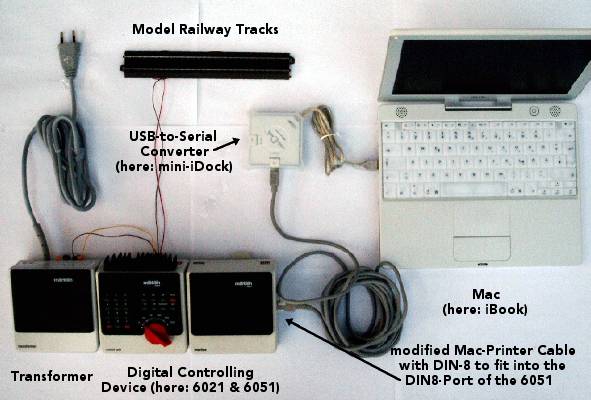
or ...

Known problems
- first make all connections, then turn on the digital controlling device.
- if the program cannot control the digital controlling device then make a reset at the digital controlling device by pressing (in most of the cases) STOP & GO simultaneously for 2 seconds and then restart the program (please read the manual of your controlling device).
- if the digital controlling device refuses to accept commands from the Mac then disconnect and reconnect the serial cable and relaunch the program.
- under certain conditions (iBook / mini-iDock) it will be better to dis- and reconnect the USB-to-serial converter to make the Mac to recognize the serial port.
- the program cannot control any locomotive / function-model which is already under control by another (hardware-) digital controlling device (depending on the kind of your hardware).
- be sure to have a clean connection between locomotives and railway tracks.
- last but not least: is the cable correct?
- the program might cause a system breakdown if there is no serial port present. So it is necessary that no other applications are performing file activities while this program is running. Otherwise loss of data may occur!
- the program will definitively cause a system breakdown if the serial port is removed on runtime or the programs starts up using a serial port defined in the preferences file which is not / no longer present.
- using the wrong serial port (for example: the internal modem) will confuse the control panel "Modem" and will cause trouble when starting an Internet connection.
- balloon help is implemented, reserve enough memory for the program in the Finder to avoid problems.
- we have implemented an "unlimited" number of independend control windows. In fact the operation system will not allow more than 255 popup menus for each program. So we recommend a limit of 60 open windows at the same time (you can set your own limit in the Preferences-window).
- we have implemented a vehicle table, where individual locomotives can be defined and can be selected to control them in a control window. It is difficult to double-click the locomotive entry near the locomotive’s name and address. Use the area rigth from the check-boxes in the same line to activate the whole entry. Then you can double-click the entry, bringing this locomotive in a control window to front. The same effect will take place by using Cmd-J.
- being connected to an Intellibox, a total system halt may occur if the STOP button of the external device(s) is pressed while the program is still sending data to the IB. This will not occur while being connected to a Mrkl6051. Perhaps disabling CTS flow control will solve this problem.
- the IB must be configured to "Interface->Computer->PC" (and not to "Interface->Computer->Mac"). Same goes for the Mrkl6051-Interface: setting must remain like for conventional PCs (keep the default settings).
How to use:
- after startup select the serial port (Cmd-I),
- if you have a Control Unit 6021 connected, turn on "Defaults" (settings: 2400 baud, 8 data-bits, no parity, 2 stop-bits),
- if you have a different controlling device attached, and you want to use different port settings, ensure that the controlling device itself setup these values, too.
- you can bring up a window to edit a vehicle table (Cmd-O) (v0.2a4 or older is limited to 400 vehicles). In this table you can enter for each vehicle:
- the name of the vehicle,
- its address in the Digital System,
- its second address (as implemented in some new decoders),
- vehicle has locomotive decoder yes/no,
- vehicle has function-model decoder yes/no,
- vehicle has two addresses for function (as implemented in some new decoders),
- vehicle's decoder supports 27 speeds,
- decoder has "function" capability yes/no,
- a name for this function,
- function-model decoder has "F1".."F8".."F16" capability yes/no,
- toggle/single-click style of the "F1".."F8".."F16" button,
- a name for the "F1".."F8".."F16" function,
- using reserved names (see list via the "?" button) will show an icon instead of the text,
- columns for containing a link to a background picture and the window's color.
- and columns for various decoder properties.
- you can sort the table by clicking in the headline,
- columns' width can be changed by dragging the vertical headline's seperators,
- double-clicking the space between the checkboxes in each line will bring up the selected vehicle in an individual styled control window (same effect by pressing Cmd-J).
- if you want to have a "blank" control window, you can use Cmd-N. In this you can select the vehicle address, an address for another vehicle receiving the same commands for "double traction", speed, acceleration, brake, stop, immediatly stop (using the commands "speed 0" and "turn") and turn direction. Furthermore you can define (like the hardware Control 80f) function, F1 .. F4 on / off, F5..F8 on / off and if the commands should go only to a motor decoder (locomotive decoder) or to a function-model decoder or both. An addition is the possibility to toggle the number of vehicle speeds between 14 and 27 (checkbox "Vmax").
- you can switch between the used syntax (6050, IB) for each control window, wich will have an effect upon the appearence of the "Vmax" check box and the "888" (address range) check box.
- differently to the hardware Control 80f the control window will send no commands if you change the address(es), but only commands if speed or functions are changed!
- you can have approx. 60 of this control windows present at the same time (a limitation of the maximum menu number of the operation system).
- access to each control window is easily possible through the menu item "Windows".
- special key function: pressing the <space bar> from a control window will cause an emergency stop of the Digital System.
- to reset / stop the entire Digital System there is a global floating window "Emergency stop / reset" in the upper left corner present as long as the program is running. Pressing the rigth red button will stop the Digital System, too. Pressing the left green "GO"-button will start it again. This button can be used after a termination of the Digital System by the hardware, too.
- the preferences file of the program will store the informations about the serial port settings and the choosen language. After restart the program will restore these values if possible.
- new in v0.0a2: in the window "Direct sending / Enter Direct Command" you can issue ASCII-Texts to be send through the serial port to your controlling device, allowing you to transmit commands of extended syntax (for example for the IB). Most of the controlling devices require a special line end delimiter (IB: CR-char), which can be set in this window, too. The reply of the controlling device to this commands will be shown in the lower part of the window.
- new in v0.0a3: the "Immediate"-Button in each control window will now send the turning command twice to stop the vehicle at once. This will take more than half a second. This is the reason why the added button "HALT" in the window "Emergency stop / reset" will only send "speed 0" to every control window. It is recommended for the hardware Control Unit 6021 to delay 100ms between two 6050-Lok-commands. The IB can accept commands in shorter time (67ms may be sufficient). To make the command sequence send by the push button "Immediate" acceptable for all vehicle decoders, you can determine in the Preferences window the delay time after the sending of the first byte of a 6050-Lok-command and the delay time after the sending of the last byte of this command. We recommend 50ms for the first and 150ms for the last byte when using the hardware 6021 and 0ms for the first and 67ms for the last byte when using the hardware IB. The Preferences setting will accept values ranging from 0ms to 300ms. Make your own decision which values will fit best for your own vehicles. Furthermore the selecting of an internal modem as a serial port will be checked now and causes a warning.
- new in v0.0a4: configuration of buttons F1 .. F4 can be now switched between "toggle" and "button" behavior. Later one will send the function's on-command followed by a function off-command. Due to this fact the file format of vehicle table data files has to be expanded (new column "single"). Startup of program now possible with showing up the last used vehicle database (see Preferences window).
- new in v0.0a5: now you can toggle the size of the control windows better, new support of extended Intellibox commands with functions from F5 to F8 added. You will be able now to control not only Mrkl-model railways but also all other systems supported by the Intellibox! To do so you can switch in every control window the used syntax between 6050-standard and IB extended, and you can predefine this setting in the preferences dialog. A limit resulting from the new buttons F5 .. F8: setting up more than 16 control windows at one time will crash the program now (a limit set by the compiler, sorry). Using the IB extended syntax you will always have 127 speeds for your vehicles (instead of Vmax=14 or Vmax=27 for 6050-syntax) and you will have the opportunity to address more than 80 addresses: in the popup-menus for the addresses you can set up to Adr=255 (a limit of the operating system, sorry) and in the vehicle table you can enter any address you like (IB limit is Adr=16383).
- new in v0.0a6: reworking the menu system gave way to expand the number of possible control windows back again to 70. The popup menus (toggle/single-click style) of the F1..F8 buttons are now available only via Ctrl-click like context menus. Color of the control window can be changed in the same way by Ctrl-clicking in the window's background. The address selection of the control windows will now show the names of the vehicles out of the vehicle list if this list is already loaded. In the vehicle list the F5..F8 buttons can be configured, too. Naming the buttons with reserved keywords (list availabkle via the "?" button) gives you the opportunity to have icons instead of text on these buttons. You can turn on "autostart" in the vehicle list to have those vehicles to be shown in a control window at program startup. In the serial port selection screen there is a new sub-section to configure the Intellibox. Take care: first change the baud rate of the IB, then change the baud rate of the port, otherwise you will loose connection. In the preferences window you must enter new values for the delay time after sending bytes / commands, depending on the configuration you are using:
|
m6021 |
IB |
| 68k |
100ms/150ms |
33ms/67ms |
| OS9 |
100ms/150ms |
0ms/67ms |
| X |
33ms/216ms |
16ms/67ms |
|
|
|
- new in v0.0a7: minor corrections; immediate stop can be configured when using IB extended syntax (conventional: sending 'turn' command twice; IB syntax: speed = 1 as emergency stop, depending on protocol and locomotive's decoder).
- new in v0.0a8: via Cmd-K or the menubar you can bring a simple accessory switching board to front ("Keyboard"). Accessory switching time can be altered in the preferences window. Locomotives can be now driven with preset acceleration/deceleration rate. For this purpose we have added a button in every ControlF window (clock symbol). In this button's popup menu you can select "timer setup" for defining the acceleration & deceleration rates, "timer on" and "timer off". When setting the acceleration or deceleration rate to 0, the speed commands will be send without delay. This is recommended for modern locomotives with programable decoders. The "timer" feature is mainly intended for locomotives with older decoders (older DELTA decoder, c80). Debugging now includes correct turning and speed even for locomotives with 27 speeds. The PPC- and X-versions of the program are now able to store window coordinates in the preferences file for the emergency-, preferences-, vehicle list- and keyboard-window.
- new in v0.0a9: we have implemented a simple and easy to use decoder programming section for most of the Uhlenbrock decoders and some of the DCC decoders. See menu "Additions". Available for use with Control Unit 6021 and the IB. Debugging of speed indication when using the "timer". Default for the menus' language is set to "English" when running on a "non-German" OS.
- new in v0.1a1: Selectrix-Syntax support added for vehicles. User interface improved, ControlF windows can now contain a picture of your loco (MacOS PICT format required, 104x24 or 104x50 pixels). For X version implemented: ControlF windows in metal look, toolbar for vehicle table.
- new in v0.1a2: absolute driving direction indicator added. When connected to an IB, the protocol used by (and defined inside) the IB for the selected loco will be displayed. Improved IB-version and -status request. CTS flow control can be disabled now (and must be 'off' for Selectrix-Interfaces).
- new in v0.1a3: CV-programming using the IB added, CV-long address calculation added, F1-bug removed. German user interface improved. IB loco protocol request can be turned off in preferences (intended for 68k version on slow machines).
- new in v0.1a4: long file name bug (preventing the vehicle table to be read at startup) removed. You can control now additionaly the speed acceleration via the computer's keyboard:
<space bar> emergency stop
<arrow up> or <+> increase speed
<arrow down> or <-> decrease speed
<arrow left> or <arrow right> turn direction
<.> or <:> halt (speed = 0)
<,> or <;> halt immediately
<0> Function
<1> .. <8> F1 .. F8
- new in v0.2a2: to control mfx-decoder locos using the m6021 or the IB (with internal firmware <= v1.8) with the Motorola protocol we have implemented the ability to enter a second address for the vehicle as for double traction. Ctrl-click on the "has Func"-button in the ControlF-window will show a popup-menu where you can select if the second address is intended to control a second set of "F1".."F4" functions for the second address independently (to get 8 functions for these mfx decoders) or to have a real double traction giving "F1".."F4" commands to both addresses identically (or "F1".."F8" for DCC decoders when using the IB). And we have prepared the ControlF-windows to handle "F1".."F16" for future DCC decoders using the upcoming IB syntax for IB firmware v2.0 (scheduled for late 2005). You can now select three syntaxes for the IB (in the ControlF-windows and the port setting window):
- 6050/6051 syntax only
- IB extended syntax
- IB extanded syntax with extensions for firmware v2.0 (to control up to 16 functions).
Perhaps the new IB firmware might can control mfx decoders directly. Then it will be possible to do this with our program, too, without any further changes. We will see and we must wait.
The internal data structure of our vehicle table is expanded with 24 additional columns holding the datas for "F5".."F16" and two new columns for second addr. and "FuncDuo". "FuncDuo" = "on" means that the decoder has two addresses and the first addr. controls "F1".."F4" and the second one "F5".."F8" (mfx).
Some graphical bugs were revised (new bugs will occur when using MacOS-X 10.4.0), keyboard-layout help window added, some decoders have been added to the decoder programming lists. Sorry to say that mfx-decoder programming is not possible with our program, because the "turn"-command is coming too late to the m6021 to turn the decoder into programming mode.
- new in v0.2a3: buttons now 10.4 compatible, V27-braking bug removed, accessory-addressing bug removed. Turntable controlling added: controlling of up to now 4 digital turntables is possible (mrkl7686 and Decoder of Sven Brandt) as suggested by our beta-tester Bernd Knaak. In the Preferences-Window you can set the number of controlled turntables. The Preferences-File will save window-coordinates, type of decoder and -address.
- new in v0.2a4: SDL can now handle long addresses when connected to an IB (IB firmware v1.3-1.5 up to 9999; IB firmware v1.55 up to 16383). When selecting one of these address ranges (or when selecting a vehicle from the vehicle list with an address greater than 255) the popup menus for the addresses will be replaced by static texts showing the address. Clicking on these static texts will bring a window to front where you can enter a new address.
When selecting a new leading loco, all double tractions will be cleared now automatically if you have enabled this feature in the preferences dialog (this was always usual only for vehicles listed in the vehicle list).
You can toggle the ControlF-window size using Cmd-+/Cmd--.
- new in v0.3a1: SDL is now UniversalBinary; a tiny little s88-monitoring window is added.
- new in v0.3a2: switchboard added: up to 10 switchboard windows are possible, which can be zoomed using Cmd-+/Cmd--. Their graphics can be customized. Up to 4 digital commands per switchboard-tile click. Up to 6 different states per switchboard-tile.
- new in v0.3a3: English manual, French UI added, support for EasyControl added, accessory adressing expanded to 2040 (IB, EC) with IB extended syntax, grid on/off for switchboard enabled, vehicle table's columns reduced to 63 (has effect upon decoder / protocol columns, without changing the file format), vehicle table's columns can be now really resized and will be stored in Preferences-file, reserved words for button icons can be now selected via menu directly from the vehicle table list, tunnel element added for switchboard, compatibility for 10.4.9, general debugging.
- new in v0.3b1 (2007-04-15): debugging color- and picture-assigning to vehicle; GO, STOP and HALT elements added for switchboard; "New"-button and more tasks added to switchboard window (includes switchboard resizing); keyboard-window-to-switchboard-window(s) communication is now bidirectional; #PANTO keyword added for ControlF-buttons; Preferences file now in "PList"-format; UI more OS-X like; changing switchboard datas will no longer cause auto-saving but will ask before overwriting.
- new in v0.3b2 (2007-05-18): switchboard window scrolling added.
- new in v0.3b3 (2007-07-14): accessory-address translation table added; changed accessory state sequencing; general debugging.
- new in v0.4a7 (2007-08-11): support for CS v1.6 (special thanks to Jörg!) and v2.0 added.
- new in v0.4a8 (2007-08-18): support for ECoS added.
- new in v0.4a9 (2007-08-29): more icons; symbols can be exchanged by external graphics.
- new in v0.4b1 (2007-09-23): CS/ECoS support completed:
- VehicleList-window: toolbar-item "entry-duplication" added,
- VehicleList-window: list can be now reordered by dragging,
- VehicleList-window: sending new vehicle to CS v2.0/ECoS now with better result checking,
- CS v2.0: loco commands disabled for addresses below 1000,
- CS v2.0: accessory commands disabled for addresses below 20000.
- CS v2.0: funcsymbol deactivating sequence expanded (funcsymbol=0 + funsymbol=-1),
- CS v2.0: funcsymbol setting limited to F0 .. F15 (was up to F16 before).
- CS v2.0: funcsymbol changes debugged for F0 and for open ControlF-windows.
- CS: recommended waiting time between commands: 16ms.
- CS buffer overflow compensated when requesting loco details.
- SerialPortInit-window's adjustment to language debugged.
- Ethernet: automatic reconnection trying 30 times if connection closes during program run.
- ControlF-window: window-integrated long-address editing added,
- ControlF-window: vehicle selection via icon/name-based popupmenu added for CS/ECoS.
- ControlF-window: loco address range corrected for CS/ECoS.
- ControlF: single click function buttons can have longer switching time, can be set in Preferences-window.
- ControlF: syntax change debugged,
- ControlF: timer-controlled speed accel-/deceleration debugged, will be no longer confused by speed-events from CS.
- Emergency-Stop-Go-window debugged,
- Keyboard window: CS/ECoS can be controlled using mixed native commands and Mot-/DCC-direct commands.
- Switchboards: graphics added for CS/ECoS-routes/Fahrwege.
- new in v0.4b2 (2007-09-30): CS/ECoS support debugged:
- Ethernet-autoconnect on program start added; avoiding reconnection when the application is qutting;
- after connection the device-status will be requested (after requesting device-info-string).
- "Disconnect"-button added;
- VehicleList-window: sorting of address and 2nd-addr columns debugged.
- VehicleList-window: ControlF-autostart will now work when a new file is loaded anyway. Preferences "Startup items" expanded.
- VehicleList-window: active downloading from CU will be now indicated within the toolbar-button,
- VehicleList-window: active uploading to CU (add/update/delete) will be indicated the same way,
- VehicleList-window: deleting entry in CU added. Can be configured in Preferences window.
- VehicleList-window: deleting events will be treated like deleting commands, can delete entry in our own list, too. See Preferences "Special".
- VehicleList-window: title behavior debugged.
- Requesting and releasing views to vehicles and accessories now with delay-gaps after each command.
This will avoid CS-crash on program quit.
- new in v0.4b3 (2007-10-13):
- user abort on saving accessory-translation table no longer causes an error-msg.
- CS/ECoS: address-range extended for accessories, now from 20000 to 39999 addressable even in window "Keyboard".
- "SerialPortInit" window: CTS-disabling debugged, program can now communicate without CTS-flowcontrol if desired,
- "SerialPortInit" window: serial port init can be done using SetBreak/ClearBreak sequence, can be disabled.
- "SerialPortInit" window: rescan for serial port/ethernet port added in popupmenu "Ports".
- "SerialPortInit" window: localisation added for popupmenu "Ports".
- "Switchboard": mouse-dragging for moving and duplicating elements added,
- "Switchboard": help text concerning drag & drop and mouse click meanings added.
- "Element definition" window: elements can be pasted into switchboard by drag & drop.
- "threeway-turnout"-bug of switchboard removed.
- new in v0.4b4 (2007-12-12):
- additional window: "Accessory table", with CS/ECoS requesting/editing support.
- "Keyboard": will respect duration entry within "Accessory table" window (Mrkl6021, IB, EC etc.).
- "Keyboard": CS/ECoS MM-'PULSE' accessories will be shut off by sending additional state=0 command, if they are entered in "Accessory table" window.
- it is no longer possible to send different commands to the same accessory-addr within one single switchboard-button-click.
- "Switchboard": earlier mouse-pointer change when pressing ALT/CTRL/SHIFT.
- "Switchboard" resizing will now send dimensions to global properties correctly.
- "Switchboard": added task: grid color can be changed.
- Menuitem "Switchboard" debugged: will remember now switchboard dimensions properly,
- list/table editing windows: "delete all rows"-task added including undo.
- list/table editing windows: "duplicate row"-task added.
- list/table editing windows: undo added for load-file.
- list/table editing windows: correct sorting of number-based columns.
- Preferences window: emergency speed setting on first startup debugged.
- Preferences window: seperate preferences for startup - file loading and windows -: vehicle table, accessory table, translation table.
- CS/ECoS: wait 1 second after requesting loco-list before requesting the funcsymbols.
- CS/ECoS: delay between loco func on/off for single click functions: now 100ms as default (was 0ms).
- new in v0.4b5 (2007-12-27):
- support for MacOS-X 10.5.1.
- "Prüfziffer"-calculator.
- new in v0.4b6 (2008-01-19):
- debugging accessory database-requesting from CS/EcoS (route-ignoring bug).
- new in v0.4b7 (2008-02-13):
- retrieving of CS/ECoS own screen added. If you want to have automatic refresh, we recommend not use refresh rates faster than 3 sec.
- updated to CS v2.0.4.
- "SelectPort" window: debugged: Ethernet-status request will no longer interrupt connection.
- debugged: "Ethernet protocol" menu item will no longer appear when a non-Ethernet device is selected.
- "ControlF" window: debugged: changing the syntax for Ethernet devices will now have effect.
- debugged: will no longer try to transmit data via Ethernet when being "not connected".
- new in v0.4b8 (2008-02-23):
- expanding and debugging switchboard: edge filling added, up to 8 digital commands per switchboard element are now possible.
- manuals updated and another user-made switchboard-file added (thanks to Martin!).
- new in v0.4b9 (2008-03-09):
- switchboard element defining can access accessory-table-data via additionally popupmenu. The Preferences window contains the associated settings in it's section "Special".
- vehicle- and accessory-table windows got zoom-in/-out functionality.
- CS/ECoS: corrected handling of vehicles with protocol="MULTI".
- calculation of number of possible states via accessory's symbol instead of addr-ext-interpreting.
- Remote screen can be copied to clipboard.
- new in v0.4b17 (2008-08-24):
- "Element definition" window: added much more types of signals and tracks with changing color added (working like two-state signals).
- "Element definition" window: template popupmenu will now show additionally the MM/DCC-address in braces.
- CS/ECoS: ChangeDirection- and ImmediateStop-command sequences optimized (less code).
- ControlF-windows: layout changed, slider added, command sequences changed.
- Preferences changes of ControlF's LiveResize, SliderLiveScroll will now have effect immediately to all open ControlF windows.
- ControlF: scrollwheel support for speed in-/decrease.
- outofbounds-checking in Keyboard window.
- CS/ECoS startup: requesting-view will now search according to accessory table and not by translation table.
- CS/ECoS event feedback with long addr. debugged.
- Switchboard: toolbar item "set all accessories to the shown states" added (will not set routes).
- Switchboard: element navigation with arrow keys added.
- Switchboard: element Copy-Cut-Paste functionality added for single elements.
- Switchboard: element rotation added for predefined element graphics (for most of them in steps of 45°); use Cmd-R for rotation.
- Switchboard: element rotation added for custom graphics elements in steps of 90°.
- Switchboard: CR-key will do the same as mouse-click.
- Switchboard: will now save DigitalAddress-visibility to Preferences file.
- Preferences: debugged range checking for popupmenus.
- Preferences: separate subsection for switchboard added
- Preferences and Switchboard: CTRL-/SHIFT-mouseclick-meaning can be exchanged for switchboard.
- More help texts concerning key-support within switchboard.
- Keyboard window: will rescan all switchboards for used addresses when changing address range.
- and more minor debuggings.
- new in v0.4b18 (2008-09-27):
- "Element definition" window: debugged focus placement of edit-fields when entering numbers.
- new in v0.4b19 (2008-11-22):
- multiple s88-windows added, see also "Preferences" window,
- switching the Ethernet-Card will take effect now.
- new in v0.4b20 (2008-11-23):
- debugged language switching.
- new in v0.4b21 (2008-12-06):
- first steps in CS2-support: accessories and vehicles (see SDL-FAQ).
- address input methods expanded (hex and CS2-supporting).
- two additional help texts (address input methods, firewall).
- new in v0.4b22 (2008-12-20):
- Manual updated to fit to CS2 v1.0.7 version.
- CS2-support: s88-feedbacks and incoming data recognition.
- CS2-support: accessory switching will respect duration entries in the accessory table.
- S88 refresh rate can be reduced down to 10ms.
- S88 windows will remember their position on next startup.
- added import of the CS2-backup file "lokomotive.cs2" for updating own vehicle table.
- CS1/ECoS: input stream will be checked for all available ControlF-windows.
- "ControlF" window: speed slider will hide if loco functionality is off.
- "ControlF" window: for IB and CS2: address range checking debugged.
- "Preferences": will store Func-Icon informations. User can select between CS1 and CS2 predefined sets.
- new in v0.4b23 (2009-01-03):
- Accessory table and accessory translation table window will reconfigure automatically when digital device was changed.
- "Direct sending": xor-complement can be added at end of line. Text can be entered in Hex-encoding.
- "Direct sending": if listbox with incoming data has focus, space char will cause emergency stop and backspace will delete selected line(s).
- "SelectPort": IB and EC reporting listboxes: their contents can be cleared and/or copied to clipboard,
- "SelectPort": pressing space char within window will cause emergency stop.
- "SelectPort": for IntelMacs hint will occur in case CTS-flow control is enabled; for PPCMacs a different hint will occur if CTS is disabled.
- "SelectPort": added checkboxes to enable DTR-flow control. But: DTR-flow control should be for any device set to "off".
- "SelectPort": more help text concerning serial port settings (drawer window via button "?").
- "SelectPort": internal initializing routine completely reworked. Did not help: on i386-Macs you must operate with CTS=off.
- s88 debugging for m6051 and multiple windows. Now up to 128 windows (IB and compatibles).
- s88 polling can be disabled for single windows.
- s88 polling can be done within one "master" window for all other s88 windows.
- "ControlF", "Keyboard", "s88-monitoring": debugged and localized syntax selection.
- CS1: loading switchboard files or placing new elements on existing switchboards will fire "RequestView", respecting translation table.
- all listboxes: changed "Select all" method. Multiline selection possible.
- Vehicle Table window: Multiline selection enabled for toolbar items "Duplicate" and "Delete".
- Vehicle Table window: Edit>Cut and Edit>Clear enabled. Multiline selection also possible.
- Vehicle Table window: deleting all entries is possible (via Edit>Select all and Edit>Clear) and will be captured by a YesNo-Question.
- Vehicle Table window: Cmd-J will be captured by a YesNo-Question in case of a multiline selection of more than 10 vehicles.
- "Element definition": "Clear" button added.
- new in v0.4b24 (2009-06-12):
- "Switchboard" and "Preferences": addresses visible for all or only for actually selected element (or completely off).
- "Switchboard": Zoom-In and Zoom-Out toolbar-commands added (in addition to the menubar commands via Edit...).
- EthernetTimerLookingForPorts added, prolongued for new ECoS 3, added to Prefernces (section "Special").
- support for ECoS/CS1 v3.0.1: two additional accessory slots, less vehicle icons, updated HTML-screen request.
- s88 window: will save visible state into preferences file.
- Switchboard-Definitions window: graphics-composite bug fixed, more help-tags added.
- internal graphics all to 32-bit.
- new in v0.4b25 (2009-08-04):
- "Switchboard": added "shed door" and "crossing gate" graphics to the section "on/off-switches".
- "Preferences": it is now possible to reduce the internal image set to 79 graphics (to fit ECoS/CS1 v3.0.0).
- corrected number of loco symbols for ECoS/CS1 v3.0.0 (79).
- new in v0.4b26 (2009-09-18):
- "Keyboard" accessory syntax selection updated for ECoS/CS1.
- "Vehicle Table": Func-icons visible instead of keywords, columns rearranged.
- "Vehicle Table": columns "decoder" and "protocol" separated back again.
- "Vehicle Table": column "decoder" will now contain decoder's real address and an additional description.
- "Vehicle Table", column "decoder": separating slash "/" can be omitted behind decoder's real address if the additional description is missing.
- "Vehicle Table", column "protocol": popup menu added for selecting valid entries.
- "Preferences": autosaving can be disabled for vehicle- and accessory-table files.
- "CS1/ECoS", vehicle update: sending funcsymbol[#, 0] prior to sending funcsymbol[#, -1] is no longer necessary for CS1 v3.0.0 or newer.
- "Accessory table": debugged: marking as "changed" after loading table from CU or deleting entry in CU.
- CS2: "Accessory table": import of CS2-backup file "magnetartikel.cs2" added.
- Dock-Icon animation for stop-condition added (i386-version only).
the authors
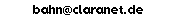
http://www.oocities.org/fischer_familie/

|
|
|
|
|
Hinweis zu Links:
Mit dem Urteil vom 12. Mai 1998 hat das Landgericht Hamburg entschieden, dass man durch die Ausbringung eines Links die Inhalte der gelinkten Seite ggf. mit zu verantworten hat. Dies kann, so das LG, nur dadurch verhindert werden, dass man sich ausdrücklich von diesen Inhalten distanziert. Mafi verweist auf seinen Seiten mit Links zu anderen Seiten im Internet. Für alle diese Links gilt: Mafi erklärt ausdrücklich, dass ich keinerlei Einfluss auf die Gestaltung und die Inhalte der gelinkten Seiten habe. Bei Linksetzung wurden die Inhalte nach bestem Wissen geprüft, da aber eine spätere Veränderung der gelinkten Seiten nicht verhindert werden kann, distanziere ich mich hiermit ausdrücklich von allen Inhalten aller gelinkten Seiten auf allen meinen Homepages und mache mir diese Inhalte nicht zu Eigen. Diese Erklärung gilt für alle angezeigten Links und Banner und für alle Inhalte der Seiten und Banner, zu denen Links führen und zu deren nachgeschalteten Seiten.
Ferner gilt: bei direkten oder indirekten Verweisen auf fremde Internetseiten, die außerhalb des Verantwortungsbereiches des Autors liegen, würde eine Haftungsverpflichtung ausschließlich in dem Fall in Kraft treten, in dem der Autor von den Inhalten Kenntnis hat und es ihm technisch möglich und zumutbar wäre, die Nutzung im Falle rechtswidriger Inhalte zu verhindern.
Der Autor erklärt daher ausdrücklich, dass die gelinkten Seiten zum Zeitpunkt der Linksetzung nach bestem Wissen auf rechtswidrige Inhalte geprüft wurden. Der Autor hatte und hat zu keinem Zeitpunkt Einfluss auf den Inhalt der gelinkten Seiten.
Aus diesem Grund distanziert sich der Autor hiermit ausdrücklich von allen Inhalten aller verknüpften Seiten, die nach der Linksetzung verändert wurden. Für illegale, fehlerhafte oder unvollständige Inhalte und insbesondere für Schäden, die aus der Nutzung oder Nichtnutzung solcherart dargebotener Informationen entstehen, haftet allein der Anbieter der Seite, auf welche verwiesen wurde, nicht derjenige, der über Links auf die jeweilige Veröffentlichung lediglich verweist.
|
|
|
|
|
|
|
|
|
|

![]()