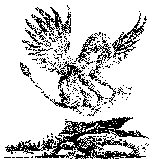
I would also like to add this note, I found this background image, which I thought was pretty cool, at the following web site: Helen's Free Backgrounds
This lab assignment is focused on creating links. I used a link for Helen's Free Backgrounds already. That is an example of a standard Hypertext Link. In the first paragraph, there is a link to the bottom of this page where the links to my lab assignments are. You can tell because the word links is underlined like all Hypertext Links.
Now I will demonstrate the use of images as links. Below you will find an image that I downloaded from the web and used in my lab 2 assignment. This image is actually a link to the web site that I downloaded it from, a place called Clipartconnection.com.
Notice that this link opens in a new window. This is accomplished by adding the TARGET="_BLANK" attribute to the ANCHOR tag.
Again, this free image was downloaded from Clipartconnection.com.
I also need to include a link to the MTI College home page. You can find that right here:
MTI College Home Page.