
| QuickLinks | Home | GA-586HX | Hot-Swap | AP5T-3 | Q3Test/TNT2 | PA-2012 | H/W-Hack | JiuZhaiGou | Wallpaper |
1. 2.4v Rework
The K6-III 400MHz uses a core voltage of 2.4v. This means a change to the Rm resistor is required. The Rm value was 200W to give a core voltage of 2.2v. I changed it to 320W to get approximately 2.41v.
Important Note :
Newer versions of the
K6-III use a 2.2V core voltage instead of 2.4V. See the K6-III
Core Voltage page for more
info.
Upon bootup, the GA-5HX Test BIOS correctly identified the CPU as a K6-III-366.
After booting thru BIOS, it failed to boot to DOS. It just hanged there. :(
I tried a few things to see if I could get it to work :-
All failed. *sigh*
Other things I tried :-
Some thoughts & questions :-
If anyone has comments or answers, or better results, please discuss it in the Unofficial GA-586HX Homepage Discussion Area. Or email me at hackedmobo@yahoo.com.
After my initial test results, I received some emails and message posts with helpful comments. The one common question/request was to try booting with all or some cache disabled. Personally, I think that even if it works with cache disabled, it would be meaningless. This is because the main advantage of the K6-III's Tri-Level Cache Architecture would be lost.
Anyway I gave it another try, and tried to boot with the CPU internal cache and mobo external cache in various enabled or disabled modes set in the BIOS. Here are my results :-
| Internal Cache | External Cache | Result |
| Enabled | Enabled | Failed to boot to DOS - hanged |
| Enabled | Disabled | Failed to boot to DOS - hanged |
| Disabled | Disabled | Boot to Win95 - extremely slow |
| Disabled | Enabled | Boot to Win95 - very slow |
It seems that the K6-III's internal cache (probably the L2 cache) is not compatible with the BIOS. To find out why, I did more research into possible reasons for the failure. I browsed the AMD-K6® Technical Documentation webpage and downloaded the AMD-K6 Processor BIOS Design Application Note (531KB, PDF). It seems that the K6-III has a Model Specific Register (MSR) called the Level-2 Cache Array Access Register (L2AAR). I'm not entirely sure this the reason for failure, but it seems probable that the GA-5HX Test BIOS does not configure the cache properly, resulting in a system hang.
It is confirmed! The K6-III works on my revision 1.55 mobo, but a trick must be applied. The System BIOS Cacheable setting in the Chipset Features Setup must be DISABLED. All other settings are the same as with the K6-2. Internal and External Caches can be enabled.
Thanks to Klaus Dittrich for his VIT (Very Important Tip). ;^)
My preliminary testing (Business Winstone 98) shows that the K6-III is faster than the K6-2 at the same clock speed. For more detailed benchmarks and comparisions, check out the Benchmarks Page.
7. WCPUID
WCPUID shows model 9, which is the K6-III. It also shows some info about the 256KB L2 cache.

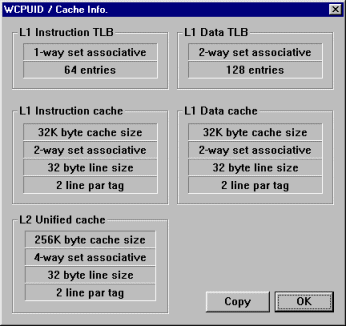
8. Write Allocation & Combining
Write Allocation is activated by the GA-5HX Test BIOS, but Write Combining is not.

However, the SETK6V3 utility can be used to do this. SETK6V3 has a problem running in Win95 DOS box. It crashes with some debug info. So I used the SETK6D command in the AUTOEXEC.BAT file.
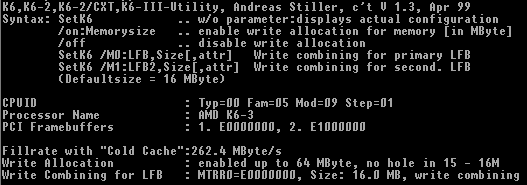
| QuickLinks | Home | GA-586HX | Hot-Swap | AP5T-3 | Q3Test/TNT2 | PA-2012 | H/W-Hack | JiuZhaiGou | Wallpaper |