
This is the most complicated step, so carefully work your way though this
page. You need to figure out what the beginning and end of the scene you
wish to extract is in LBAs ( Logical Block Addresses?). Before we can
do this we need to find the total number of LBA in a VOB file in question.
There are two methods of doing this, the more accurate of the two seems
to be SmartRipper.
Finding LBA in a VOB with SmartRipper
When you rip a chapter in SmartRipper note "LBA-Start" &
"LBA-Start" (see yellow below). Thus you can find total LBA
in a chapter by subtracting your LBA-Stop from your LBA start. If you
chapter rip produces more than one VOB, then you are going to have to
do a bit of algebra to figure out the LBA in the chapter.
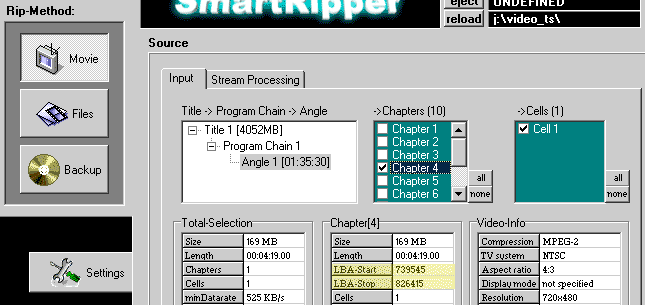
In the example above we would subtract 739454 from 826415
to give us a total LBA for the chapter of 86870
The other way to find LBA in a VOB - using file size properties
The other, apparently and less accurate method of finding the LBA is to
use the VOB file size. Right click on your VOB file and select "Properties"
from the drop down menu. Write down the number of bytes in the file.

Now comes the arithmetic. Divide the total number of bytes in the file by 2048. This will give you the approximate number of LBAs in the VOB file. So in this case we will take 177,911,808 and divide by 2048 to give us 86871 LBA in the VOB. Again, write this number down.
The next step - Finding LBA per second
Next, you need to figure out how may LBAs per second of video played.
So you take the number of LBA in your VOB and divide it by the total number
of seconds it takes for the VOB to play.
For example, say using SmartRipper we have determined that the total number of LBA in a VOB is 86871. Also by playing the VOB in Windows Media player we know it plays for 4 minutes and 19 seconds (or 259 seconds). So we take the total number of LBAs in a VOB and divide that by the total number of seconds.
86871 divided by 259 equals 335.409266409... or 335.4LBA/second, Note this number tend to be different for each DVD, so in all likelihood you can not use 335.4 for the DVD you are editing.
The final step - Converting your start and end points to LBA
Remember in step 1 when you wrote down your start and stop points of a
clip.
scene beginning = 84 seconds
scene ending = 120 seconds
What you need to do know is find out what these times are in LBA. To figure this out you will use the LBAs per second rate that you just figured out in the previous step.
Multiply each number by the LBA per second and we have:
scene beginning = 84 seconds x 335.4LBA/sec = 28174 LBA
scene ending = 120 seconds x 335.4LBA/sec = 40249 LBA
Again write these two numbers down, the whole point of all this was to find you start and stop points in LBA so you can go on to the next step.