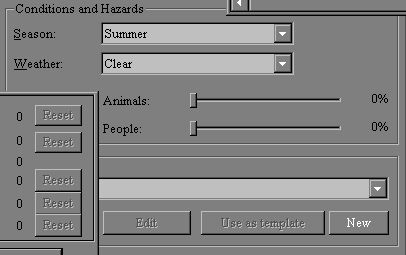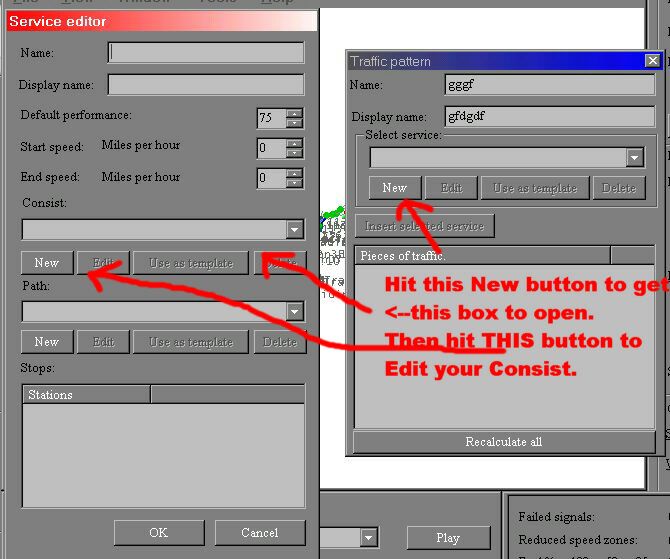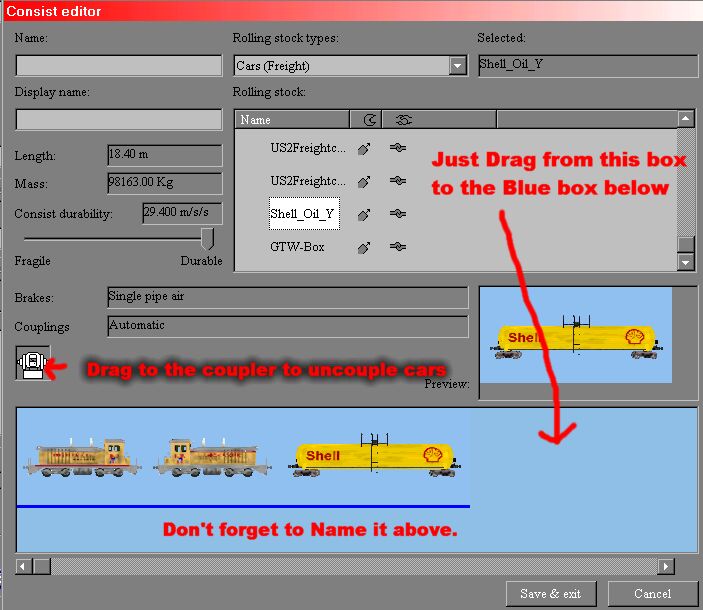|
Best Viewed at 1024x768 + and in 24bit Color with IE 5.0+ |
||||||||
|
| [General Tips] [Route Tips] [Activity Tips] [Geometry Extractor Tips] [Cab Tips] |
|
Building a New Activity for Your Route so You can Explore it: This is just 3 Simple steps so you can Explore Your own Route. (Not creating Paths and adding Traffic, Signals, etc...) After You create your Route, or modify it, you will need to Create an Actitivy just so you can Explore your route and test it. I allways found this difficult, and most of the time my new Route would not show in MSTS or I got Errors. Thats till I got the Statagy Guide for MSTS. Here is all that need to be done so you can Explore your Route: Step 1: 1st Steps Step 2: Set Variables Step 3: Choosing or Creating the Player Service Adding or Making Your Own Consist: Open the Activity Editor and click File New, Select a route, then hit OK on New Activity (your not gona save it). then in the lower right hit the New button.
Then youíll get this
|
| [Mote's Station] [My Route] [Route Maps] [Editor Tips] [Downloads] [Links] [Contact] |
|
Copyright „ 2001 mote454@yahoo.com Site opened on June 15, 2001 |