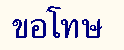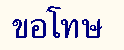DALnet Channel #SiAM's IRC Help page

The channel for people who are interested in Thailand and chatting with Thai people
Help pages on some IRC things.
 Help on registering
Help on registering
How to change channel:
To change from one channel to another you can type /part or close the window of the channel you are leaving.
and type /join #channelname to go to another channel.
You can also just type /join #channelname and be on more channels at the same time.
Example: If you would like to join #pattaya you could write
/join #pattaya
How to talk in a channel:
To talk in a channel, just type the text in the box in the bottom of the window.
When you press return your text is shown in the channel and other people can see what you wrote.
It is often a very good idea to include in the text the name/nick of the one you are talking to,
especially when talking on a channel with many other people in it.
Also many channels do not accept bad language or swearing, specially in channels used by young people.
If in doubt , just ask in the channel.
How to send a message:
To send a message to somebody you use the command /msg nickname
After the nickname (and a space) you can write a short text that only the nickname will see.
This is good for asking simple questions, or to see if someone wants to chat or is busy
How to talk in private:
To talk privately to somebody you need to double-click on one of the names in the nickname list.
This will attempt to start a private chat. What is chatted in private does not show in the channel.
There is also a DCC chat.
It is polite to ask a person if he/she would like to chat in private, especially if it is someone you dont know.
Help on doing action:
If you would try to show that you "DO" something there is a special command for that.
The command /me is used to show actions.The /me will show in the channel: * yournick followed by the text you put after the /me .
Typing a thing like: /me slaps Othernick with a large trout would show like:
* yournick slaps Othernick with a large trout
Help on doing color:
Many of the newer IRC clients can handle colors.
Colors are made by putting in colorcodes in the text.
A colorcode is looking like a small box followed by 1 or 2 numbers.
The first number is the text color. It can use the numbers from 0 (white) 1 (black) and so on to 15.
The second number is the background color. It also ranges from 0 to 15.
If you use 2 numbers they should be separated by a , (comma).
The colors that each number has can be different depending on what program you use to IRC with.
Example:
To say Hello All with white text in a small red box you can type
ctrl-k 0,4 Hello All
It should look like a small black box followed by 0 the comma and 4 Hello All
When you press return the text should be shown in the channel as white text and red background.
Help on doing sound:
There is also a possibility to play and hear sounds in IRC. The normal sounds used are in the wave and midi formats. (.wav and .mid)
Recently there has also been made players to cover the new mp3 sound format.
How do you find DALnet channel #Siam ??
The #Siam can be found on many IRC networks. Our #Siam is on DALnet.
To find us there you should use a DALnet server for your IRC.
When you are connected to DALnet just type /join #Siam to find us there.
Another #Siam is the #Siam on EFnet, to find that channel you should use an EFnet server.
 Intro to general IRC things. What is it ? How does it work ?
Intro to general IRC things. What is it ? How does it work ?
 What is an OP ?? A small info about channel OPerators
What is an OP ?? A small info about channel OPerators
 What is DALnet? An introduction to the DALnet IRC network
What is DALnet? An introduction to the DALnet IRC network
 What is Services About NickServ ChanServ and MemoServ
What is Services About NickServ ChanServ and MemoServ
 Info about the op's of #siam Who are they: pic's and some e-mail or homepagelinks
Info about the op's of #siam Who are they: pic's and some e-mail or homepagelinks
 Info about other people in #siam Who are those people that you talk to ?
Info about other people in #siam Who are those people that you talk to ?
 If you need more info and help Where to find more help elsewhere
If you need more info and help Where to find more help elsewhere
 To the front page
To the front page
UNDER CONSTRUCTION
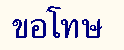
This page hosted by
 Get your own Free Home Page
Get your own Free Home Page