
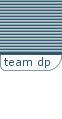





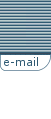
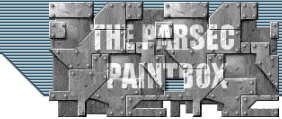
 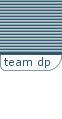      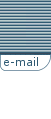
|
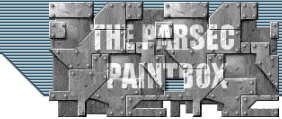
|
|
Tools... |
||||||||||
| Our work in The Parsec Paintbox falls into two categories: Graphics and development tools. For graphics we tend to use off the shelf software packages but for development tools we're very much into custom app territory and we end up having to write our own software to get the job done. | ||||||||||
Graphics Apps Originally working with the DOS based NeoPaint, our graphics are now created using a combination of 3D Studio and Paint Shop Pro. Occasionally we stray into Windows Paint territory but when it comes down to 2D graphics, PSP is the undesputed king, offering advanced filters and effects but still allowing us to get dirty and play around at the pixel level. No idea what we're talking about? Don't worry about it. While others may shout the virtues of Imagine and Truespace, when it comes to 3D there is only oneserious option: 3D Studio. While we're still using the ancient version 3 for DOS (I know, but it's true) the complexity of Max makes it far too scary to make the jump just yet. Used mainly for it's modelling capabilities rather than an animator/renderer we still use the old beast for splash screens and the like but new kid on the block Blender has us thinking about jumping ship (mainly because it allows us to start using all that SGi hardware that's sat doing nothing). Check out the official Blender site to find out more (and as it's FREE then what do you have to lose?) |
||||||||||
Development Tools While our graphics work is more than adequately covered by off the shelf apps, development tools are a totally different matter. 100% custom efforts that may end up being used for just one game, our development tools are becoming more complex and there is a push to make them far more generic and re-usable. So how does an artist create something like that? Well he has to be a programmer too and luckily that's what Neil is. While Team DP products are coded in the much heralded C, over here in graphics land we favour the far superior Delphi. Why is it superior? Oh, it just is. All of our tools are written in Delphi and this is down to the minimal amount of development time needed and the fact that Neil is 100% Pascal. If you're expecting an in depth discussion on the big D though, try looking at Borland to find out more. Over the years we've used many development tools and they were mostly game specific, and therefore far too numerous to mention here. What follows are the current tools that we're using and the ones that we'll hopefully be using for the foreseeable future. Does this make any difference? Probably not, but I had to be able to show off somewhere =;)
|
The Parsec Paintbox was created by and is maintained by TheNeil and while all content is checked and updated regularly, the author cannot be held responsible for any broken links, incorrect information. Any software or data downloaded from this site is done so at the user's own risk and the author cannot be held responsible for any damage caused - ŠTheNeil 2001 |