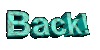Dear Homesteaders,
Ok, so you want to get the stuff from your hard disk to
GeoCities? Good, let's get on with the helps!
- First of all you need to go to http://www.oocities.org/members/tools/file_manager.html
[Just click the URL to get there! It will open up a new window]
- Please check on the "Manually enter filenames"
option.
- Log in using your GeoCities membername and password.
- Click on the "Submit" button.
- Once you have logged in a screen will show "Geocities
File Manager" and your free disk space etc.
- Scroll to the bottom bit of the page. Until you come to a
Heading called "EZ file Upload"
- Then click on the "Browse" button.
- Look for the file you want to transfer on your hard disk, if
you cannot find it, please make sure that the "FILES of TYPE" dialogue box is
set to "ALL FILES (*.*)" You will be able to find it.
- Click on the file you want to transfer.
- Click on the "OK" button.
- Browser for another file if you need to and repeat processes
8, 9 and 10, above.
- Once you finished picking, click on the "UPLOAD
FILES" button.
- Wait for awhile or make yourself some tea.
- The next screen GeoCities will show you is what files have
been uploaded.
Other things you should be aware of:
- GeoCities doesn't allow certain file types to be
transferred:
More info at :http://www.oocities.org/members/info/filetypes.html
- The EZupload feature can be a bit unreliable at times
especially when dealing with files that are quite big, like about 50 kb in size. You might
just start to experience corrupted downloads. If this occurs I would suggest that you use
commercial based FTP programs to transfer your files over. I have also prepared a help
page on FTP. Please click to look at the page and on how to
use the program.
- When the Internet is lagging, ie. very slow transfer rates,
your files may get corrupted in transit as well. Due to the start and stopping of
transfer. So transferring at a time where web traffic is low should help!
I guess with this info, you can grandmaster the art of EZupload!
Good luck you can email me for further help if you need to!
Notes from Alex:
If you found my guidance helpful, please drop
a note by my guestbook! So I know that you have dropped by and benefitted from my efforts,
it took me quite sometime to get these tutorial up! Click on home
and then SIGN GUESTBOOK! I will also visit your homepage and will sign your guestbook too.
|