Using WS_FTP 5.0
Updated : Friday, August 07, 1998

| Mitzrah's Get IT Right Column!! Using WS_FTP 5.0 Updated : Friday, August 07, 1998 |
 |
Dear Homesteaders!
So you chose WS_FTP? Well you made a good choice, as these people have been in the industry for quite some time now and so are very experienced.
 |
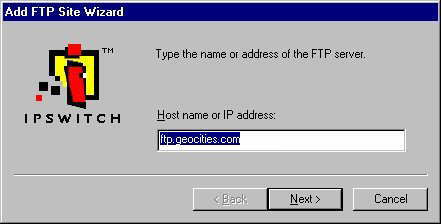 |
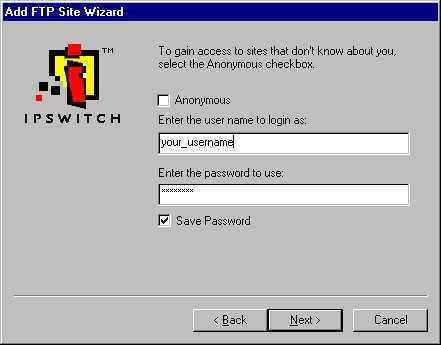 |
Next step : How do I upload my files?? Click here!!!
Notes from Alex:
If you found my guidance helpful, please drop a note by my guestbook! So I know that you have dropped by and benefitted from my efforts, it took me quite sometime to get these tutorial up! Click on home and then SIGN GUESTBOOK! I will also visit your homepage and will sign your guestbook too.
|
||
[ Emiri Nakayama | Sailor Mars, Rei | About Me | Photo Gallery ] |
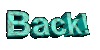 |
|
| LinkExchange Member | Free Home Pages at GeoCities |