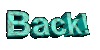Mitzrah's Get IT Right Column!!
Submit your Site to Yahoo!
Updated : Wednesday, August 12, 1998
|
 |
Yahoo is one of the more popular search engines on the net and yes,
you can find anything you want there, ANYTHING!! I will now explain how to get your site
on Yahoo. The trick is to keep a sharp lookout for the SUGGEST A SITE link. Ready to
begin? Let's do it!
Let's do this by example! I will take you through the process by
which I submit my own site, then you get a feeling for it, then, we will submit your site.
My site is about Friendly HTML Tutorials.
- So, first! I MUST MUST MUST can I just say MUST again, have this tag
on the page I wish to submit :
<meta name="keywords" content="HTML writing, teaching HTML, programming,
web mastering, tools, tips, show you how, how do I">
You must have something which is potrayed above nestled in your <head>Header</head> section. This is because
most search engines like Yahoo! will index your site according to the content of your site
and the way it identifies this is through the meta keywords tag.
- So if I want to submit my site to Yahoo! I open my web browser and
head to www.yahoo.com
- Then I submit a search, my page is on teaching HTML so I will search
for that topic, in the search field I enter the following "HTML" to get an exact
phrase match!
- I get the search results as this link :
http://search.yahoo.com/bin/search?p=HTML
- You see that I get about 27 Category matches and this is where I want
to be.
- The category that suites my site the most is: Computers
and Internet: Internet: World Wide Web: Information and Documentation: Beginner's Guides:
Beginner's HTML I will now click on this category to go there.
- If you go there, you will able to see at the bottom of the page this
link : SUGGEST A SITE, I will now click that. It will tell me some rules I need to follow,
read all that before and just proceed to step one.
- Fill in all the required info, and my site will be indexed within the
next 2 weeks!
What you have to do is this :
- Make sure you have a <meta name="keywords"
content="keyword1, keyword2, keyword3, etc">
- Goto www.yahoo.com
- Then you can do either of the following to get to a category:
- Perform a search like I did and choose a category that suites your
site. OR
- From the main page, surf the individual categories that you think
your site may be listed under.
- Once at the category, click and look for SUGGEST A SITE, it is
usually located at the bottom of the page.
- Go through steps one to five and.. VOILA!
If you want to submit your site to other search engines, I recommend
you use my search engine submission form.
Good luck! And if you encounter any problems, E-Mail me?
Notes from Alex:
If you found my guidance helpful, please drop
a note by my guestbook! So I know that you have dropped by and benefitted from my efforts,
it took me quite sometime to get these tutorial up! Click on home and then SIGN GUESTBOOK! I will also visit
your homepage and will sign your guestbook too.