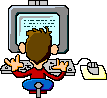The Motherboard
(Click to view a diagram of a motherboard.)
The Motherboard is one of the three main Core
Components in a computer. The other two main Core Components are the CPU and RAM.
Everything is connected to the motherboard.

- Can you point out the CPU socket and CPU slot or RAM slots on a motherboard?
- Two types of expansion slots on the motherboard are PCI and ISA card slots.
- ISA card slots are obsolete on new motherboards.
Two Types of Motherboard - AT & ATX
- Select a motherboard based on the type of PC case you have, i.e., AT or
ATX PC case.
- These two types are also known as the motherboard "form factor."
| AT |
ATX |
| The AT keyboard uses a DIN connector for its keyboard plug. |
The ATX keyboard uses a connector called mini-DIN and also
known as a PS/2 port. |
| The AT form factor uses a black switch on the outside of the power
supply to turn the PC on and off. |
The ATX form factor uses a feature called soft power. This
means that, although there is a power switch, it uses software to actually turn the PC on
and off. |
| The AT uses a P8-P9 power supply connector. |
The ATX motherboard uses a P1 power supply connector. |
- The keyboard port is the most recognizable indicator of a
motherboard's form factor.
When purchasing both peripherals and internal components,
make sure to read the motherboard book. The motherboard book will tell you which
devices work best on that particular board.