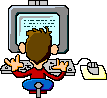|
|
![]() |
| Home Page | Core Components | Storage Devices | Cards | Connectors | Peripherals |
| Optional Peripherals & Common PC Specs
| Computer Glossary | Order More Books
|

Power Supply
The Power Supply Connectors are called the
Molex, Mini and Submini connectors.
Older power supplies have a pair of
connectors called the P8-P9 connectors for the AT motherboard
New power supplies have a P1 connector
for the ATX motherboard
The Two Types of Power Supplies-AT & ATX
AT Power Supply |
ATX Power Supply |
AT is older, but still in use
AT is distinct because it has a big, black power switch
The P8-P9 connector provides power to the motherboard
AT power supply is beginning to fade and be replaced by ATX
|
|
Power Supply Features
- The power supply is usually pre-installed within the PC case
and has a build-in fan to keep all of the components cool.
- The white, general-use power connectors dangling from the
power supply box supply all of the electrical needs of the motherboard and storage
devices.
- Once plugged into the motherboard, the power supply provides
voltage for the microscopic resistors, capacitors, diodes and transistors inside each of
the PC devices, like the cards and core components.
- The power supply converts the AC wattage from the wall outlet
into DC voltage for the devices.
- The power supply is known as a step-down transformer.
- For today's technology (2003), select a power supply with at
least a 250- to 300-watt capacity.
|
Understanding PC Hardware, Second Edition, ©2003
Cary Muhammad, (All Rights Reserved), vipcomputers4u@yahoo.com |